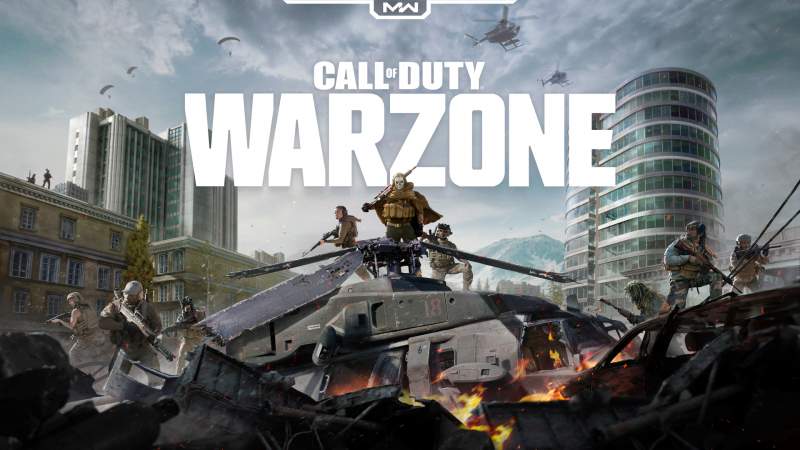COD Warzone players are dealing with a memory error on Xbox One console. Without putting much effort to find out what it is causing the bug, here is a guide where you can find a solution on how to fix this problem. The error has been causing issues for quite a long time and there is a simple fix to resolve this. Also, do check for any recent updates and patches for COD Warzone.
How to fix Warzone Memory Error 13-71
- In your Xbox Console, first verify that the unit is marked as your home Xbox.
- Launch the game and then change your profile.
- You will have to create a second account here, or if you have one already then switch to the new account.
- Login with the second account and start Warzone.
- You can switch profiles from the lobby, select your gamer tag and press Y.
- This will take you to the social section, from here remove regiment or you can also Block regiment invites.
Regiments or Regiments Invite are the common cause behind memory error in Warzone, so deleting any recent one or blocking this will resolve the problem. You can try out testing the game and if there is an error go with the above solution.
On console basic troubleshooting of restarting or login out and log in infixes most of the issues. But major bugs can only be resolved through the latest patches. Developers release patch regularly depending on the seriousness of the problem. You can try using basic troubleshooting steps to fix the issue if that does not resolve check for the latest updates.