If you’d like to check out the profile of someone on Steam, you can do so by using their Steam ID since usernames can be similar to other players. This 64 bit ID is a 17 digit number. In this guide, we will take a look at how to find the unique Steam ID for your account and share it with friends. Plus, it will be useful if a game requires you to use your ID – for example, in ARK, you can require a player’s SteamID for certain commands.
How to Find my Steam ID? (Method 1)
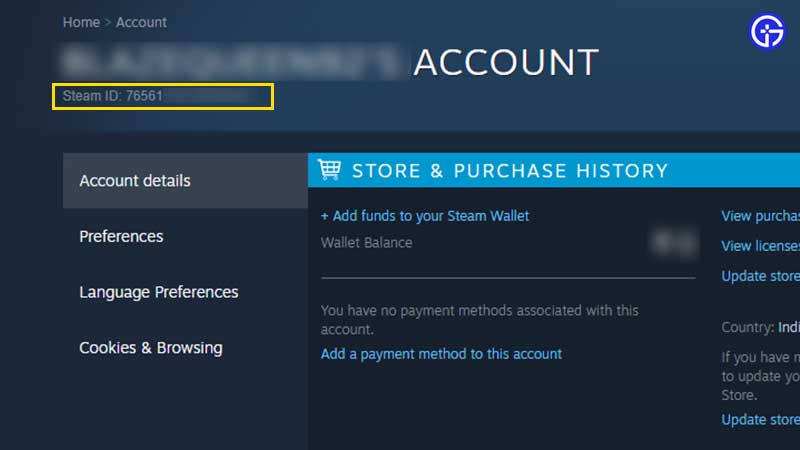
- Open the Steam app on your PC or Mac.
- Sign into your account.
- Click on your Profile name at the top right section of the screen.
- Now click on Account Details.
- You should now see [Your username’s] Account. Under that, there will be your Steam ID of 17 digits.
- You can now share this with a friend or ask a friend to share it with you.
Where is my SteamID? (Method 2)
Here’s another way to know your Steam ID.
- Click on Steam at the top left of the screen.
- Click on Settings.
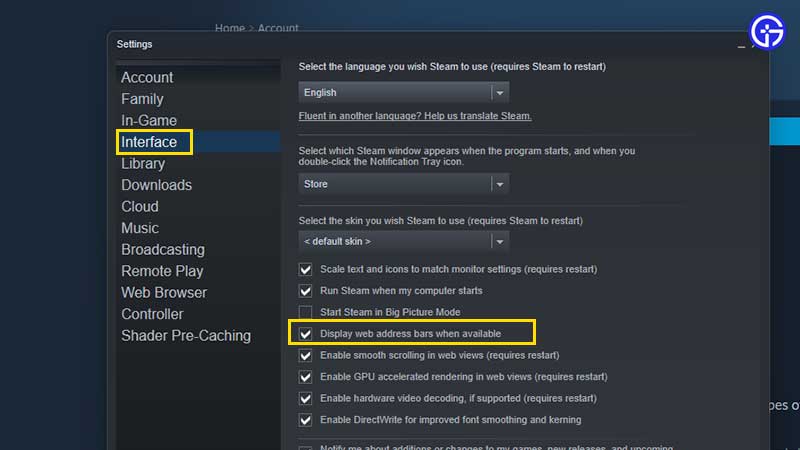
- In the new window, click on Interface, tick on ‘Display web address bars when available’ and hit OK.
- Now when you click on your username at the top of the screen, under Store, Library and Community, you will see a link in green color. The number at the end of the link is your unique Steam ID.
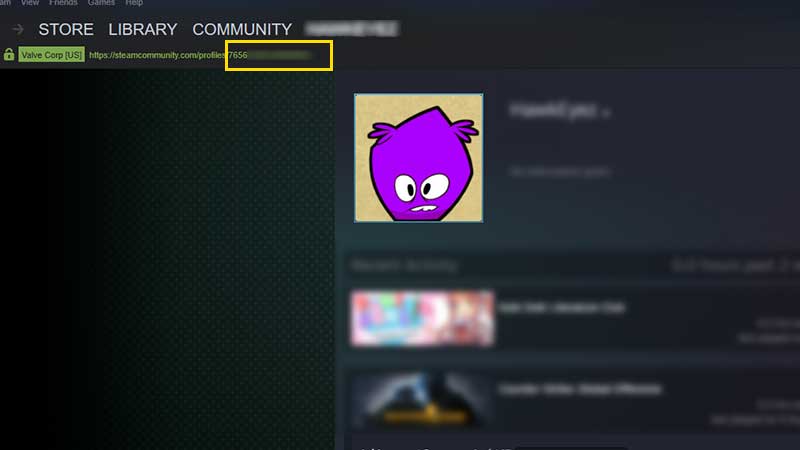
So, if you want to directly visit someone’s Steam profile – type https://steamcommunity.com/profiles/ in your web browser and follow it with the 17-digit identifier ID.
That’s all for this one. If you’d like to read more Steam guides, we’ve got lots of them on Gamer Tweak. For example, here are the best free Steam games to play on your PC.


