2 factor authentication is an extra layer of security to protect your account from hacking or other unauthorized access. What it does is it gives you two ways to confirm yourself as the actual owner of the account and only then gives you access. If you’ve spent a considerable amount of time and money on Fortnite, it’s crucial to add a double lock for safety by adding an extra step every time you log in. This can be done by multiple methods that we’ve explained in this quick guide – here’s how to enable 2FA in Fortnite.
Why should you Enable 2FA?
If the access to your account is only by a password, potential hackers will have it easy. But if you enable 2 factor authentication, it gets harder to gain access to your account, especially for a game like Fortnite which is one of the most popular games in the world.
Here’s how it works. When you log into your account, there will be a second step that you have to complete. It can be a code that’s sent to your phone via SMS, your email or you can use an Authenticator app. More on this below.
How to Enable and Set Up 2FA in Fortnite?
- Go to the Epic Games website and log into your account.
- Click on your profile icon at the top right section of the screen.
- Go to ‘Account’.
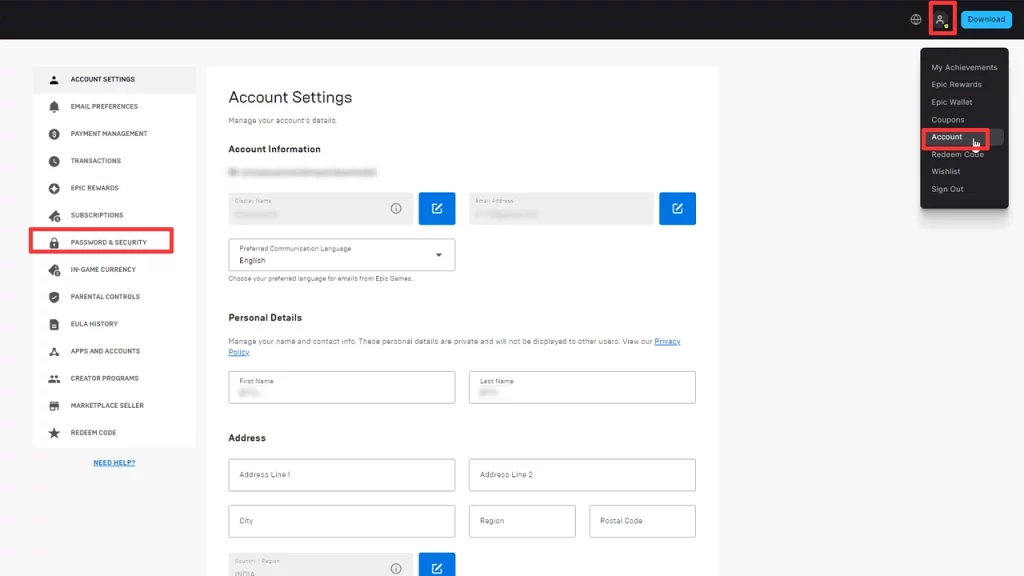
- Click on ‘Password & Security’.
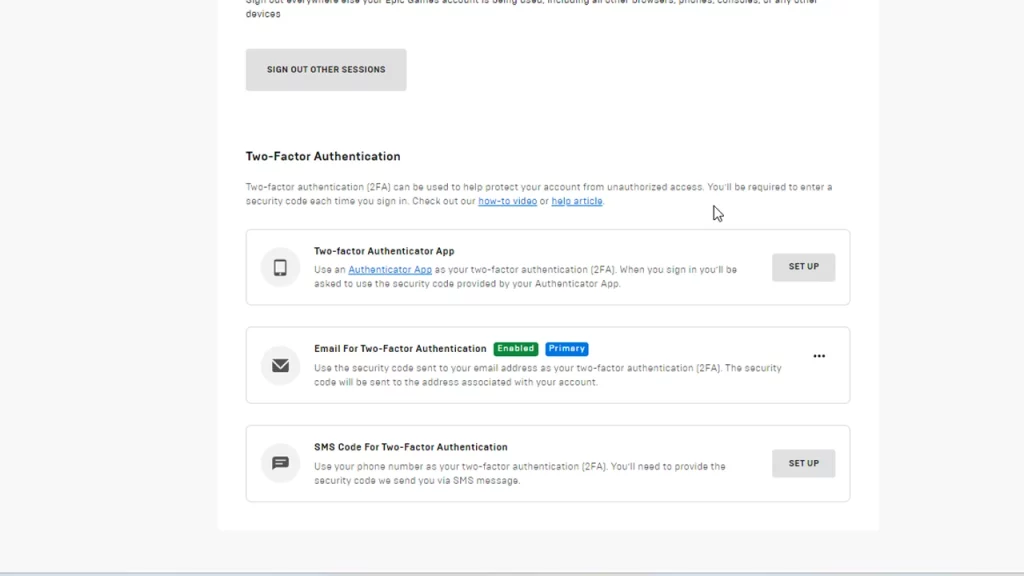
- Scroll down and check under Two-Factor Authentication, choose from Authenticator App, Email, or SMS.
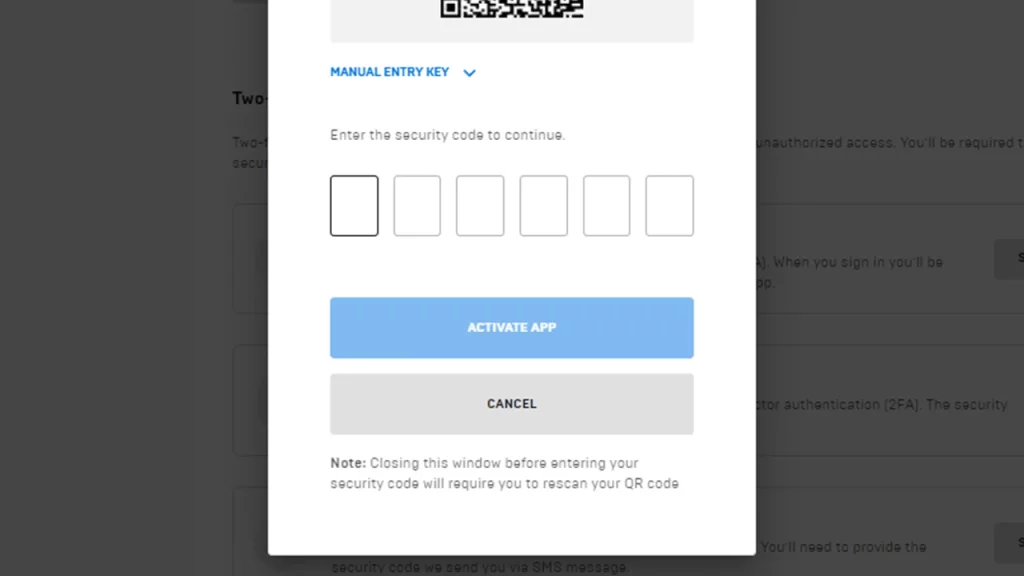
- Click on ‘Set Up’ next to it and follow the steps that appear to complete the process.
- Log out of your account, log back in, and see if everything works as it’s supposed to.
That’s everything about enabling 2FA in Fortnite which will help you to protect your account and give it an extra layer of security.
How to Keep your Fortnite Account Secure
Here are a few things to note to ensure that your Fortnite account stays safe and secure from hackers:
- Use a strong password that’s unique to Fortnite.
- Don’t enter your email and password on any third-party websites, even those that claim to give you freebies in the game or V-bucks.
- It’s best not to share your password with others because if it gets passed around, you won’t be able to track whoever ended up accessing your account.

