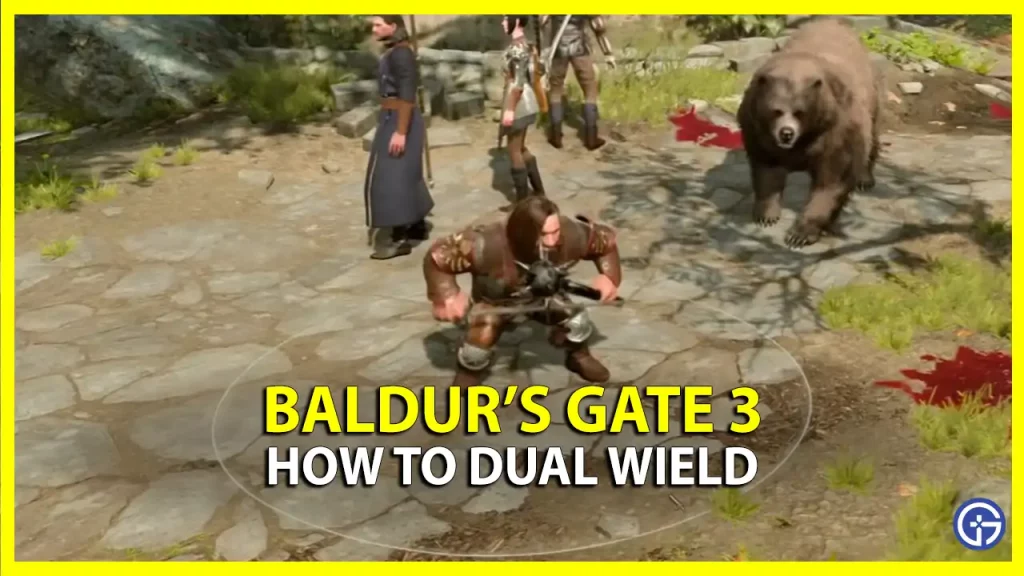Interested to learn how to dual wield in Baldur’s Gate 3? The third installment in the RPG series allows players to use both weapons during combat. However, only light melee weapons can be wielded and not hammers, greatclubs, or any other heavy weapons. Nevertheless, if you want to deal heavy damage while clearing dungeons, you will need to use two weapons at once. Our guide below will show you how to dual-wield in Baldur’s Gate 3.
How to Dual Wield in Baldur’s Gate 3
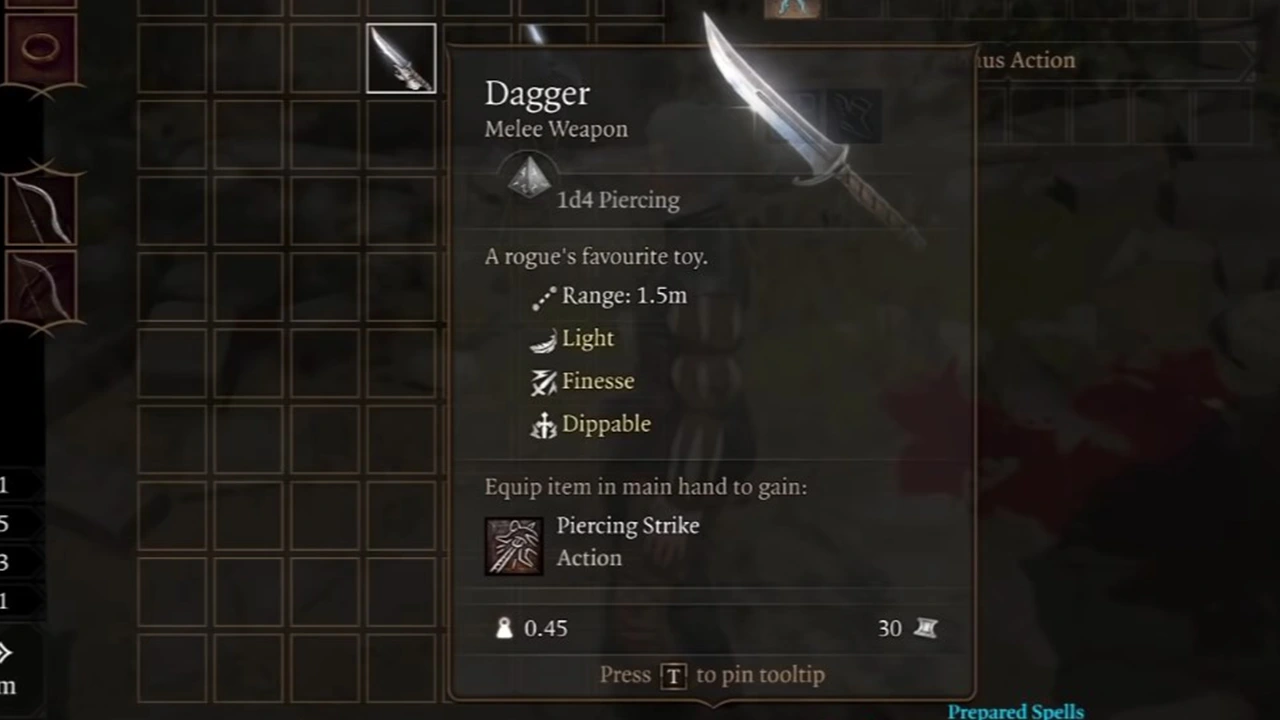
First, make sure that you have two light melee weapons equipped. Once done, here is how to dual-wield in BG3.
- First, open your character’s inventory by pressing the relevant option on the screen.
- Then, add any two light melee weapons to both slots.
- Now, press “R” to toggle between ranged and melee weapons.
- This will enable “Dual-wielding”, you can now attack using both your weapons.
All Dual-Wielding Weapons
- Clubs
- Daggers
- Hand Axes
- Light Hammers
- Scimitars
- Shortswords
- Sickles
The Dual-wield ability is unlocked after you cross Level 4 with your class in BG3. Moreover, you will also get an option to choose either Feats or Effects during one stage of the game. Choosing the Dual Wielder Feat will give a +1 bonus to the Armor class while dual-wielding melee weapons. Dual-wielding will use both actions – striking with your main hand and then your weak hand. This also means that you won’t be able to use your bonus action to jump, shove, or any other movement. Moreover, during the later stages of Baldur’s Gate 3, you will realize that two-handed weapons are much more powerful and have better bonuses. But during early-game, Dual-wield weapons are quite effective and fun to use.
That’s everything covered on how to dual wield in Baldur’s Gate 3. If this guide helped you, then do check out more like these in our BG3 section on Gamer Tweak.