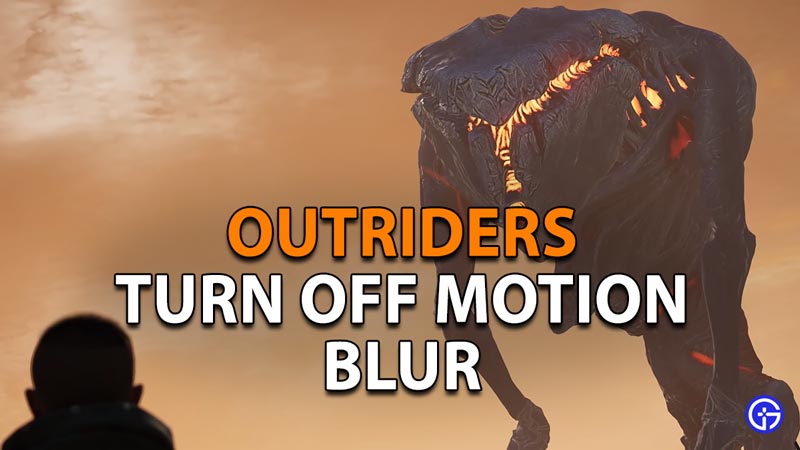The complete version of Outriders is out and players all over are wildly excited. The game features some realistic graphics in its persuasion for a life-like experience. Motion Blur is an important part of this gameplay experience that mimics real life. Being a new-gen console game such features are second nature to it. However, sometimes it acts more like a hindrance than a proper developmental feature. Some players prefer to have it turned off so as to maximize their frame rates and have a smoother gameplay experience. In this guide, we tell you exactly How to Turn Off or Disable Motion Blur in Outriders.
How to Disable Motion Blur in Outriders for PC
Twitter User @AyyItsChevy has given a set of instructions about how to turn off Motion Blur for Outriders on PC. There are quite a few steps you have to follow and they are all mentioned in the tweets. Check them out below:
https://twitter.com/AyyItsChevy/status/1365038868509175809?ref_src=twsrc%5Etfw%7Ctwcamp%5Etweetembed%7Ctwterm%5E1365038868509175809%7Ctwgr%5E%7Ctwcon%5Es1_c10&ref_url=https%3A%2F%2Fgamerant.com%2Foutriders-demo-turn-motion-blur-off%2F
https://twitter.com/AyyItsChevy/status/1365038871487123461?ref_src=twsrc%5Etfw%7Ctwcamp%5Etweetembed%7Ctwterm%5E1365038871487123461%7Ctwgr%5E%7Ctwcon%5Es1_c10&ref_url=https%3A%2F%2Fgamerant.com%2Foutriders-demo-turn-motion-blur-off%2F
How to Turn off Motion Blur on Consoles?

On the consoles, you can’t turn it off completely. However, you can reduce it to its minimum setting to ease your gameplay experience and make it easier on the eyes. You can do this by following these steps.
- Open Settings menu.
- Go to the Display Tab.
- Head to Post Process quality.
- Turn it down to its lowest setting.
Note that doing so will also reduce other post-processing effects. However, it will help the game move smoothly without any hassles or unnecessary distractions. Motion Blur can be distracting in RPG-based games as they narrow down your field of vision by quite a significant margin.
This guide is everything you need to know about How to Turn Off or Disable Motion Blur in Outriders. While you are here you can even have a look at some of our other Outriders guides.