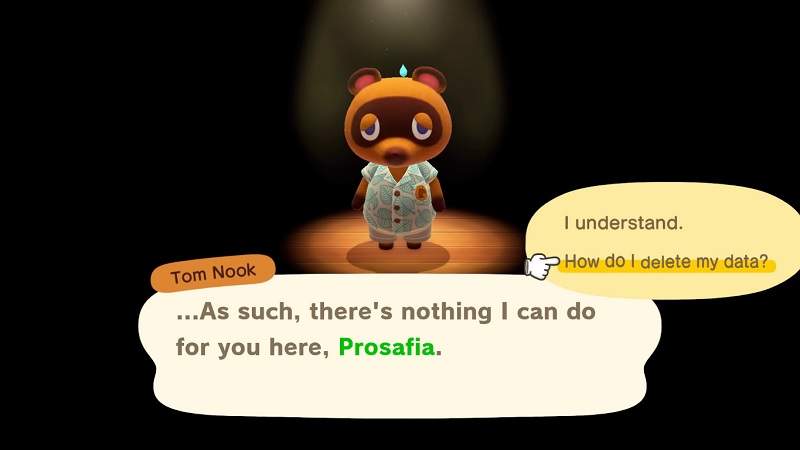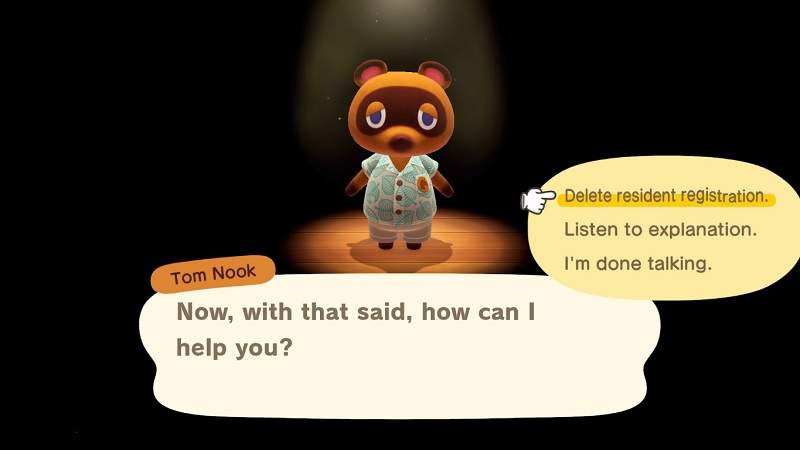For new players who are just starting out in Animal Crossing New Horizons, you will make tons of mistakes and for a game that is as vast as this even seasoned players sometimes make mistakes. The best part is the fact that you can start all over again whenever you like and this guide will show you how to delete saved data in Animal Crossing New Horizons.
Animal Crossing New Horizons is a fairly new game and for this, you will probably encounter some things that make you want to delete your entire progress in the game.
How To Delete Saved Data In Animal Crossing New Horizons
Deleting your saved data in Animal Crossing New Horizons is pretty straightforward and easy, you just have to know where to look and what to delete on your Nintendo Switch console.
All you have to do is go to the Switch Home Screen, you can press the Home Button on the switch which can be found underneath the right joystick.
This will show you a screen with all the games that you have and a few menus under those titles, select the option which says System Setting. It will usually be the second last icon on your screen.
From there find, the Data Management option on the left side menu, enter it and then select Delete Save Data. From here all you have to do is select Animal Crossing New Horizons from the game list.
Once you have selected, Animal Crossing New Horizons, it will show you the profiles that you have in the game, select the one that you want to delete and proceed to delete it.
Remember, doing this will completely erase the saved data of your progress in Animal Crossing New Horizons and you won’t be able to get it back. That is all you have to know about how to erase your saved data in Animal Crossing New Horizons.
Check out other guides on Animal Crossing New Horizons in case you are stuck on any part of the game.