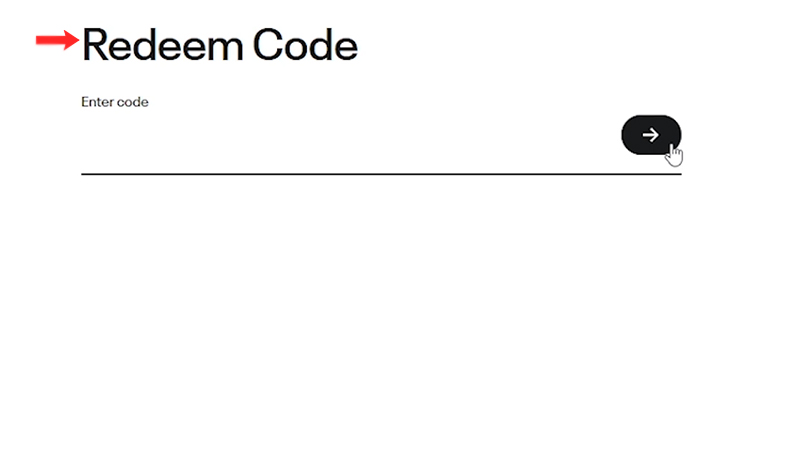Trying to find how to redeem the Oculus Gift card on Meta Quest 2? Gift cards can be redeemed towards any game or app in the Meta store. The best thing about Oculus gift cards is that they do not expire. Your wallet will immediately be updated with the gift card balance after you redeem it. You can then purchase apps or games on the Meta Quest store. If you have an Oculus gift card and don’t know how to redeem it, then we will help you out.
How to Redeem Oculus Gift Card on Meta
You can redeem your gift card from your mobile or on the PC as well. Here are the steps on how to do it:
On Mobile
- First, make sure you have downloaded the Meta Quest app on your Android or iPhone devices.
- Now, open the app and tap on “Menu”.
- Tap on the ‘+’ to get the “Add to Wallet” option.
- Now, click on the Gift Card.
- Next, enter your unique code under “Gift Card code”.
- Finally, click on “Redeem”.
On PC
- First, head to the Redeem Code page of Meta.
- Sign in with your Meta account or create one if you haven’t already.
- Now, under the “Redeem Code” option, enter the code from your Gift Card.
- Finally, click on the arrow to add the Oculus Gift card to your account.
How to Redeem Promo/Gift Codes on Oculus Quest 2
If you want to redeem promo or gift codes on the Oculus Quest 2, then the process is slightly different. It can only be done on mobile, here’s how:
- Open the Oculus app on your phone.
- Tap on the “Profile picture” in the left-hand corner.
- Now, go to “Account Settings>Redeem Store Code”.
- Finally, enter your gift code and hit the “Submit” button.
Those are all the steps you need to take to redeem the Oculus Gift card on Meta Quest 2. We hope you found this helpful and were able to successfully add the gift codes to your Meta account. For more guides like this, head over to our Oculus Quest 2 section on Gamer Tweak.