Want to know how to play with friends in Bloons TD 6? Below is a guide that will explain the entire process. There are a tons of things to do while playing Bloons Tower Defense 6 online. The co-op mode allows you to play with random strangers online or team up with your friends. Since BTD6 is best enjoyed with friends, you will have to add friends and create a new team or join an existing group online. Here is a step-by-step guide on how to do it.
How to Play With Friends in Bloons TD 6
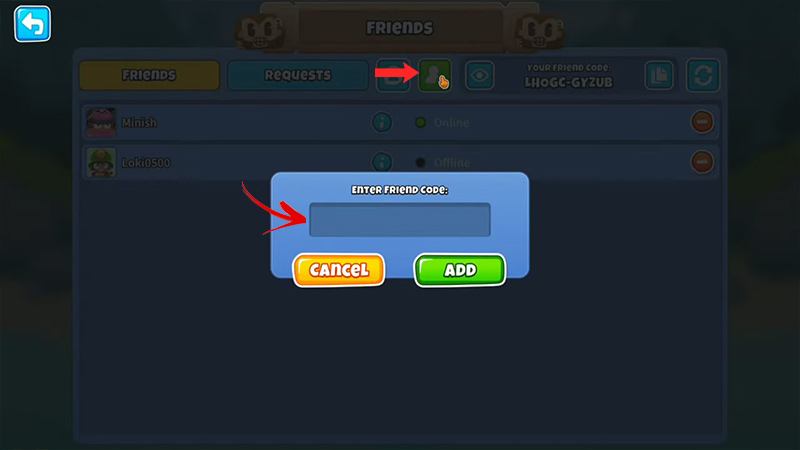
Before you go ahead and enjoy Co-op, you will need to first add friends in Bloons TD 6. Here is how to do it:
- From the main menu of Bloons TD 6, click on the “Play Social” button.
- Now, select the “Friends” button in the top right corner.
- Next, tap the green icon with a “+” sign.
- Now, go ahead and enter your friend’s code to invite them.
- You can also tap on the share icon next to “Your Friend Code” to share the code and check for the invite in the “Requests” tab.
Once you follow the above instructions, you and your friend will be able to see each other in the friend list. With that out of the way, here is how to play with your friends in Bloons TD 6.
How to Create A Bloons TD 6 Co-Op Match

You can create a co-op lobby of your own to play with your friends. Here is how to create a team in Bloons TD 6:
- First, click on the “Play Social” button.
- Then, click on the “Create Match” icon in the Co-Op box.
- Next, choose the map and game mode that you want to play in.
- Then, you can choose to set your matchup as public or private.
- Lastly, press the copy code button and then send it to your friends.
That’s all you need to know on how to play with Friends in Bloons TD 6. For more guides on the game, head to our BTD 6 section.


