Are you wondering how much money you have spent in Valorant? Here’s how to check your purchase history of transactions, amounts of VP and more. As a Valorant player, you might have spent a lot on bundles and skins while playing the game. The devs do come out with very interesting skins that will keep players hooked and get them to purchase these in-game items pretty often. And over the months and years, the amount will keep stacking up.
Of course, if you haven’t kept a count, you might wonder what the amount would be. Whether you want to simply know the amount or manage your finances, you can luckily find it out. Here’s how to check how much money you have spent in Valorant.
How Much Money Have I Spent On Valorant?
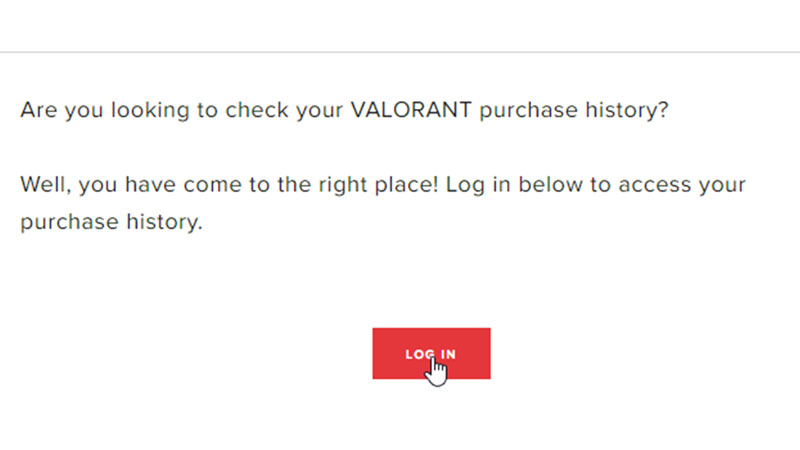
Players simply have to follow a few steps with Riot Support and then you will be able to check the amount of money you have spent in Valorant.
- There is a particular section on Riot’s website where you can find the option to do so. Simply follow the link mentioned and you will get there.
- Now, click on the Log In button that you will find here and then sign in to your Riot account.
- After that, you will have to complete a two-factor authentication for security purposes before the option to get your purchase history turns up.
- Now simply click on the Get My Purchase History option and then you will be able to check all the purchases you have made. A sum of the total of these purchases is the amount of money you have spent in Valorant.
There you have it – that covers all on how to check how much money you have spent in Valorant. If this helped you, make sure you check out our other Valorant guides right here at Gamer Tweak.


