Let’s be honest, every gamer has wondered at least once about the worth of their Steam Account. May it be for selling the account or just to know how much money they have spent throughout the years. Luckily, it is possible to know the worth of your account by using a third-party website. Not only it will show your total purchases but also how much time you have spent playing. So if you are curious about your Steam Account’s Worth, here’s how you can put an end to it.
How to Check Your Steam Account Worth
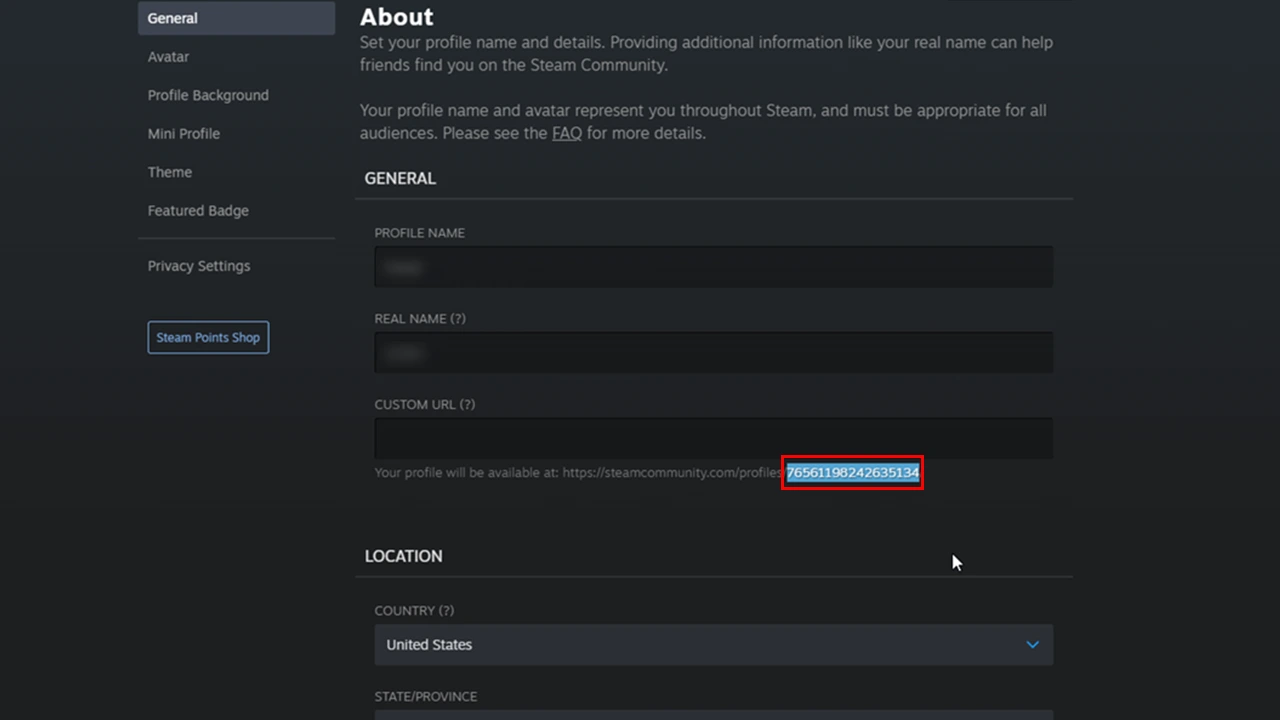
Before checking the worth of your Steam Library, you need to do the following things:
- First, you must ensure that your Steam Account is set to Public. To do this, go to Steam > Profile > Edit Profile > Privacy Settings. Then, set the “My Profile” option to public.
- Next, you will need your Steam ID to check your Steam Account Worth. You can find it by going to Steam > Profile > Edit Profile > General. Copy the long Steam ID from the URL mentioned beneath the “Custom URL” bar (refer to the above image).
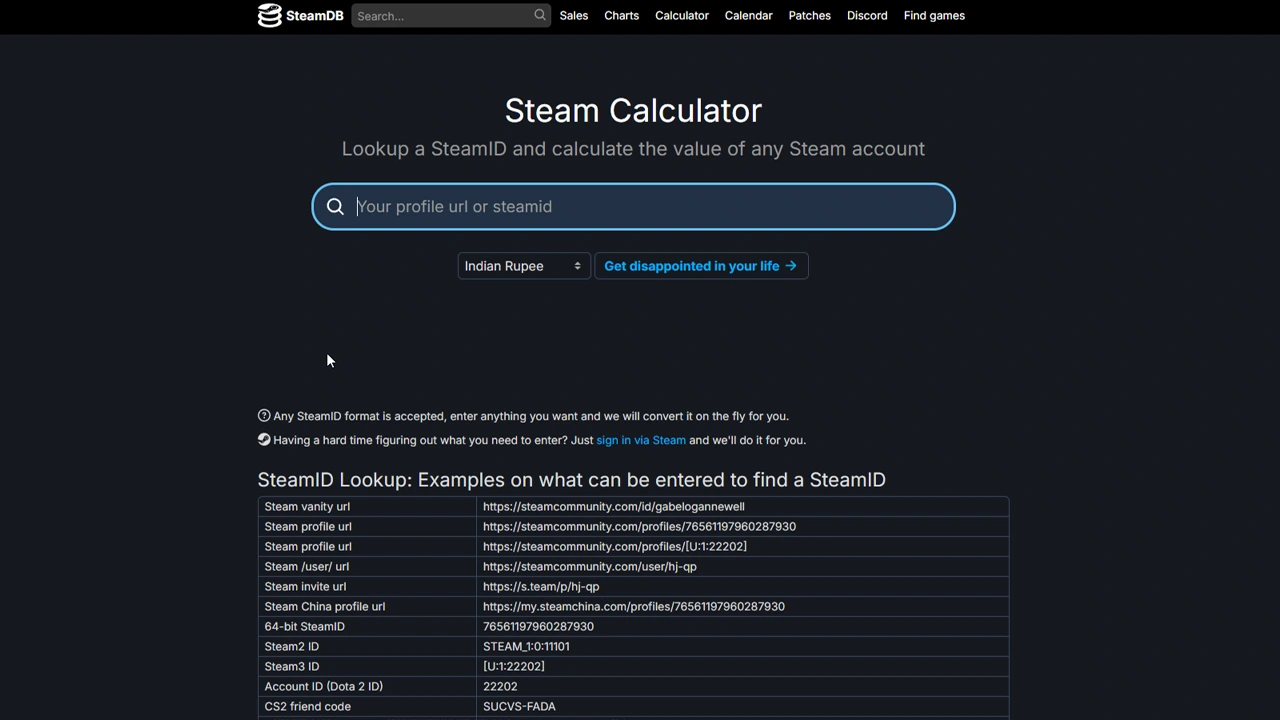
Once you are done with the above, you can check your Steam Account Worth using these steps.
- Use your Web Browser to access the SteamDB website.
- On this website, go to the Calculator tab.
- Here, copy-paste your Steam ID in the text bar.
- Hit the “Get disappointed in your life” button to see your Steam Account Worth.
You can now see a plethora of details regarding your Steam Account, including your Account’s Value, Total Hours Spent, and Average Price. You can also see the value of games that you purchased earlier in terms of today’s value. If you scroll down below, you can also see the record of your Bans and Restrictions along with several other information.
For a video demonstration of the above steps, you can check out our video as well:
That’s how you check the value of your Steam Account. If you are a regular Steam user, then we have a dedicated section for you on Gamer Tweak. Feel free to browse through it.

