The holiday season is here and Apex Legends has introduced a new Gifting system. The best part is it allows you to send or receive gifts from friends on other platforms. But there are certain requirements you need to meet to be able to get started. So in this guide let us check how the gifting system works for Apex Legends and how to send and receive gifts.
How Gifting Works in Apex Legends

From November 1st, 2022, you will be able to gift items to your friends in Apex Legends. Here is how you can send gifts to your friends:
- Go to the Store.
- Select the bundle or single item that you want to gift your friend.
- Here, click on Gift.
- Next, from your friends list, select the friend to whom you want to send the gift.
- Now, the game will show you the Apex Coins you need to spend for it. Confirm the amount and click Gift. You will have to use Apex Coins under the Unlock With section to buy the gift.
But while the above may be the process to send gifts, you cannot send gifts to any friends. Both players need to meet the following criteria in order to be able to send and receive gifts in the game.
- The players need to add each other friends in-game.
- The friend who is sending gifts should have login Verification on.
- The sender should have sufficient Apex Coins depending on the gift to be able to purchase and send it.
- The sender can also not send more than 5 gifts in one day. So if you have already sent 5, then for the 6th gift you will need to wait for 24 hours.
- The sender’s account should at least be level 10 minimum or higher.
- Other than that both players need to be friends for two weeks.
- Finally, the both accounts should have good standing and not be banned.
Also Read | How To Ping Ammo, Weapons, Locations, & More in Apex Legends
How to Recieve Gifts in Apex Legends
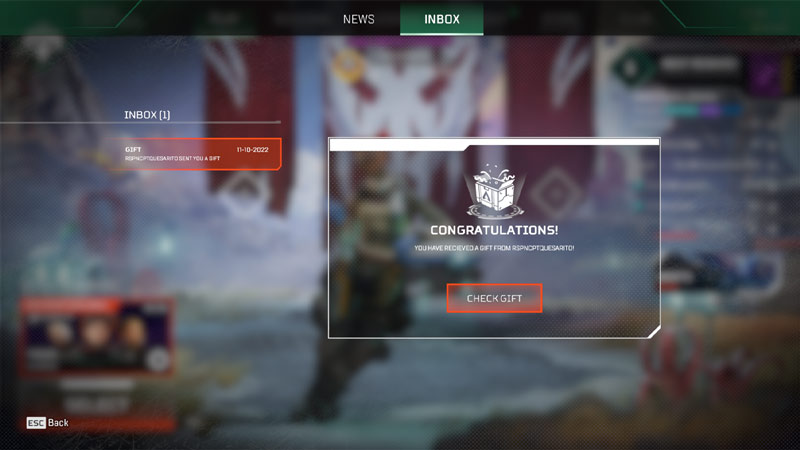
You can receive gifts in this game when your friend(s) send them to you. It will directly be added to your inventory and your inbox will notify you about the same. This is a good feature because it skips the extra step to claim your gift manually before being able to use it.
Important things about the Gifting System
- The gifts you send can be bundles or single items which can be charms, weapon skins, character skins, and more.
- You get discounts on bundles if your friend already owns a certain item that you plan to gift them.
- You cannot gift them an item that they already own.
- Gifts can only be purchased using Apex Coins. So you cannot gift them things from your inventory.
- You can gift items to your friends irrespective of the platform they play on.
- Most importantly you cannot refund a gift. Also, ensure that you are sending gifts to the right person and the right platform that they play on. Lastly, check whether the friend you are sending gifts to does not have their account banned.
- Gifting is not the same as trading. As mentioned previously you cannot gift items from your inventory. So this system won’t be of any use if you plan to exchange items with your friends.
That covers this guide on how the gifting system works in Apex Legends, and how to send or receive gifts. I suggest you check out our Apex Legends guides to learn more about game. Here you can find topics like Aceu Settings, how to play solo, invite & crossplay with friends, and more.


