These Highway Syndicate Codes will let you redeem free cash and more in-game rewards easily. Apart from these codes, you can also join the Roblox group to get 20% more cash. If you’re a fan of traffic racing games where you endlessly dodge traffic and keep going to earn money and boosts, this is for you. Do note that these gift codes will expire after a short time, so redeem them as quickly as possible. If you are not sure how to redeem Highway Syndicate codes, we’ve shown the steps below in this guide.
Active Highway Syndicate Codes
- 15M – Redeem this code to get $20,000
- 15K – Redeem this code to get $20,000
- PARP – Redeem this code to get $10,000
- CATCH UP – Redeem this code to get $20,000
Premium users also get 500 cash every minute.
Expired Codes
Here are the codes that are no longer working:
- 10K – Redeem this code to get $20,000
- 10M – Redeem this code to get $20,000
- UPDATED – Redeem this code to get $11111
- PARP – Redeem this code to get $10,000
- CATCH UP – Redeem this code to get $20,000
- PLZUPD – Redeem this code to get $11111
- 5K – Redeem this code to get $20,000
- 2M – Redeem this code to get $20,000
- 1M
- 500K
FAQs
How to Redeem Highway Syndicate Codes
- Launch Highway Syndicate and choose a map that you like.

- Once it loads, go to the Settings on the left side of the screen.
- Click on Redeem Codes.
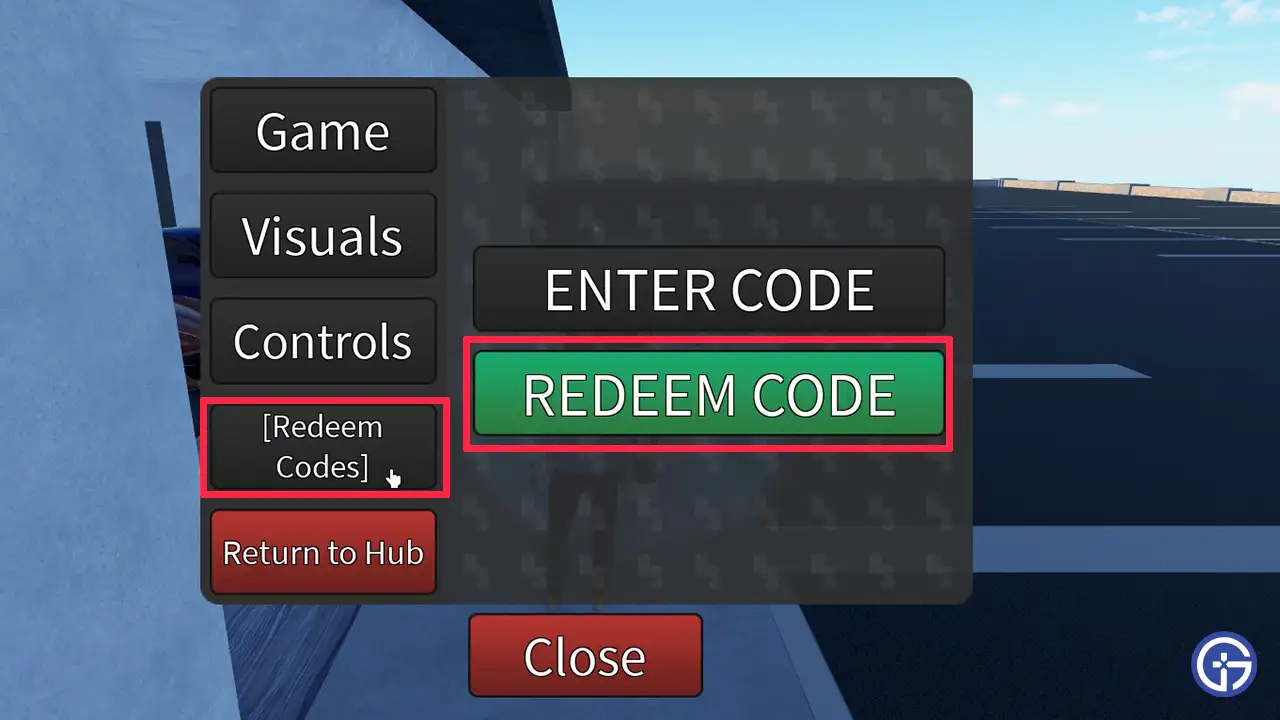
- Type a code and hit Redeem Code to claim your free cash rewards.
How to Get More Codes and Freebies?
The developers can reveal new codes when they reach certain milestones for the game. You can find them on their Discord server. Apart from that, new gift codes may also be revealed during an in-game event. You can also bookmark this page to stay up-to-date.
Why are the Codes Not Working?
If Highway Syndicate codes are not working, they may be expired or there could be a typing mistake while trying to redeem the code. Make sure you use the code with capitalization and spaces exactly as shown above. Many codes are case-sensitive and do not work properly if you change the casing.
Highway Syndicate Controls
PC Controls
- V – Change camera view
- B – Hide all GUIs
- F – Back view
- R – Rotate car
- G – Change the driving animation (First person)
- Left shift – Handbrake
Gamepad Controls
- R3 – Change camera view
- A – Hide all guis
- L3 – Back view
- DPad Left – Rotate car
- B – Change the driving animation (First person)
- L1 – Handbrake
For more codes for Roblox and Mobile games, be sure to check out our category on Gamer Tweak.

