Valorant patch 3.0 brought on several new changes to the game. Some have left players frustrated and others have them relieved. One of the latter is the ability to hide your account level from other players in the game. This is because of the toxicity that was growing in the Valorant gaming community as some players bully others that are probably just trying their best. In this guide, we will show you how you too can hide your account level as you play Valorant.
Valorant: How to Hide Your Account Level
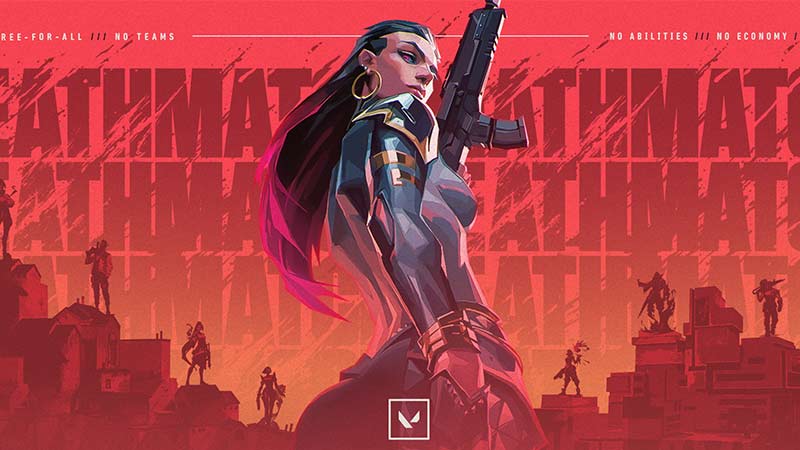
Follow these steps to hide your account level when playing the game:
- Launch Valorant on your device
- Now, go to the Collection tab at the top of your screen

- Find the Player Cards tab on the top left of your screen
- Go to the Level borders tab (you will find it next to Banners)
- You will now see the Show my account level on my player card checked
- Uncheck this button to hide your account level
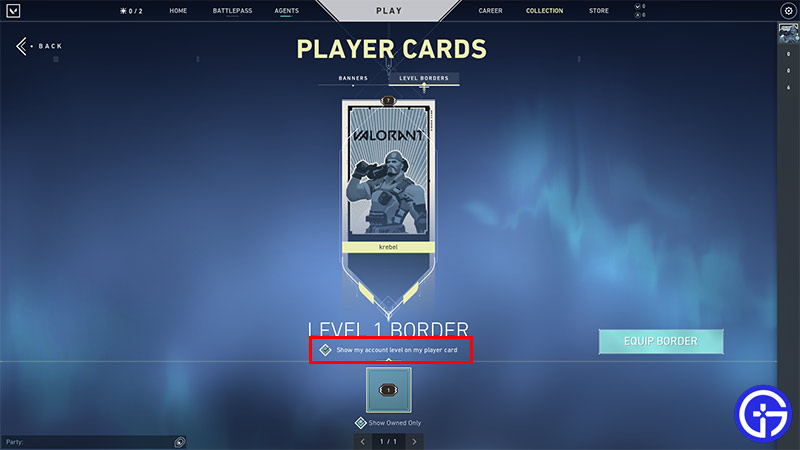
This will hide your account level from your fellow players in Valorant. If you want to show your account level, then all that you need to do is recheck the ‘Show my account level on my player card’ button.
Will Hiding The Account Level Impact Your Matchmaking?
No, hiding your account level does not affect your matchmaking or in-game experience. However, your teammates won’t be able to see your account level when playing either. This can either be good or bad, depending on the kind of player that you are in the game. Some prefer to see the account level to see seniority and reliability of other players in the game. But like we mentioned before, there are those that only want to see account levels to bully other players. Of course, whenever you are comfortable, you can always show your account level by following the steps above again.
This was your guide on how to hide your account level in Valorant. If you like this guide then check out this one on how to get a Flower crosshair in Valorant.

