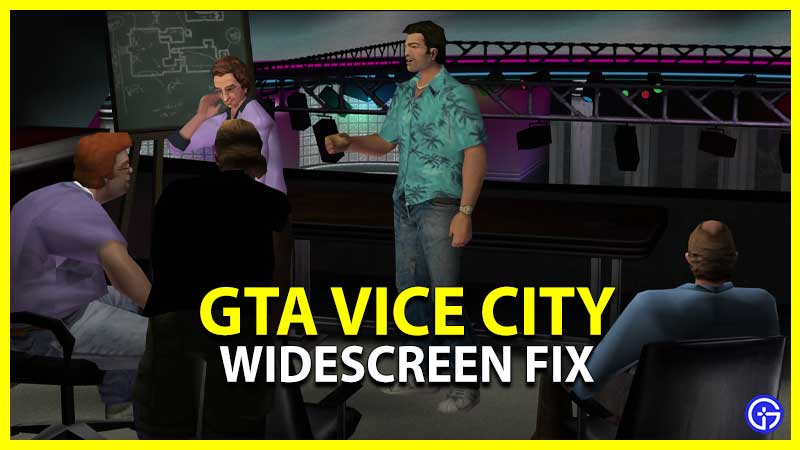Although Grand Theft Auto Vice City was initially launched in 2002, many people continue to play and love the game. Also with the release of Grand Theft Auto: The Trilogy – The Definitive Edition, which contains GTA VC, gamers will be able to play the game on widescreen on modern consoles and PC. But in the meanwhile, here are some things you can do to get your GTA Vice City Widescreen Fix.
GTA Vice City Widescreen Fix

To achieve a widescreen resolution fix in GTA Vice City, you’ll need to download additional mod files. However, make sure you get a copy of your game’s source file so that your saves and progressions are secured in the event of any problem. With that said, here’s how to do this:
- Go to Google and type in “GTA Vice City Widescreen mod.”
- You’ll find a link to a GitHub website where you may get the files.
- You can see how the visuals, HUD, and other UI components will look in the widescreen mode from the images.
- Extract the archive after you’ve downloaded the zip files.
- Take the scripts folder and.dll file from the unzipped files.
- Simply copy and paste both files into the GTA Vice City game directory.
- If a pop-up message appears, choose Copy and Replace.
- Now when you start the game, the widescreen aspect ratio should be fixed now.
What Is the Significance of the GTA Vice City Widescreen Mod?
Since there is no HD compatibility, the game will initially run with black borders on the sides. And that’s where the mod will play an essential part. This will modify the game to your display’s resolution. Since there is no HD compatibility, the game will initially run with black borders on the sides. Also note that in some mods, the visuals may seem a bit stretched as the game is now being played in fullscreen mode. But there are better and newer mods out there, which can fix this issue (but cutscenes may still look stretched). Check out this YouTube video from Mr. Helper to see one of the best Widescreen Fix for GTA Vice City in action:
That’s everything you need to know about GTA Vice City Widescreen Fix. While you are here, make sure to check out our Mod Guides to know more tips & tricks.