The driving experience of a game like Gran Turismo 7 (GT7) only gets better with a steering wheel and the right settings for it. Adding a steering wheel to the game can help you truly enjoy all of the intrinsic elements that make a game like Gran Turismo such a cult classic. If you are new to the world of racing simulation games and steering wheels, the entire process of adding a steering wheel and finding the right settings can be rather strenuous. We understand how complicated this process might initially appear to be, which is why we have got just the guide for you. Here, we will show you all you need to do to get the best possible steering wheel settings for GT7.
Best Steering Wheel Settings for Gran Turismo 7 (GT7)
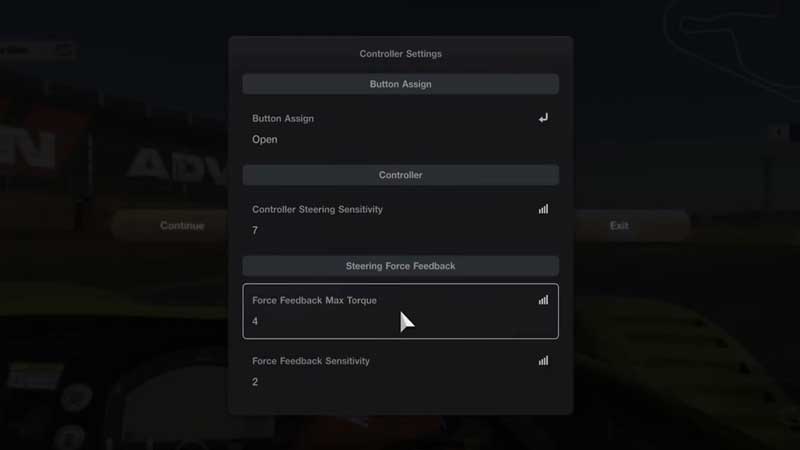
To begin with steering wheel settings in Gran Turismo 7, you need to pause the game and go to Settings. Once here, go to Controller Settings. In this menu, you will find two editable options, one being Controller, and the other Steering Force Feedback.
Since we are looking at Steering Wheel Settings, we will select the latter. Here, you will come across two options, namely Force Feedback Max Torque, and Force Feedback Sensitivity. Let us take a look at them in closer detail.
Force Feedback Max Torque in GT7
As the name suggests, this steering wheel setting allows you to choose the maximum torque of the force feedback function. To put it in simpler words, if you choose a higher number in this setting, you will find yourself dealing with much more resistance every time you turn the car. This is to simulate real-life situations where the surface of the tracks has a tendency to dictate and affect how the car turns.
As is obvious, setting a lower number for this setting will result in much lesser resistance every time you turn the car.
While a value between 3 – 5 is usually ideal for Force Feedback Max Torque, the value depends entirely on the type of setup you use. We recommend you experiment with your steering wheel before coming to a conclusion.
Force Feedback Sensitivity in GT7
The Force Feedback Sensitivity setting dictates the exact point at which your steering wheel provides force feedback to you. Once again, in simple words, this means that you get to determine at what point you receive information about contact with the track surface to your hands.
Just like Force Feedback Max Torque, the greater the number you set here, the more responsive your steering will become. Likewise, a lower number will result in lesser sensitivity.
Once again, a good number here would vary between 2 – 5. You can always tweak these settings to your preferences.
So there you have it. This is all you need to know about the best steering wheel settings in Gran Turismo 7 (GT7). As you can see, the best settings usually depend entirely on personal preference. We recommend you spend some time practicing driving in different settings to find the perfect match.
And now that you know all about the best settings, take a look at our guide on How Car Invitations Work in GT7.

