Stellar Blade is an immersive game set in a post-apocalyptic Earth that offers stunning visuals and a breathtaking combat system. Tweaking to a higher video quality is a must if you want to enjoy it to the fullest. Luckily, SHIFT UP Corporation has offered three generous graphic options to meet a player’s expectations. And in this guide, we are going to explain them all to you. So if you are unsure about which Stellar Blade Graphics Option to choose, we got you covered.
All Stellar Graphics Options Explained
The developers have considered all types of players and have provided Performance, Balanced, and Resolution Graphics Options in Stellar Blade. As the name suggests, these options will prioritize a specific part of the visual to give players what they desire. For instance, some players may need a higher FPS while others want a better resolution. Despite everything, if you are still confused about the settings, we will explain them below so you can choose what floats your boat.
Prioritize Performance
This graphic option prioritizes Frame Rates over Resolution. You will get a 60 FPS performance with a 2K Resolution if your Monitor supports it.
Balanced
This option is best suited for those who want a mix of both Performance and Resolution. That means, opting for Balanced Graphics Settings will give you a 4K Quality Resolution (upscaled) with a 60 FPS performance.
Prioritize Resolution
Lastly, for those who strictly want a higher Resolution (4K) and good video quality, I suggest you go for the Prioritize Resolution Graphics Option. However, you should know that it restricts the gameplay to 30 FPS.
Depending on the type of gameplay you want, you can choose any of the above Stellar Blade Graphics Options. The positive thing is that you can change the settings at any time.
How to Change Graphics Settings in Stellar Blade
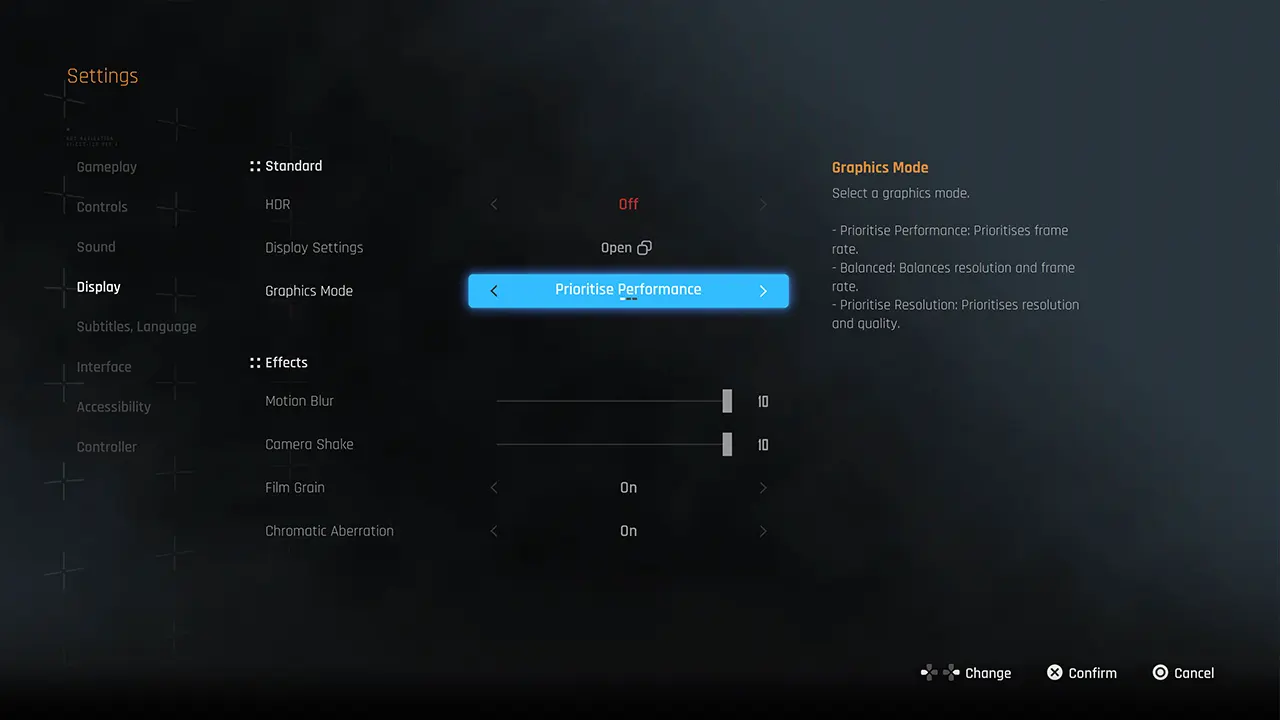
- From the Title Screen, go to Settings and enter the Display tab.
- Navigate to the Graphics Mode and select your preferred option.
- Press X to confirm and your selected Graphic Settings will be applied.
These settings will be saved until you change them manually. Now that you have the best graphics settings on, why don’t you learn and master the Beta Skills in Stellar Blade? We have made an entire guide to explain everything about it.

