Marvel’s Spider-Man 2 is finally available on PS5. The graphics and visuals of the game deserve to be credited for its instant hit among gamers and Marvel fans. As expected from Insomniac, by pushing the PS5 hardware and utilizing its capabilities at their disposal, were able to give the best performance. Talking more about the performance, let’s not forget about the graphics modes available in the game; Performance mode and Fidelity modes. While you get the base 30 FPS minimum for any mode you go with, there is more to it that you should be aware of. That being said, let’s get in-depth and find out which is the best graphics mode for Spiderman 2 that you should toggle into for the best gaming experience.
Best Graphics Mode For Spider-Man 2
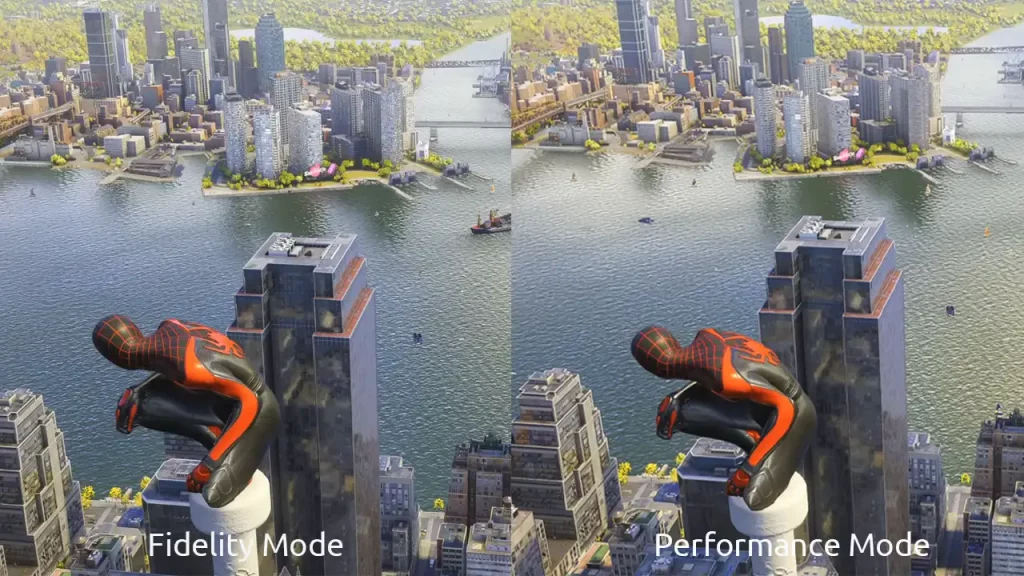
Beginning with the question itself best game graphics mode for Marvel’s Spider-Man 2, it matters about what you want to prefer while playing this, below is in-depth data about each of the modes and what would be the best for you to play on.
| Graphics Mode | Performance Output |
|---|---|
| Performance | 60 FPS |
| Performance + 120 Hz and VRR enabled | 60 – 80 FPS |
| Fidelity | 30 FPS |
| Fidelity + 120 Hz | 40 FPS |
| Fidelity + 120 Hz and VRR enabled | 40–60 FPS |
Spider-Man 2 in Performance Mode
The Performance mode priorities in clocking the higher FPS in comparison to the Fidelity mode. Running smoothly through the gameplay, you do notice a few artifacting around the edges of the objects in the game. But that can be shaved off for the fact that while gaming at a high pace, traveling along the skylines of NYC, fast-paced effects work seamlessly in hiding these minute imperfections. Talking about the Frame Rate for this mode, you can expect decent clocking around 60 FPS constantly by sacrificing crowd density, reflection, and simplifying ray tracing. But you will come across frames drops to 30 in between fighting scenes for a very short duration, which will be mostly unnoticeable while playing the game.
Spider-Man 2 in Fidelity Mode
The Fidelity is all about getting the best visual possible in the game. It prioritizes better graphic quality, hence clocking in around 30 FPS constantly. In this mode, all the graphics quality is enabled to the max, including the crowd and traffic density. Further elaborating on the other aspects of the game, the ray tracing feature works to its max in the Fidelity mode be it reflections, interior details distance draws, or watery texture.
Which is Better? Performance vs Fidelity Mode
Now coming to the final question about the best graphics mode for Marvel’s Spider-Man 2. If you have a 120 Hz display with 4k resolution, you can opt for Fidelity mode or Performance mode, with 120 Hz and VRR settings enabled to get that extra FPS and visuals increment.
What we would recommend is, to go ahead with the Fidelity mode with 120Hz and VRR enabled to get the full visual experience of the game with FPS pushing to 40FPS perfectly. Further, if you have an HDR screen, that is just the cherry on top.
That’s everything from our side for Best Graphics Mode for Marvel’s Spider-Man 2. If you find this guide informative and helpful, check out our dedicated section for the Spider-Man 2 game, where we have pilled up a vast library of guides that might be helpful for you in this game.

