The GTA Online Chop Shop DLC is packed with unlockables like the Police Car and a special Yeti Outfit. After giving out the Bigfoot (or Sasquatch) Outfit on Halloween, Rockstar has decided to treat us with a Yeti Outfit on Christmas. However, getting this Outfit is not a piece of Cake as you literally have to kill a Yeti beforehand. Finding this mythical monster is tougher than killing him and that’s why we are here to help you through it.
Here we will tell you how you can find and kill the Yeti and unlock the Yeti Outfit in GTA Online. So let’s get started with it.
How to Find the Yeti in GTA Online

To find the Yeti, you will have to get access to the quest that tasks you with investigating 5 Yeti Hunt Clues. You can get access to this quest by heading over to the north side of the map (refer to the image above). After reaching this part of the map, you will get a message from an NPC known as Tanner. Once you have received his text message, you can start with the job of finding the 5 Yeti Hunt Clues. For your reference, we have added the location of all those clues below:
Yeti Hunt Clue Location #1 – Destroyed Vehicle under the Bridge
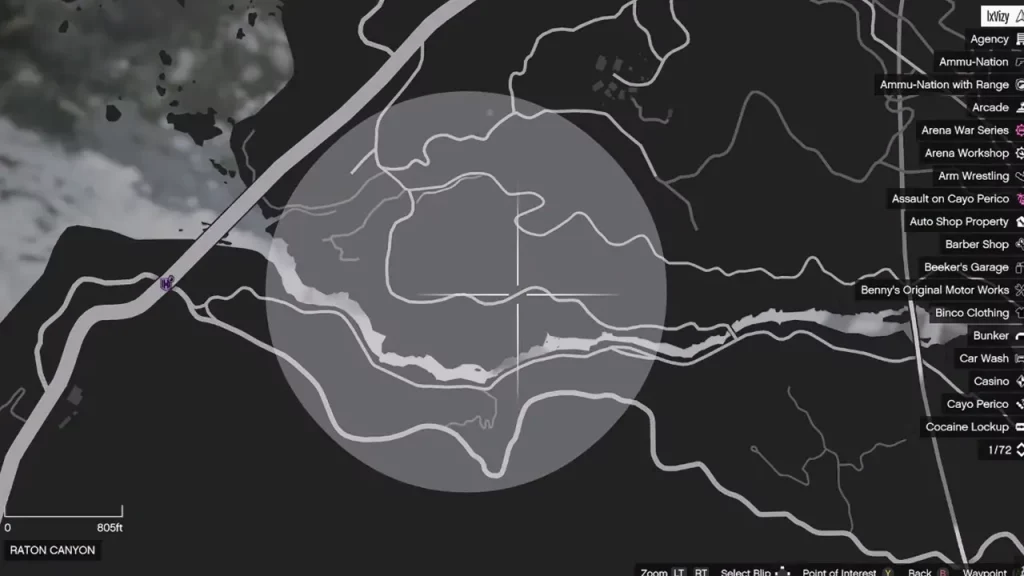

Yeti Hunt Clue Location #2 – Body Parts under broken Tree
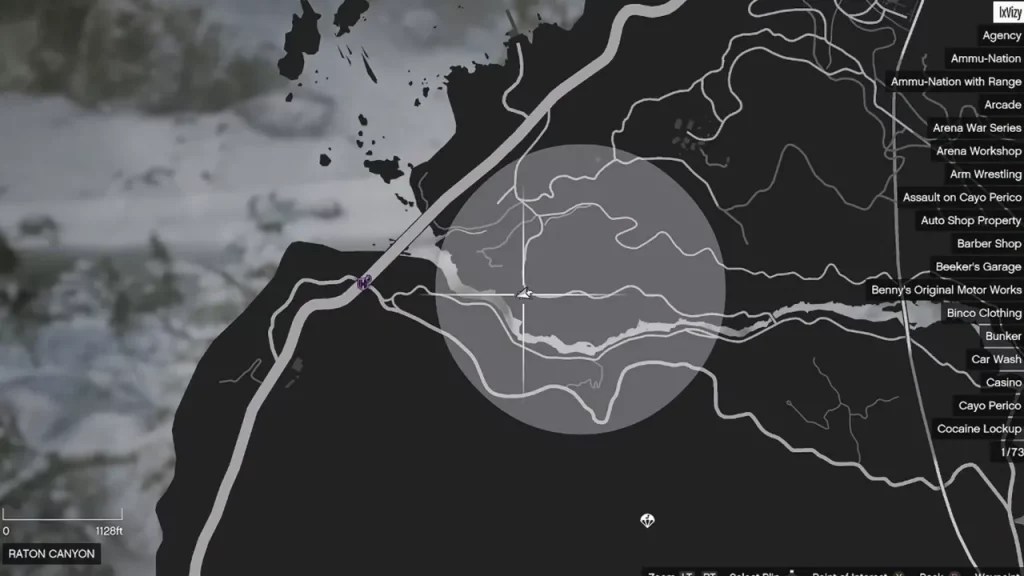
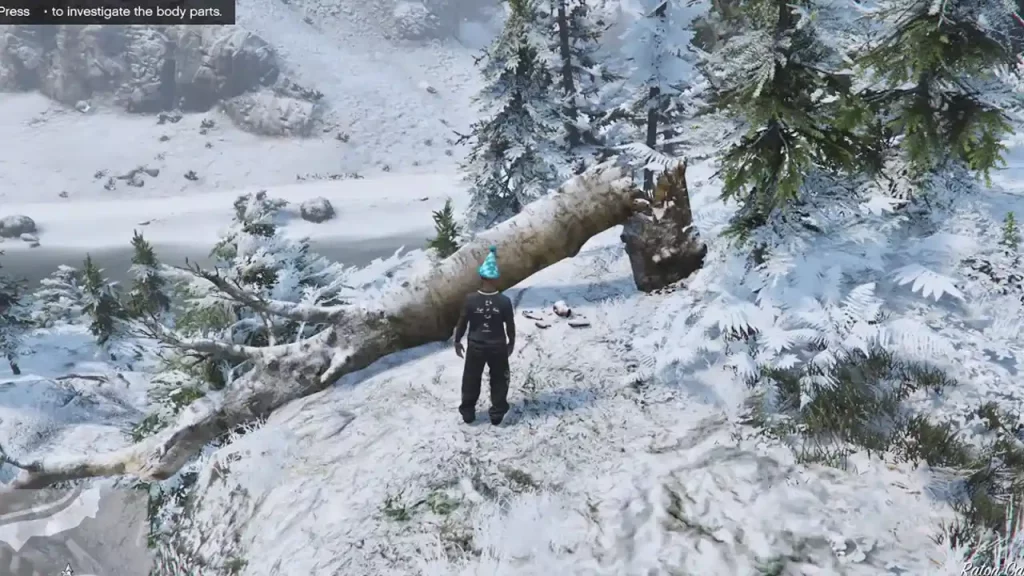
Yeti Hunt Clue Location #3 – Corpse of a Deer
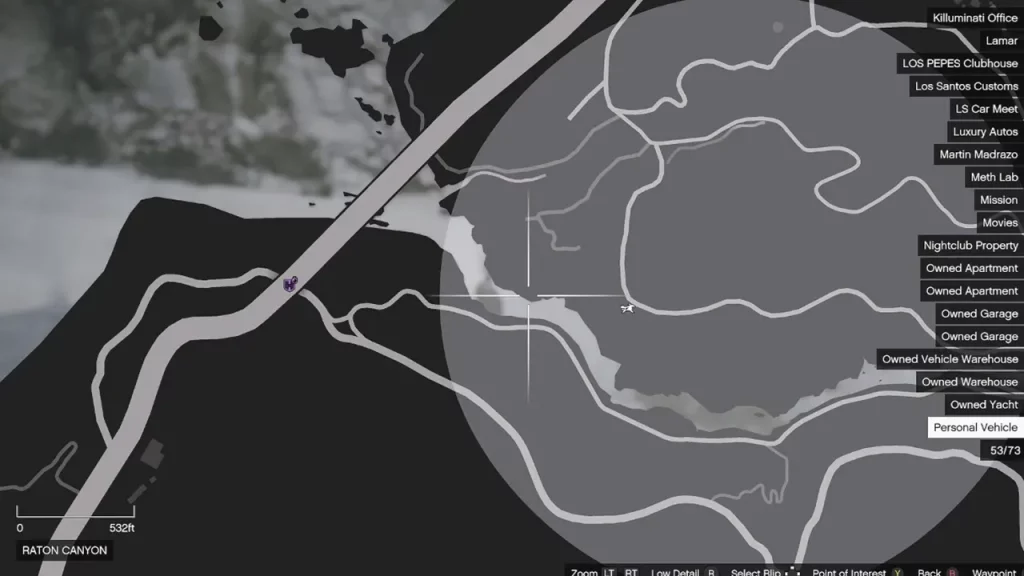
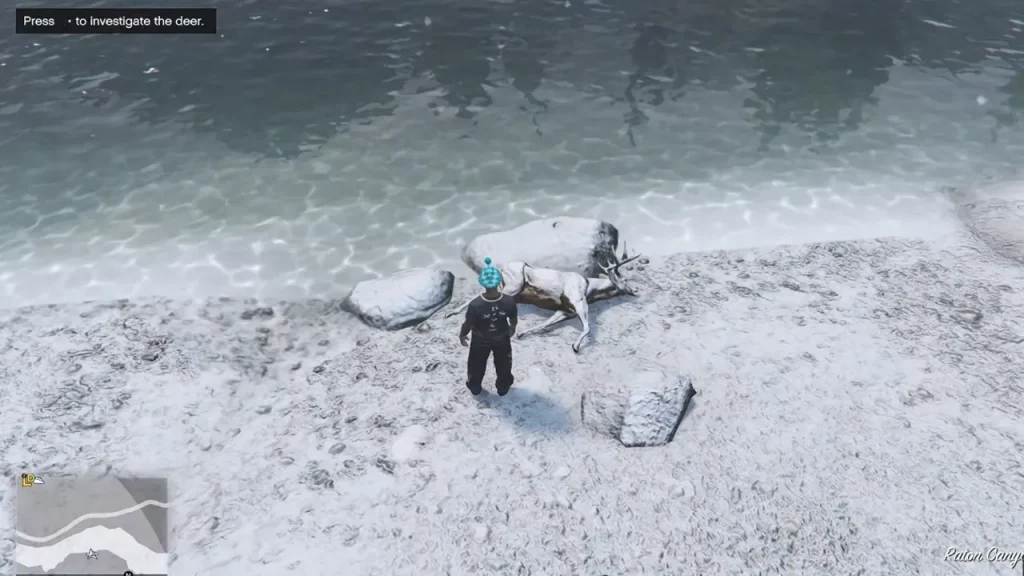
Yeti Hunt Clue Location #4 – A Tent with Blood Stains


Yeti Hunt Clue Location #5 – Wrecked Car and A Shirt
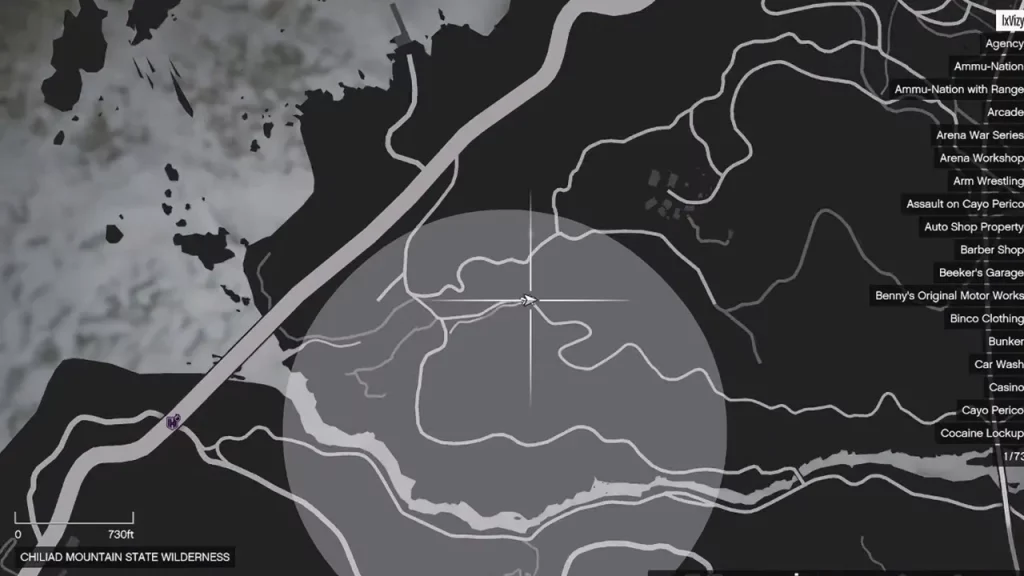

On finding each of the above clues, you will receive $10,000 which makes it a total of $50,000. But that’s not important right now. Upon finding all the clues, simply go over to the Question Mark (?) icon on the map. That’s the location where the Yeti will spawn between 21:00 and 06:00.
Kill the Yeti and you will receive the notification that the Yeti Outfit is now unlocked. Moreover, you will also receive $50,000 more immediately after killing the Yeti. Now, to wear that outfit, head over to a clothing store and select the Yeti Outfit from the Outfits: Festive section.
That covers everything about our topic. For more content related to GTA Online, be sure to stay connected with us right here at Gamer Tweak.

