Roblox introduced a new 3D clothing mechanism, where you can combine different pieces of cloths on top of each other. These clothes will fit any biped character and will change according to the different body shapes. This feature is currently in the beta stage for developers to test and implement in their games. So even though this feature is not open to players yet, here’s a workaround on how to get Roblox Layered Clothing with a link.
EDIT #2: Many users are reporting this method is patched now.
EDIT #1: We have no confirmation from official Roblox if this method will result in a user account ban. So as SharkBlox suggests you should only try this on your secondary account (or make a new one for testing this feature).
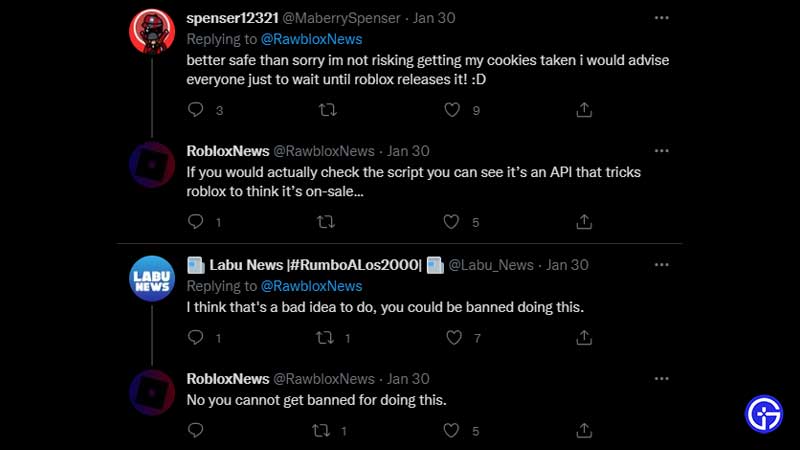
How to Get Layered Clothing in Roblox With Link?

To help you get through this method, we will link a step-by-step video from the YouTube channel SharkBlox and also mention the steps here for easy access. You will also need at least 1 Robux for each of these layered clothing items. So with that said, here’s how to get Roblox Layered Clothing with Pastebin link:
- Go to Roblox Avatar Shop
- Click on “View all items”
- Sort the items by “Recently Updated”
- On filter, under “Creator”, select Roblox
- Then click on “Show” under “Unavailable Items”
- Or click on this link to see all Roblox layered clothes
- You will see 3D clothing now
- Click & open any of the cloth you like
- Right-click on the green “Buy” button
- Select “Inspect”
- Find the line saying “data-product-id=”
- Now copy the product code after equal to sign
- Now click on “Console” and paste the code here for now
- Then go to this Pastebin link
- Copy the below line from below or the Pastebin page:
fetch(“https://economy.roblox.com/v2/user-products/PRODUCT_ID_HERE/purchase”,{body:JSON.stringify({“expectedCurrency”: 1,”expectedPrice”: 1,”expectedSellerId”: 1}),method:”POST”,credentials:”include”,headers:{“Content-Type”:”application/json”,”x-csrf-token”:Roblox.XsrfToken.getToken()}})
- Paste this code back into the “Console” tab
- Cut the product ID code and paste it in “PRODUCT_ID_HERE”
- Once done, refresh the page
- This item will be now available in your inventory
- This will also deduct 1 Robux from your account
- Now Equip your new 3D cloth
- Now only selected games have layered clothing enable
- SharkBlox suggests “Natural Disaster Survival“
- Start the game, and the new asset will load up
- Here’s a Pastebin link to buy all the layered cloth in one go
- That’s it, enjoy the new beta feature
Here’s the original video from SharkBlox, please watch the entire video for his contribution to all players:
That’s all about how to get Roblox Layered Clothing with a link. For more Roblox error fixes, tips and codes, stay with us right here at Gamer Tweak.

