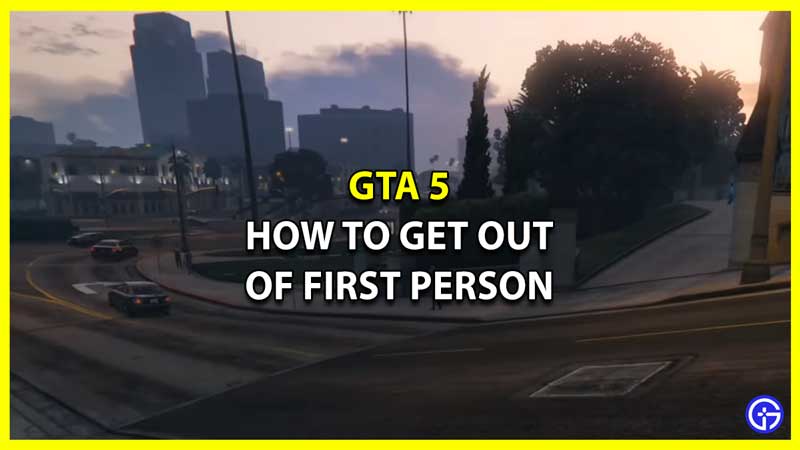GTA 5 PC allows users to explore the open world of Los Santos and Blaine County. GTA 5 is part of the classic GTA series that for years has had a huge fanbase. The series has been loved by fans since its dawn in an era where not many AAA games were released. And in the present day, it still leaves its mark. While the game is enjoyable and its missions challenging, there are some game mechanics that still confuse players. Many players have reportedly been confused with the First Person mode. If you are someone who has accidentally changed perspective to the first person and now cannot switch it back, this guide is for you. As we show you the buttons that will get you out of the First Person mode in GTA 5.
How to Get Out of First Person Mode in GTA 5

While it is not difficult to get out of First Person, it can be confusing if you do not know what to do. Since the game is available on Xbox, PC, PlayStation 4, and PlayStation 5, we have mentioned the dedicated button for each below. You can select the one that suits you and change your perspective. Here’s how to get out of First Person in GTA 5:
- For Xbox Users – Press the Select button on your controller
- For PC Users – Press V on your Keyboard
- For PS4 & PS5 Users – Press the Touchpad in the middle of your controller
Although the view from First Person is not that bad, it can get a little uncomfortable. In a game that is majorly entertainment based, it is important to play it with comfort. But if you want to try something new in GTA, you should try out the FPP settings of the game. Additionally, you can press the dedicated buttons to toggle to your choice of perspective.
That’s all you need from this guide on how to Get Out of First Person in GTA 5. While you are here, we have more GTA 5 Guides that you might be interested in with Gamer Tweak.