Goods are a vital resource in Frostpunk 2, similar to food. The pot icon on the menu indicates your current amount. Luckily, there are various methods to maintain a steady supply of goods. Here’s how you can get started.
How to Get More Goods in Frostpunk 2
- First, go to your Districts, and build an Industrial District. It’s best to place them near other Industrial Districts, because if you place them near Housing Districts, it can lead to higher chances of Disease and Squalor.
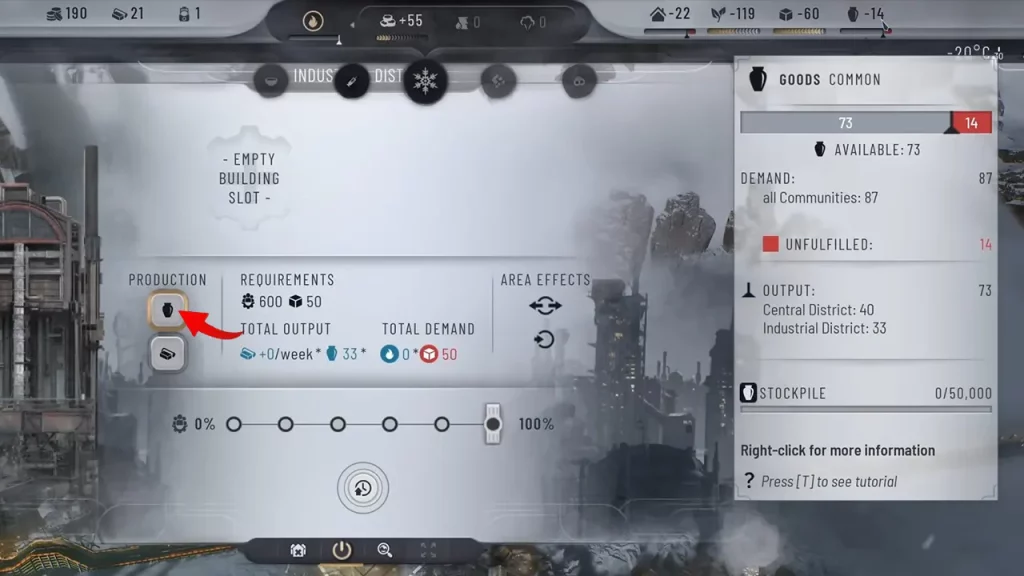
- The output by default will be Prefabs. However, under Production on the pop-up, you will see a Pot icon, which indicates that you can switch to the output being Goods too. Go ahead and do that here.
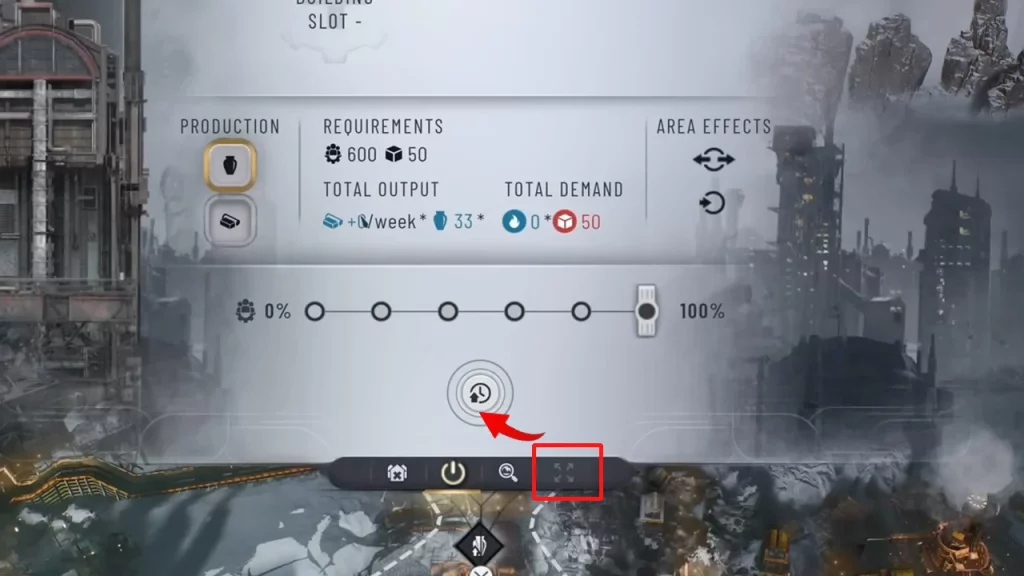
- For even more Goods output in Frostpunk 2, click on the 4 arrows pointing outwards under the same window and expand the District.
- In case you’re in dire need of Goods right away, you can click on the Emergency Shifts button (the icon with a clock with an upwards arrow) which lowers Trust slightly, but the Production Efficiency is increased.

Research Ideas of Factories and Goods Factories for more chances of getting Goods. For instance, Salvaging Factory can give you 40 Goods output, but it also slightly increases Disease, so make a decision that best suits your city’s current circumstances.
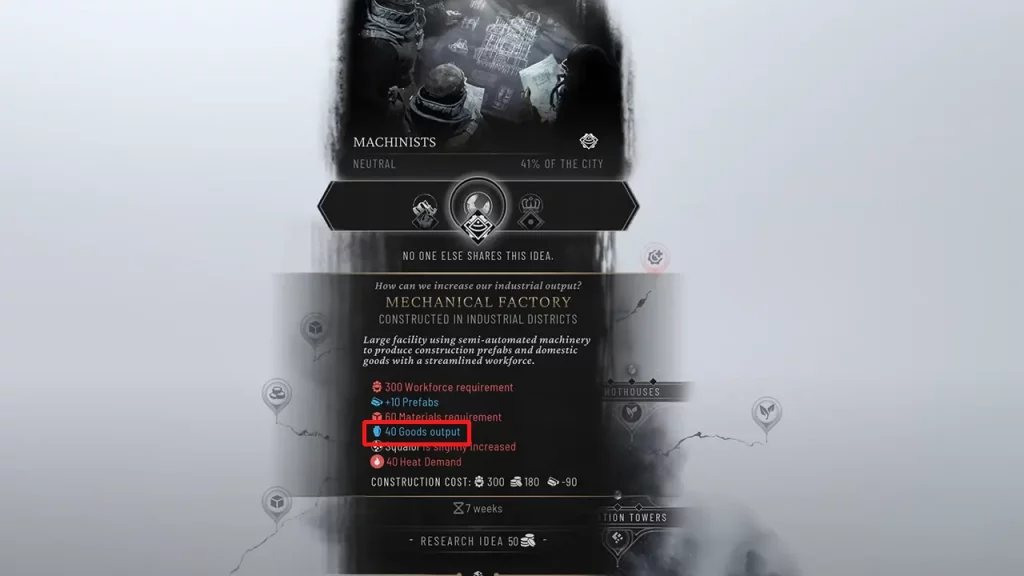
Apart from this, there are laws that can help with Goods Production Efficiency like Durable Goods. This will ensure that the best use of scarce resources is made, and focus on producing sturdy and easily repairable goods is done. It will slightly decrease the Goods Demand per capita.
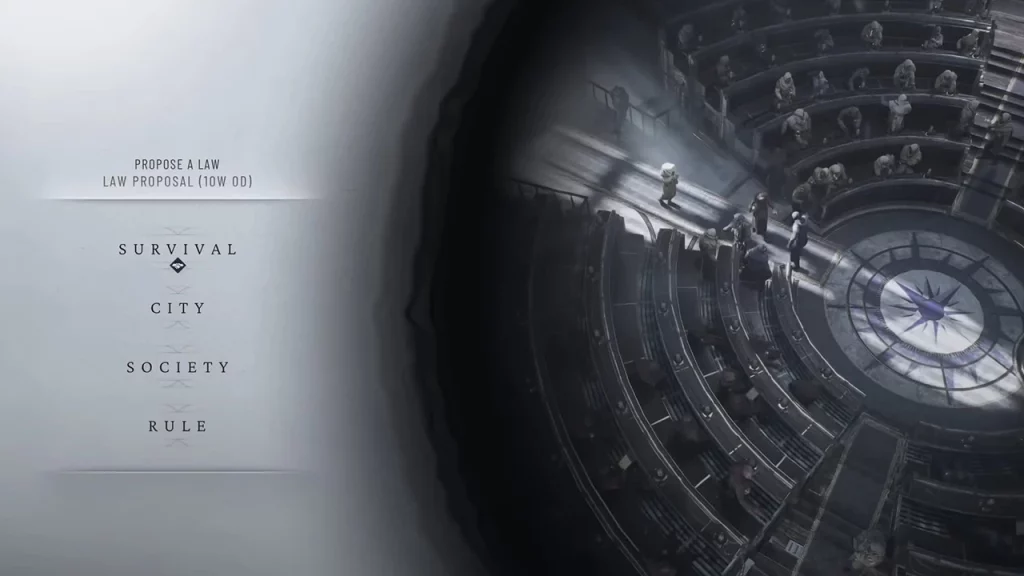
Another one is Mass-Produced Goods which will increase the Goods Production Efficiency.
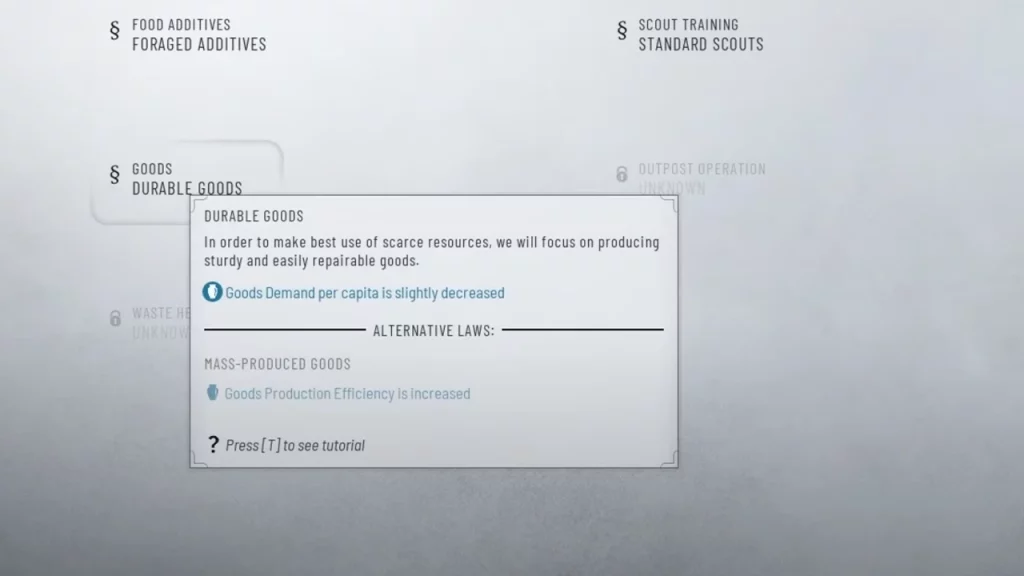
Under City > Welfare, there’s Paid Essentials, and under Citizenship, there’s Unproductive Do Maintenance – both laws that can help you with increased Goods output.
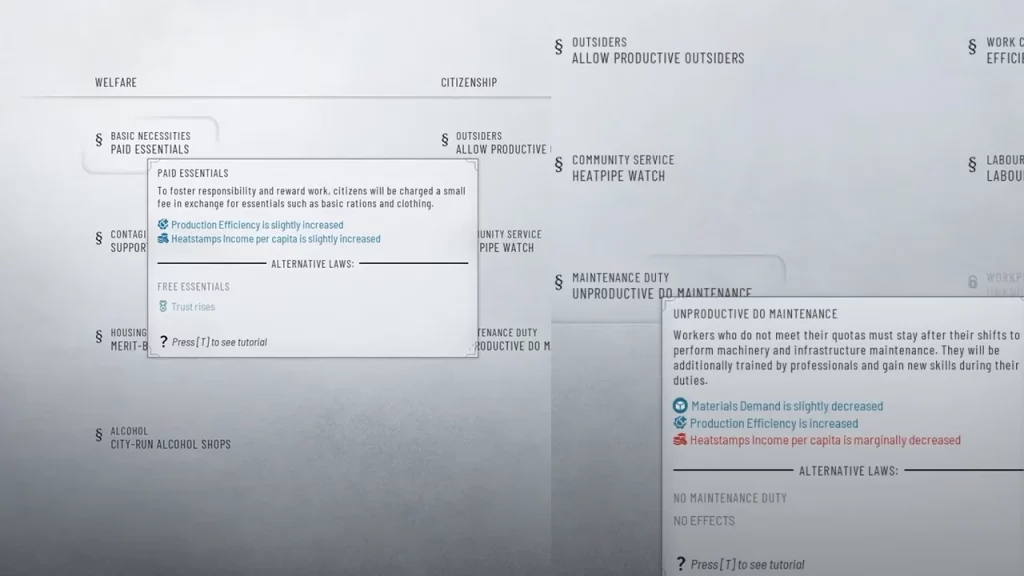
And this is how you can get and produce more Goods in Frostpunk 2. In this game, you will have to manage a lot of things like Crime, Hunger and Tension, and we’ve got the steps to do exactly that.

