Minecraft is an amazing Sandbox game that brings the 2D Pixels aesthetic to a 3D game. You can play in Singleplayer and create magnificent builds like Monuments, various Realms, Redstone Machines, etc. The Map of Minecraft is massive. It’s so big that it is easy to miss most POIs on your server. As such, you will need to get a map to view the area. But the maps in the game are very limited nor do they reveal much about the structures in the area. In this guide, I will show you how to get a Map Viewer of your Seed in Minecraft.
How to Get a Map Viewer of your Seed in Minecraft
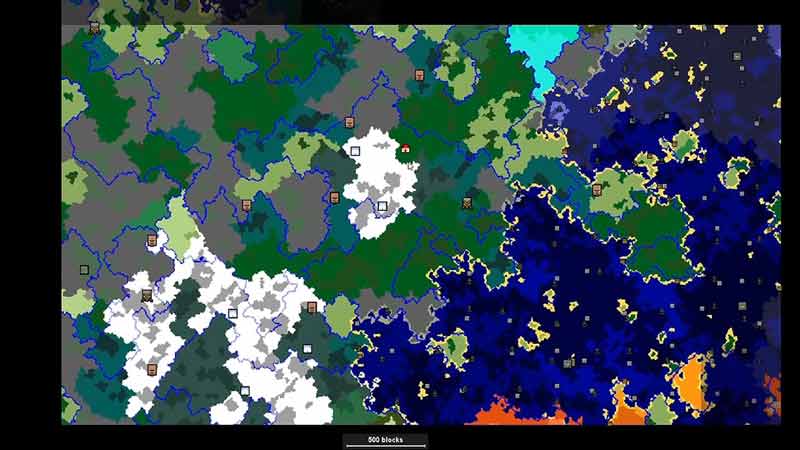
A Map Viewer is an online Website that generates a Minecraft Map based on the Seed the user provides it. So, if you can get the Seed of your Minecraft Server, you will be able to generate a viewable map of it. Many websites do this. Here is a list of the Map Viewers that you can use to generate the map.
- BlockMap
- AMIDST
- Chunky
- Minecraft Overviewer
Hop on one of them and feed your Minecraft Server Seed. The way these websites work is by reading the Java Code related to your Seed. So when a Minecraft Seed is made, its data is attached to the Seed. These Map Viewer Websites then read the data and generate a scale map of every POI in your Server. That’s how you can view your Minecraft World on a larger scale. They are pretty good but are not 100% accurate. The margin of error is around a few blocks but it works nonetheless. Another thing to keep in mind is that such Websites are not trusted by Mojang so use them precautiously.
This was all about how to Get a Map Viewer of your Seed in Minecraft. Hopefully, this guide has helped you. You can also check out our other guides like Minecraft Create Mod Guide.

