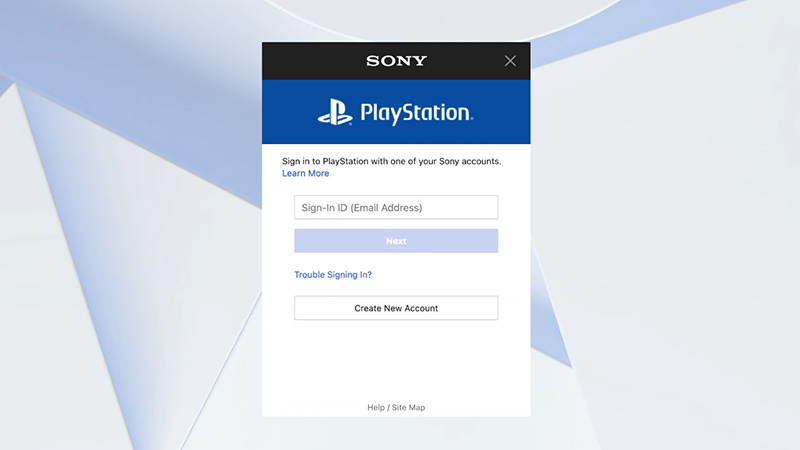Many players across the globe are looking for ways to get the PlayStation Plus free trial. The PS Plus feature is a paid subscription for users to gain the most out of their console. It allows players to participate in online matches, provides free games every month, special discounts, and many more advantages. While this may seem like a great deal, it’s better if you can use it before purchasing it. Fortunately, PlayStation provides you with a 14-day free trial. In this article, you’ll learn how to get this PS Plus free trial.
How to Get Free PlayStation (PS) Plus Trial
To get your PlayStation Plus free trial, you will need your credit/debit card information. Once you have it, follow these simple steps:
- Start your PlayStation and log in with your email address. Note that you can get the free trial only once so don’t use an email you already used for the trial.
- Now, navigate to the Search button and type Trial in the PS store.
- Select the option ‘subscribe to service’ and choose the payment option as a credit/debit card.
- Fill in your information and submit it to get access to the PlayStation Plus free trial.
PlayStation Plus Free Trial Without the Credit Card
Note that you can cancel the trial anytime so you don’t have to worry about losing your money. However, if you still don’t want to use your credit card information, use your Paypal account instead. Follow the instructions above till you reach the payment options screen. Then, fill in your Paypal information instead of credit to get the free trial.
How much does PS Plus cost?
The PlayStation Plus subscription is divided into three tiers i.e. Essential, Extra, and Deluxe. Based on your needs, you can purchase a monthly, quarterly, or yearly subscription. Here are the prices for all of them.
- Essential
- Monthly: $9.99
- Quarterly: $24.99
- Yearly: $59.99
- Extra
- Monthly: $14.99
- Quarterly: $39.99
- Yearly: $83.99
- Deluxe
- Monthly: $17.99
- Quarterly: $49.99
- Yearly: $119.99
Will my free trial convert to paid one after 14 days?
Yes, if you do not cancel your free trial, then it’ll automatically turn into a paid one after the 14-day period.
How to cancel my PlayStation Plus free trial?
To cancel your PS Plus free trial:
- On PS5: [Settings] > [Users and Accounts] > [Account] > [Payment and Subscriptions] > [Subscriptions].
- On PS4: [Settings] > [Account Management] > [Account Information] > [PlayStation Subscriptions].
- For other devices like PC or Mobile: Visit the following Support Page.
We hope this guide helped you to get the PlayStation Plus free trial. If you want to know which games were available for free, then check out this list of PS Plus games on GamerTweak.