Are you wondering how to get the April Fools Title in Blox Fruits? If so, then you’re at the right place. Blox Fruits Wiki owner released the Dating Simulator game as a joke on April 1, 2023. Players can download this prank game on itch.io. As a reward for completing this game, the devs have added two Blox Fruits titles. For players who don’t know about titles, you can equip them to showcase below your in-game username. Usually, these are given for completing certain feats. For example, for collecting 250 Ectoplasm, you get the “Ruler of Night” title. In this guide, we will tell you how to get the two titles in the dating simulator.
Blox Fruits Dating Simulator: How to Get April Fools Title
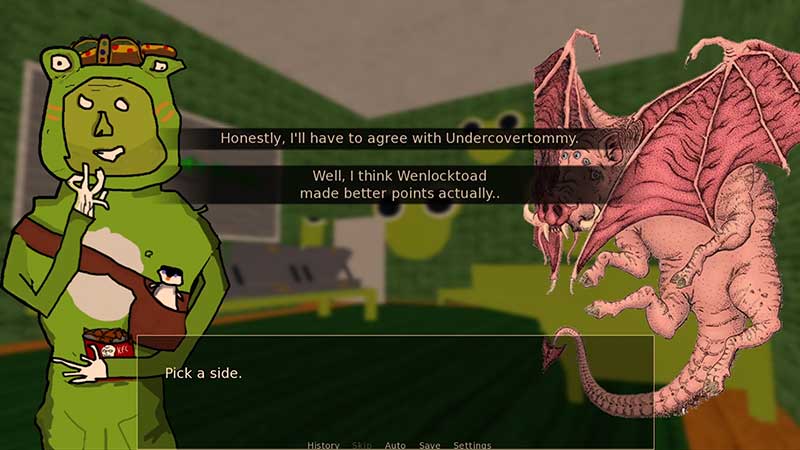
To get the April Fools title in Blox Fruits, simply complete two storylines and the full Dating Simulator game. Now, this may seem simple and we assure you that it is. However, you’ll have to click numerous times to complete all dialogues. So to get through all dialogues, we recommend you use Autoclicker software.
Here are all the steps you need to follow to get the April Fools title in Blox Fruits Dating Simulator:
- Download Blox Fruits Dating Simulator and enter your Roblox user profile link.
- Now, continue clicking till you reach the character selection screen.
- First, select rip_indra and complete all five of his chapters.
- Once you complete those, select mygame44 and complete all his chapters as well.
- Now, hit Next Page and complete all dialogues.
- At a certain point, you will be asked to Pick a Side. Make sure you save the game here.
- Now, select a side and complete their dialogue to receive a code.
- Once you get the code, launch Blox Fruits and redeem it to get the title.
- Now, open the saved file and pick another side to get the second title.
That’s all from us on how to get the April Fools title in Blox Fruits Dating Simulator. If you liked this guide, then we recommend you check more of our Blox Fruits guides.

