The Anime Sword is a limited-time Sword in Blade Ball that has suddenly caught the attention of the players. This sword is glowing with a blue aura and looks amazing in appearance. But sadly, it seems that there is no way to get your hands on this weapon currently. But according to some players in the Roblox Community, there is a way around through which you can unlock the Anime Sword. In this guide, I will explain that to you in the easiest possible way.
Having the best-looking Swords makes you stand out from other players on the Server. While you are in Blade Ball, there are plenty of Sword Skins that look gorgeous in-game. We have seen them all and were able to create a Sword Skins Tier List for you. With that out of the way, here’s how to get the Anime Sword.
How to Unlock Anime Sword in Blade Ball
Firstly, let me tell you that the Anime Sword is available for Japan Servers right now. So if you are someone who is not in Japan currently can use a VPN Service to make the Anime Sword available in your game. Unfortunately, there is nothing else you can do besides using a VPN.
Once you are connected to a Japan Server, simply log back into the game. After that, you will get a prompt on the screen that says ‘Time-Limited Pack.’ So you need to click on it to get the Anime Sword for 699 Robux in Blade Ball. This item can only be obtained after paying Roblox’s Premium Currency.
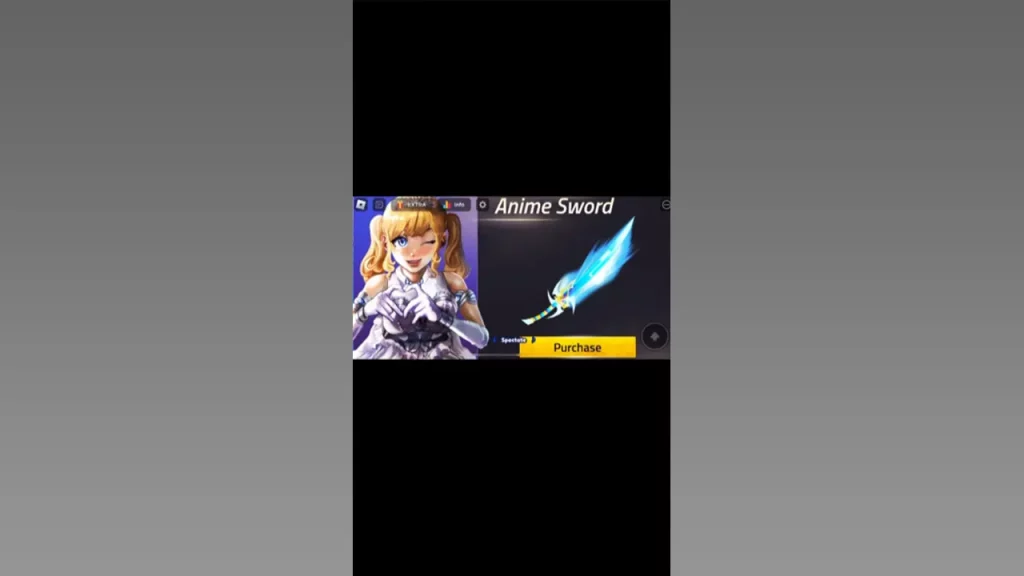
Hopefully, Wiggity (the developers) will make the Anime Sword available on other Servers soon. Considering the popularity of this weapon, I think they will surely do it in the future.
Apart from this, did you know that you can claim some free rewards for yourself? All you need to do is enter the valid Blade Ball Codes and redeem them. They are easy to redeem and guarantee precious rewards every time.
That covers everything about the Anime Sword in Blade Ball. If you are a great fan of this game, then I suggest you check out our other guides on Cyber Pack and Phase Bypass Ability. And for more such Blade Ball Guides, be sure to stay connected to Gamer Tweak.

