The Genshin Impact community has grown by a lot ever since the game’s launch. Many have immersed themselves into the game and made new friends online while they are at it. If you’d like to introduce yourself to the community and want to make it fun, use this Genshin Impact Player Card Creator by Gamewith. Here’s more about how to make it and how to share it with your friends.
How to Make my Genshin Impact Player Card?
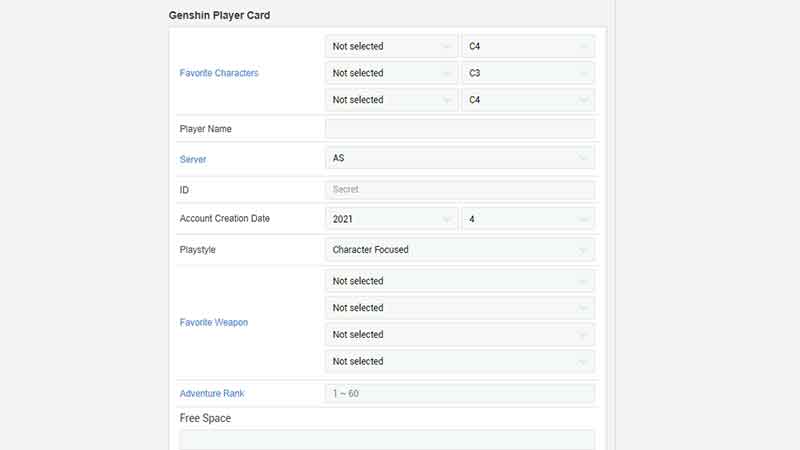
To create a player card, follow the steps below:
- Head to this link which is the Genshin Player Card maker site.
- Under the Player Card Generator section, you will find all the sections where you need to input your details.
- Add your Favorite Characters, Player Name, Server, ID (if you don’t add it, it will show up as ‘Secret’), playstyle, favorite weapons and Adventure Rank.
- There’s also a free space section where you can write pretty much anything you want to say about yourself.
- Add a Photo if you prefer and adjust its zoom level.
- Click on the Green Preview button to see how the player card will look.
- If you want to make any more changes, scroll back up and edit them.
- And once everything is set, click on the download button.
How to Share my Genshin Player Card?
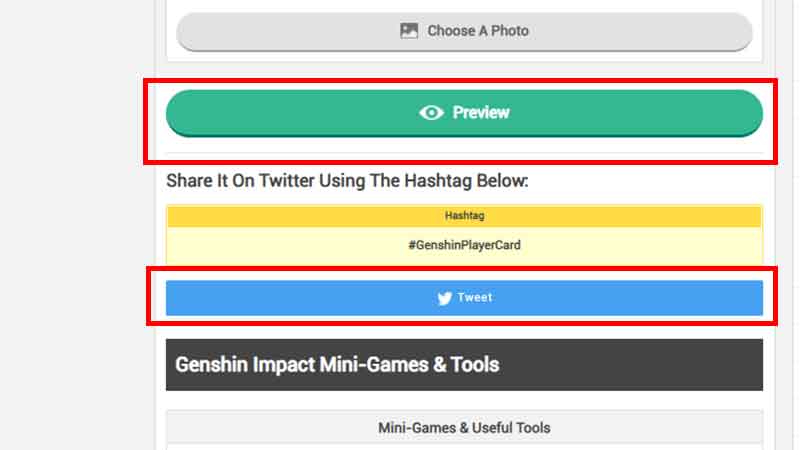
The option to share the card is right under the Download button. Simply click on the Tweet button, log in and add the photo you’ve just downloaded into your tweet. Add the hashtag #GenshinPlayerCard if you like! You can check out the hashtag and make new friends from this gaming community. It’s a great ice breaker to get the conversations started. Similarly, for Reddit or Facebook, you can simply upload the photo in a new post and hit publish.
So, there you have it! This is how to create and share your own Genshin player card online. For more Genshin Impact-related location guides, tips and tricks, explore Gamer Tweak!

