In Gacha Club, players can import characters into their game and there are two ways through which it can be done. If you are someone who wants to import a character’s design you just got from someone, or maybe you found this amazing character design you want in your game, no need to search anymore. This guide will help you import characters designs using online code as well as offline import.
How to Import Characters in Gacha Club
Now, before we start, it is worth noting that you have to be level 5 to use this feature in your game. Furthermore, you require the 6-digit Code of the character you wish to import, or you can have the long offline code. Any of these codes have to be pasted on a space in the profile to get the desired character imported.
Now that you have the code with you, let’s begin to import.
- Firstly, open the game and head to Home.
- Next, choose a character that can be replaced, and go for the default character.
- Now, click on Profile located in the bottom right of the game.

Img Credit- Kappren - Next, click on Import in the bottom right of the profile settings.
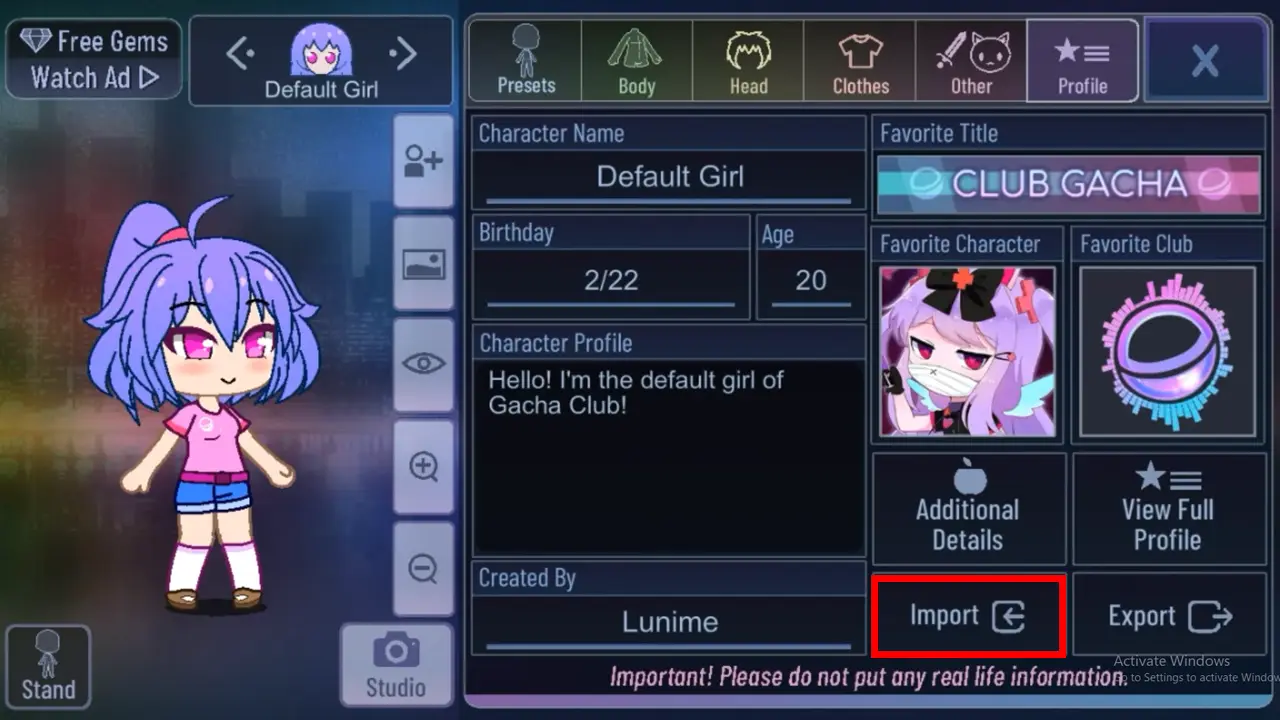
Img Credit- Kappren - Further, paste the code into the box at the top space and then click on Import.
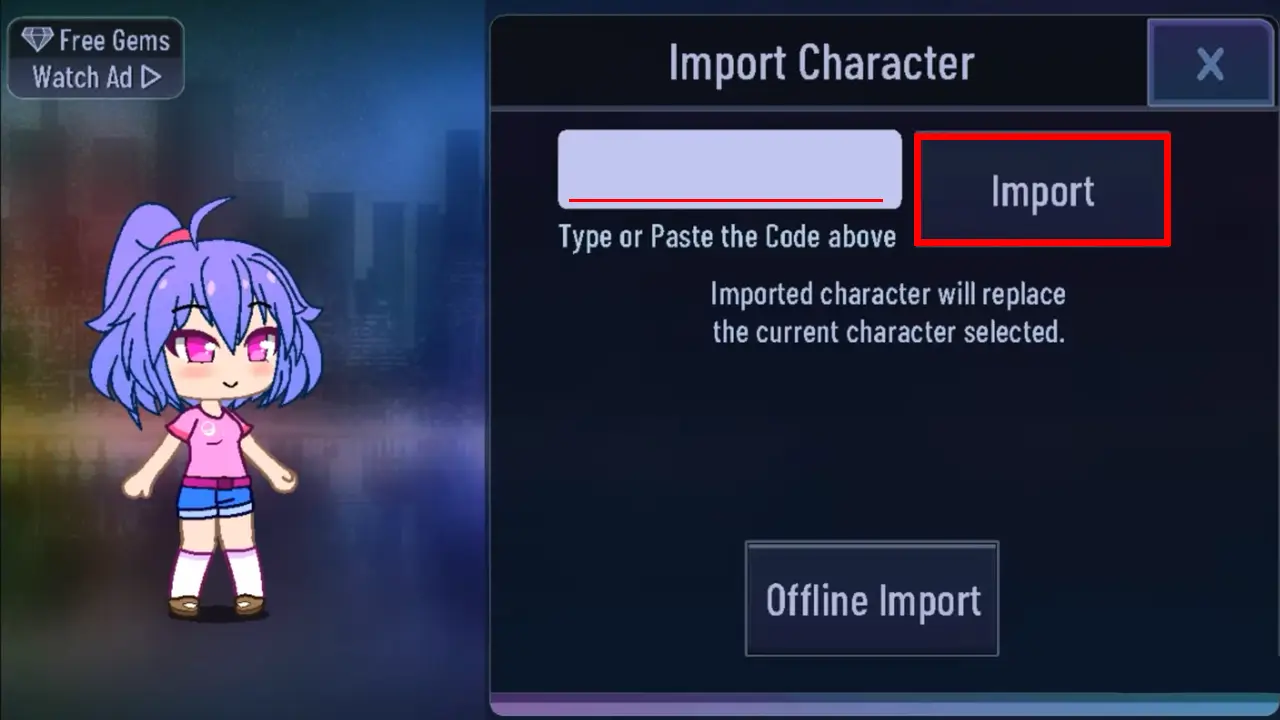
Img Credit- Kappren - Additionally, you can use Offline Import to import it, for this, you have to paste the long digit codes to the given space after clicking Offline import.
As mentioned earlier, be cautious about import because the new character will replace the one you currently have selected
There are a lot of character designs available on the Reddit page for Gacha Club for these long-digit code. you can use this offline feature to import the design if you are having issues with the normal online import method.
That’s everything you need to know on how to import character design in Gacha Club. While you are here, check out our articles on the best Gacha games to play on iOS and Android.

