As we all know, COD games are famous for their great combat mechanics and wide range of weaponry. Apart from having good control over guns and melee weapons, a player must have good reflexes. May it be the ability to spot the enemy faster and decimate them or retreat when in danger. Even the way you move counts in the game. Over the years, certain movement skills like air strafing or jiggling allowed the players to gain an upper hand. Similarly, one new movement trick has broken into Modern Warfare 2 known as G-Walk. If you are fascinated by hearing about this trick, then this article is all you need. Check out this guide that features the steps to G-Walk in MW2.
How to G-Walk in Modern Warfare 2
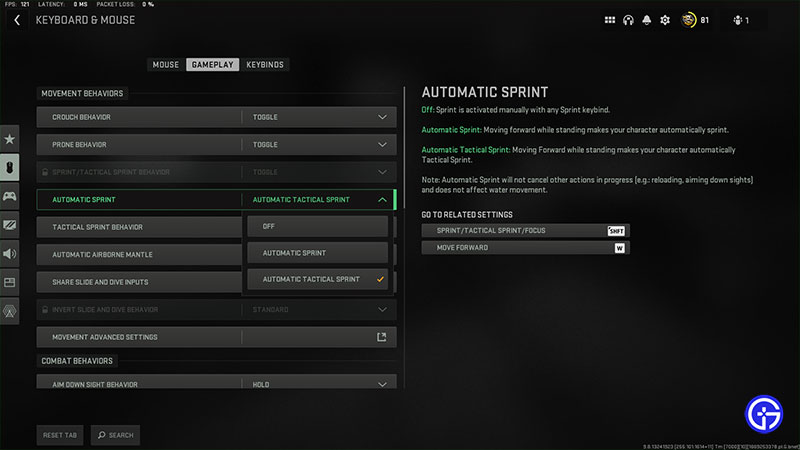
For those who don’t know, G-Walk is a technique wherein players can walk even while in a Prone position. It allows players to move while leapfrogging. This makes their movement a bit quicker making it difficult for the enemies to spot them. Many players have already tried the G-Walk and caused heavy damage to the enemy team. It becomes annoying when players perform such movement tricks in the game. Although, here’s how you can gain an upper hand by doing G-Walk in MW2:
- Launch COD Modern Warfare 2 and enter in-game Settings.
- Head over to Gameplay and make sure your Automatic Sprint is selected to Automatic Tactical Sprint.
- Further, in the Keybind section, make Scroll Wheel your Secondary button for being Prone.
- After that, enter a Match and hold down the Prone button. In the meantime, quickly cancel it by sprinting.
- Perform these two actions quickly to start doing a G-Walk in MW2.
These kids have now figured out a way to practically have infinite dead silence in CoD MW2 with game breaking movement… wtf is this game pic.twitter.com/UP5wlZorXP
— Jake Lucky (@JakeSucky) November 22, 2022
For your reference, check out this clip by Twitter user Jake Lucky. He has shown what G-Walking feels like in Modern Warfare 2.
Also Read | Call Of Duty: Modern Warfare II Wiki & Strategy Guides
That’s all covered for G-Walking in COD MW2. If you found this article helpful, then make sure to check out our other MW2 guides on Gamer Tweak.

