FUT WEB APP by EA for FIFA 2020 gives you full control on Club Management, Squad Building Challenges and Claiming Rewards. You can check all important updates about FIFA 20 through the FUT Web App, the same app is also available for iPhone devices. FUT Web App Android download is not yet announced by EA, but with the web-based platform, you can instantly manage a ton of things and enjoy playing FIFA 20 on PC or consoles. There are certain things required to use FUT Web App, in this EA FIFA 20 FUT Web App guide you can learn about fut web app login url, how to signup for FUT and what all things you can do through the platform.
FUT Web App Fifa 2020 – How To Login
To access FUT Web App you will need to open the login url in a web browser. You can manage this through a mobile phone, tablet or through a PC. Follow the steps below to login and use FUT Web App.
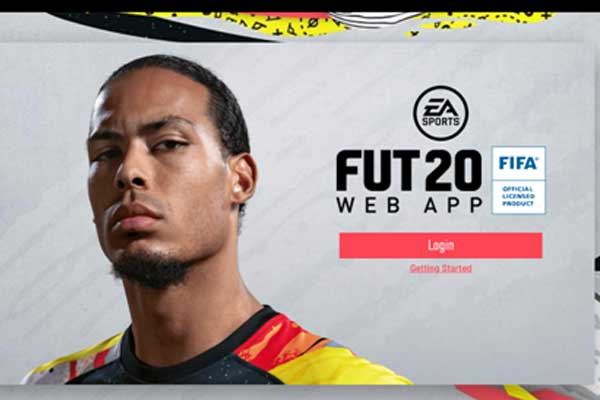
1). Visit the link – https://www.easports.com/fifa/ultimate-team/web-app/, or copy-paste the URL in the web browser address par to open FUT Web App login page. Wait for while till you see the login button.
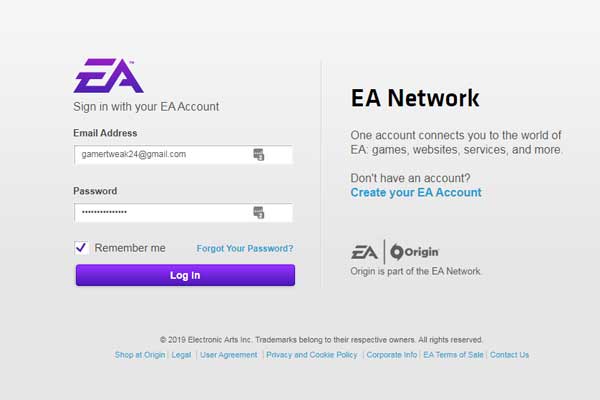
2). Connect EA Account – Click on Login and you have to connect your EA Account.
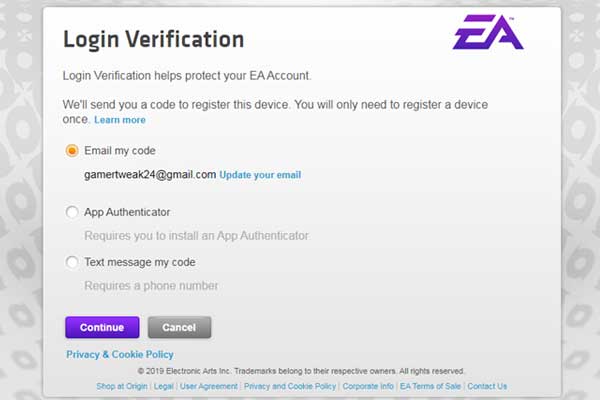
3). EA Account Verification – There are chances EA might ask you to provide a security code sent an email, phone or on the App. Select any one of the verification processes to proceed with FUT Web App login. Just click Continue to see the Login Verification page. After completing these three steps you can now login to FUT Web App and control your FIFA 20 game features easily.
Download FUT Web App:
FUT Web App Android download is not yet available, you can download it for iOS devices. You have to visit iTunes, and search for EA SPORTS FIFA 19 Companion or simply click the link to visit iTunes store directly to download FUT Web App. The app is free and it is available for iPhone and iPad.
What you can do with FUT Web App?
FUT Web App is designed to allow FIFA fans to manage their club online easily. Through a mobile app or through an online platform FIFA players can completely manage their club and sign-in the next star player. Below are the activities you can control using the app.
Club Management:
Access Transfer Market and get the best new star player, tweak the tactical setup and customize your club completely. You can control your squad setting through the app to make them ready for the next match.
Squad Building Challenges:
Access Squad Building Challenges, exchange players into unique squads and unlock new players, packs, or club items. There is an SBC Player protection that prevents users from accidentally submitting player multiple times.
Claim New Rewards:
After completing Weekend Leagues get new rewards for completing challenges. You can also claim rewards from Divisio Rivals and Squad Battles. No console or PC game required, just login to FUT Web App and get all the rewards instantly. Redeem FUT Champions points from the app to confirm your entry in the Weekend League.
Season Objectives:
Check every season objective right through FIFA 20 FUT App, set up your next goal and tick of the task you had already completing directly through the app.
Squad Sharing:
Share your dream squad with your friends, the share function works both on web and mobile device. Help your friends to build up the unbeatable squad or just show off your amazing team setup.


