Split Fiction is an amazing co-op game that can be played locally or online but the best part is that both of you need not buy the game! If you intend to play this title with a friend, you can do so for free. Here’s how you can activate the Friend’s Pass and invite your friend to join you. Split Fiction has crossplay, so you can play with someone on PlayStation, Xbox or PC. Here’s how it works.
How to Use Friends Pass for Split Fiction
- First, ensure that one friend owns Split Fiction.
- Get the other player to download the free Friend’s Pass version of Split Fiction on their preferred platform.
- For example, if you want to play on Steam, click here to access the pass.
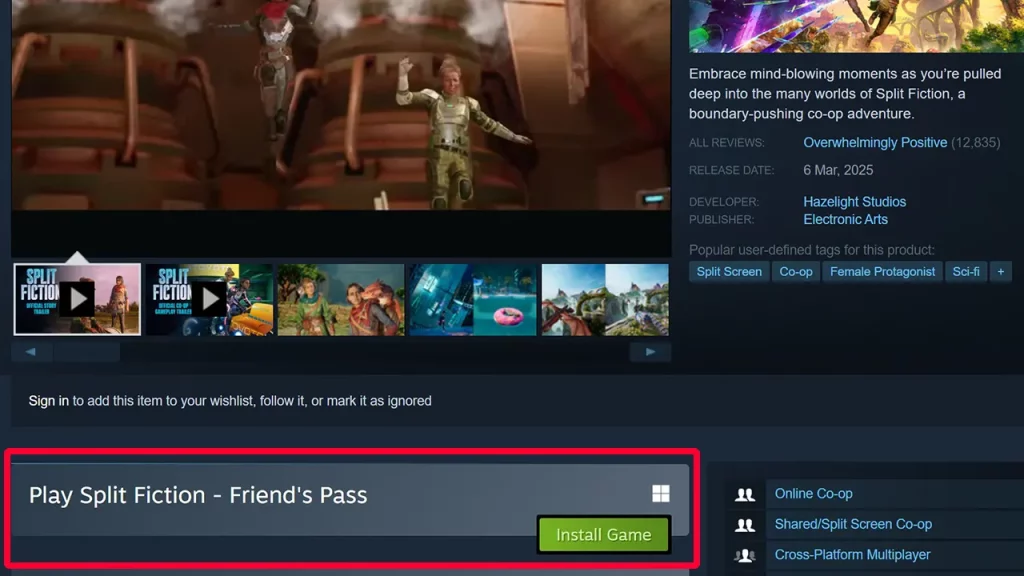
- PlayStation users need to find the game on the Store, click on the 3 dots next to the Play Game button and go to View Product. Next, click on the 3 dots once again and select Split Fiction – Friend’s Pass. Click on it and download it.
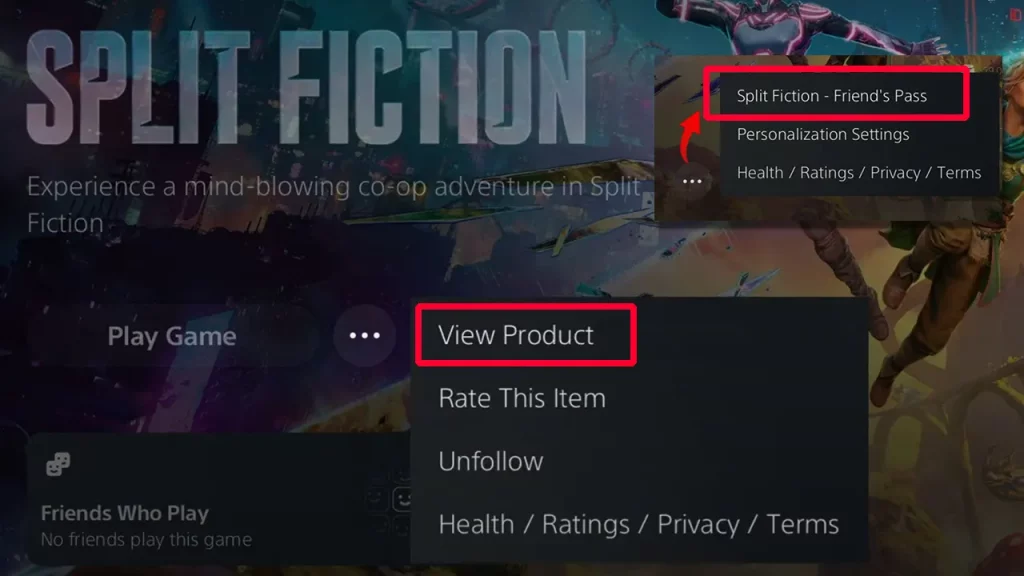
- The player who owns the game can send an invite by clicking on Play Online > following the prompts at the bottom of the screen to get the Friend’s Pass player to join them.
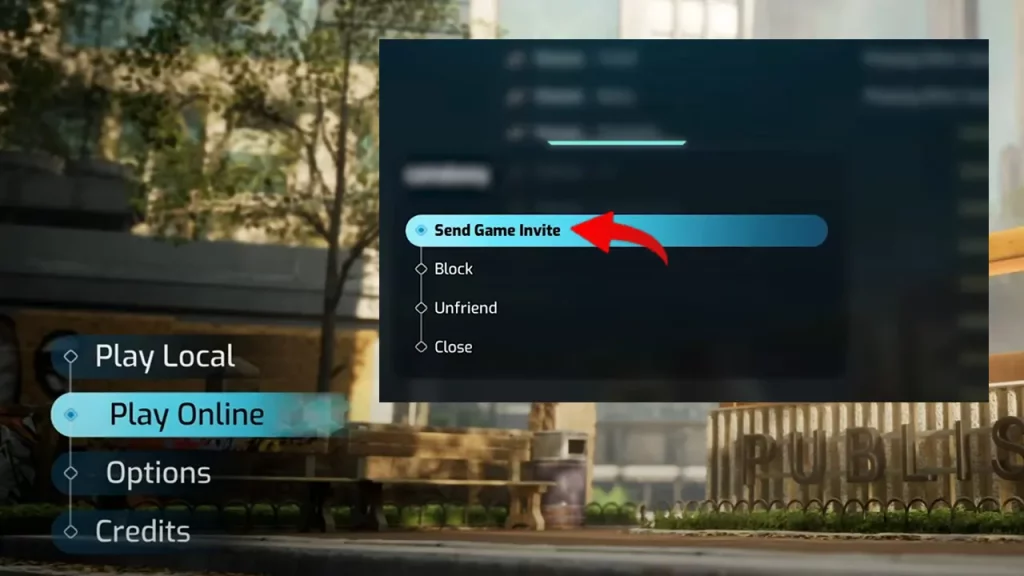
- After they accept, they can join the full adventure without spending any money! Make sure crossplay invites are enabled on your console:
- PlayStation users can head to Options > Privacy Settings and enable crossplay.
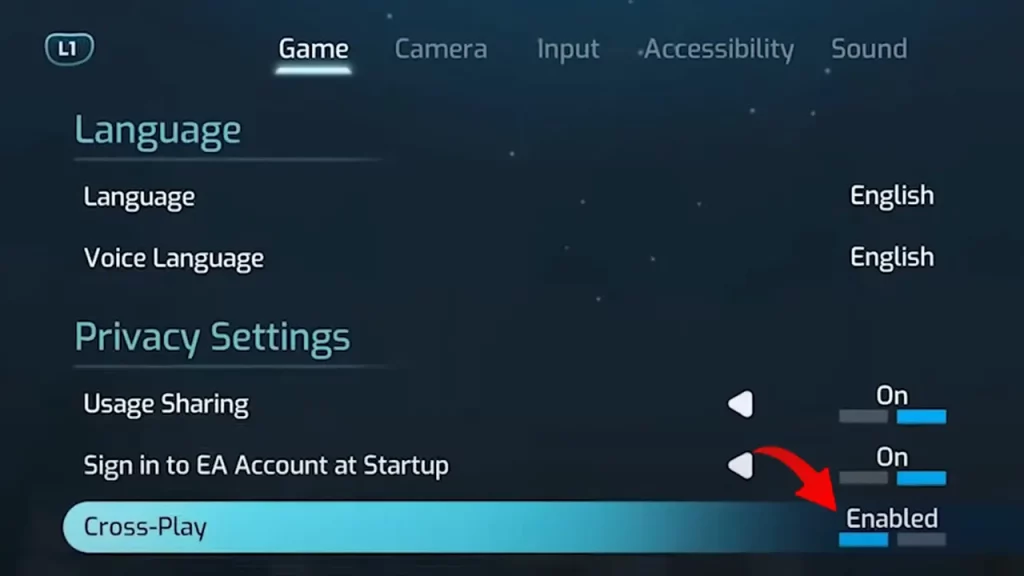
- Xbox users can enable cross-play in their account settings. Under ‘You can play with people outside of Xbox Live’, select Allow.
- If you play on a console and want to play together online, both players need PlayStation Plus to Xbox Game Pass.
Another important thing to note is that both players can try out a demo of Split Fiction before deciding to purchase it. To do this, both need to download the Friend’s Pass version and try the initial section of the game. And if you decide to buy it, your demo progress will be carried over to the full version.

