Earning Robux is serious business. Players will grind for it day and night to get their desired items in Roblox. When the grind is that real, a few free Robux might just make your day. Microsoft Rewards is here just to make your day by giving you free Robux for Roblox. In this guide, we show you how to earn Microsoft Rewards and exchange them for free Robux in Roblox.
How to Earn Free Robux in Roblox With Microsoft Rewards
- Click here to directly open the Microsoft Rewards page. The following page should open:
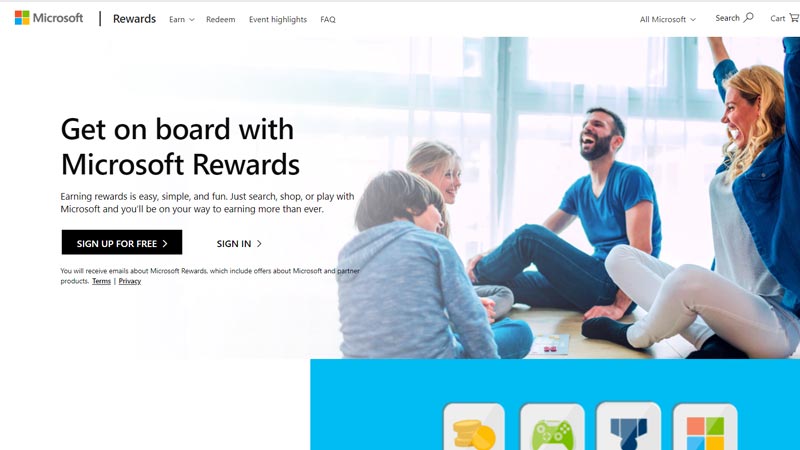
- You will see ‘SIGN IN‘ or a ‘SIGN UP‘ option. If you already own a Microsoft account, then simply select ‘SIGN IN’. If you do not have an account then click on the ‘SIGN UP FOR FREE‘ option. Once signed in, the following page should be visible:
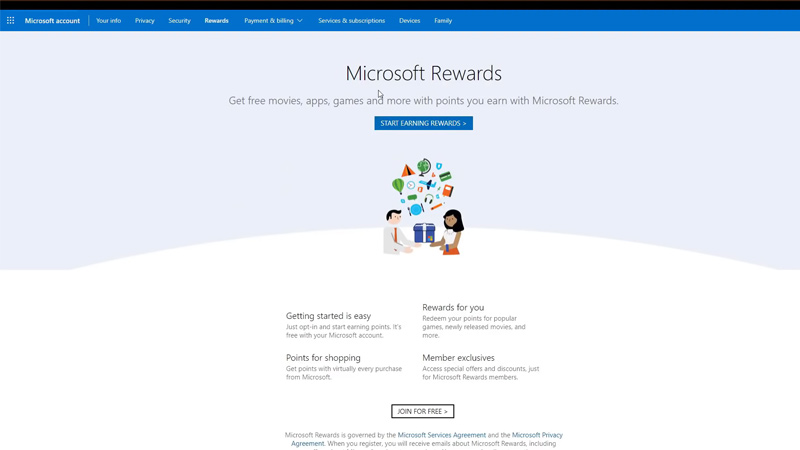
- Here, click on the ‘START EARNING REWARDS‘ option. This will take you to a tab that will give you a variety of activities, tasks, quizzes, etc to complete in exchange for points. The point allocated to the activity is displayed on the top right corner of that activity box.
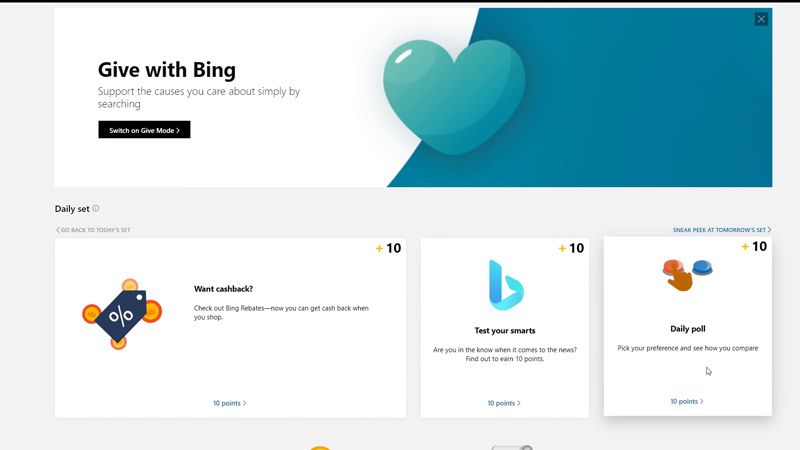
- For example, you get 100 points once you complete a tour of the page. Once completed, the points icon will turn green with a tick on it signifying that you have already earned those points.
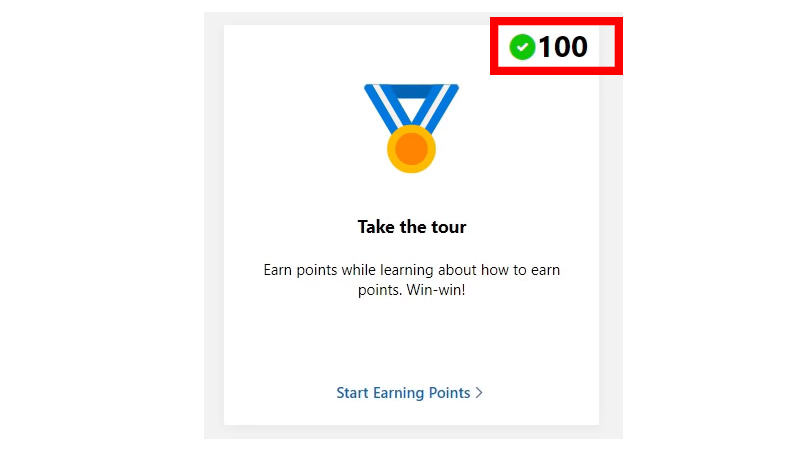
How to Redeem the Earned Microsoft Points for Free Robux
- Once you earn enough Points via completing the tasks, quizzes, etc, scroll down to the bottom of the page. There you will see a box that says ‘Roblox Digital Code – 200 Robux‘ on the bottom left of the screen.
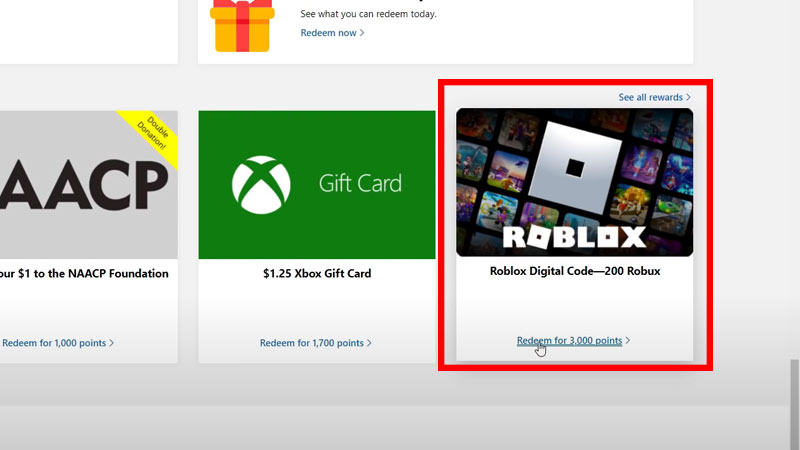
- Click that and there you will see the following categories in the drop-down option with the default written as ‘100 Robux’.
List of Points to Needed in Exchange of the Amount of Robux
- 100 Robux – 1,500 Points
- 200 Robux – 3,000 Points
- 400 Robux – 6000 Points
- 800 Robux – 12,000 Points
- 1000 Robux – 15,000 Points
Once you get enough points and redeem the points in exchange for Robux, a mail will be sent to your registered email id. Copy that code and click here. The following page should open:
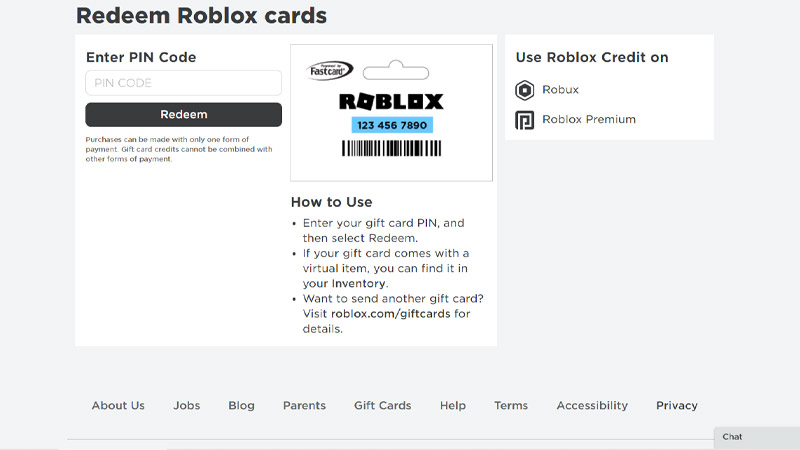
Copy the code provided on your email and paste it below the ‘Enter Pin Code‘ section.
Press ‘Redeem‘ and there you have it. You will have your Robux to spend!
So That is all for our guide on how to earn free Robux from Microsoft Rewards. If you would like some redeemable codes for Roblox, check out our List of Roblox game codes too.

