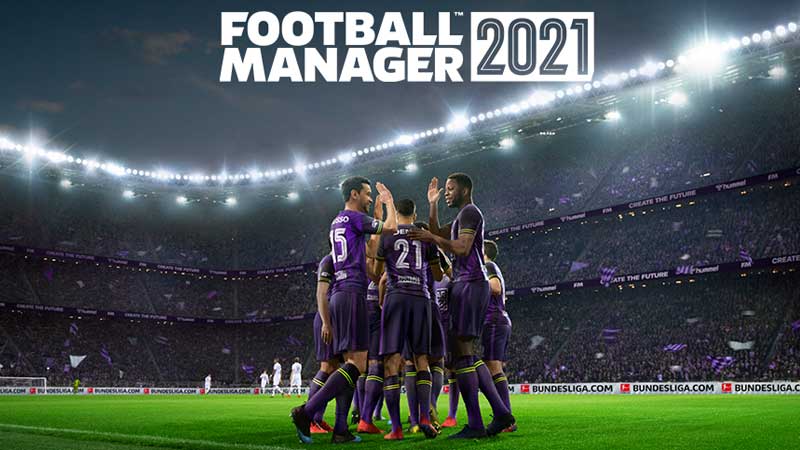Football Manager 21 is out now and it will surely develop your managerial prowess and reach elite status. Have you started playing Football Manager 2021? If your answer is YES then you must have realized that this is arguably the best ever football game, which provides the most detailed and realistic depiction of football.
Football Manager 21 is undoubtedly the best game to keep yourself entertained at a time when the second wave of COVID-19 spread in various parts of the world. There are millions of players who are playing the game but there are some who are still wondering how to save their game in Football Manager 21.
If you too are not aware of the process of saving Football Manager 21 then don’t fret, we have got you covered.
How to Save Your Game in Football Manager 2021
To save your game in Football Manager is very simple. To do so, you will have to search for a button called FM, located at the top right of the screen. Clicking on the FM button will open up a drop-down menu, where you find an option to save your game in Football Manager 21.
This is a very simple method it will also allow you to overwrite your current save, or you can save your file with a different name to give you multiple starting points. Notably, you can save your game in FM 21 whenever you want.
Apart from saving your game in FM 21, the game does provide an option to change your saved preferences. To do so, you will need to go the FM button and look for the preferences in the drop-down menu. There, you will have an option to turn on/off a rolling autosave that will automatically save the game after a particular time.
That’s everything you need to know about how to save your game in FM 21. While you are here, be sure to check out out other Gaming Guides.