In any FPS game, your crosshair can make a world of a difference but those who’d like to have some fun with it, can use some unique crosshairs. Here’s a guide on how to get a Flower crosshair in Valorant using a code and changing the settings.
Valorant Flower Crosshair Code
Directly use this code in the game to get a flower on the screen instead of the default crosshair.
- 0;s;1;P;c;3;o;1;d;1;z;4;0t;10;0l;4;0o;2;0a;0;0m;1;0s;0;0e;0;1t;4;1l;3;1o;4;1a;0;1e;0;S;o;1
How to Import Crosshair codes
Here’s how to enter and use these custom crosshair profile setting codes:
- Start Valorant
- Go to “Settings”
- Find the “Crosshair” button
- Click on the “DownArrow” (Import) button
- You will get a window to use the codes
- Copy and paste the Crosshair Code here
- Now you should be able to use a flower crosshair in the game
How to Get the Flower Crosshair (Settings)
If you’d like to tweak the settings before you create your own flower crosshair code in Valo, here are the original settings you can put first:
CROSSHAIR
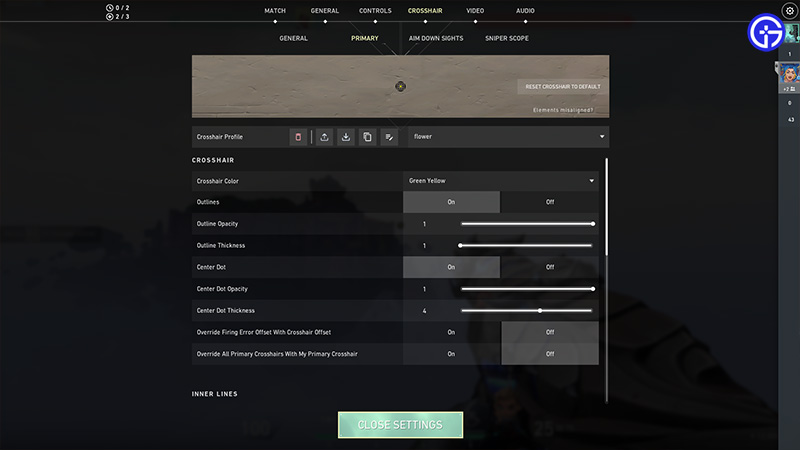
- Crosshair Color – Green Yellow
- Outlines – ON
- Outline Opacity – 1
- Outline Thickness – 1
- Center Dot – ON
- Center Dot Opacity – 1
- Center Dot Thickness – 4
- Override Firing Error Offset with Crosshair Offset – OFF
- Override All Primary Crosshairs with my Primary Crosshair – OFF
INNER LINES
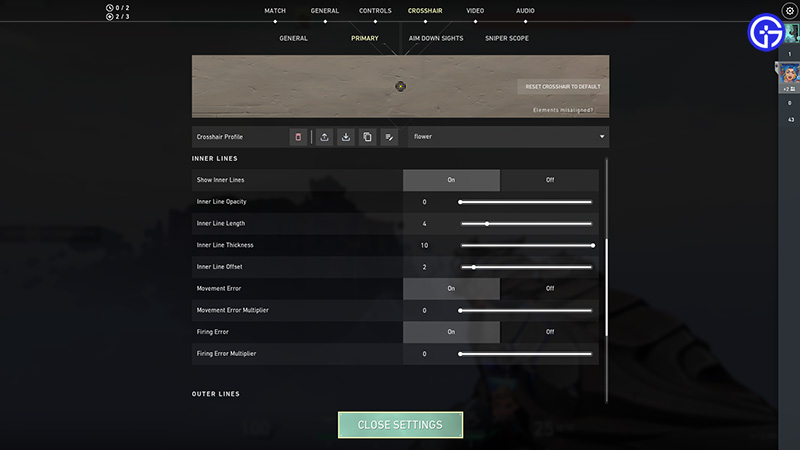
- Show Inner Lines – ON
- Inner Line Opacity – 0
- Inner Line Length – 4
- Inner Line Thickness – 10
- Inner Line Offset – 2
- Movement Error – ON
- Movement Error Multiplier – 0
- Firing Error – ON
OUTER LINES
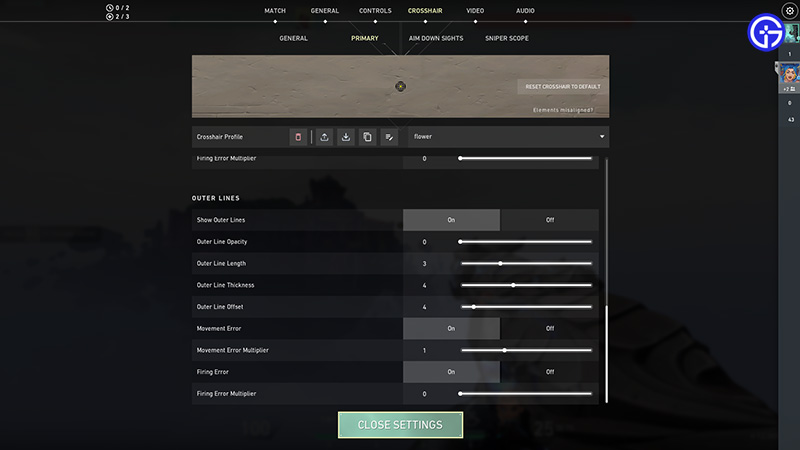
- Show Outer Lines – ON
- Outer Line Opacity – 0
- Outer Line Length – 3
- Outer Line Thickness – 4
- Outer Line Offset – 4
- Movement Error – ON
- Movement Error Multiplier – 1
- Firing Error – ON
That’s all for this particular crosshair. But if you are interested in using the crosshairs of best pro players in Valorant, we’ve got you covered. Plus, here are the shuriken crosshair settings, and other fun ones that you can try out.
And for everything else related to Valorant, check out our guides on Gamer Tweak.

