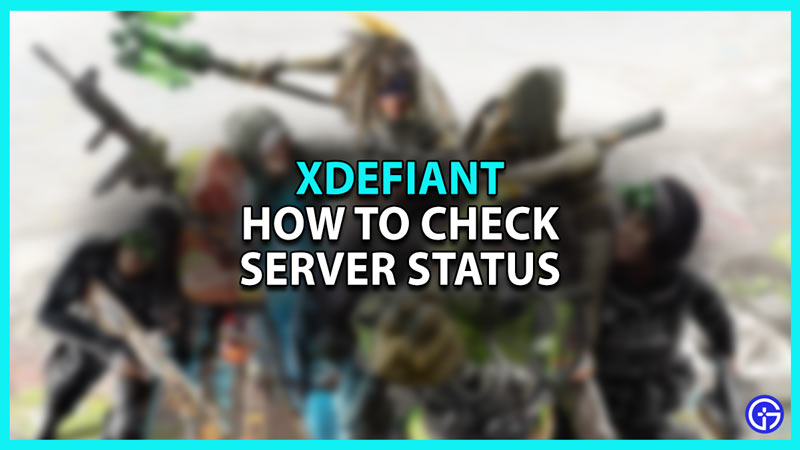XDefiant has quickly garnered popularity even in the beta phase however, many players are suffering from the Servers Down problem. If you too are one of them, then we have some fixes for you. For players who are unaware, XDefiant is Ubisoft’s free-to-play FPS arena shooter. Considered by many as a COD killer, this game was quickly picked up by players. But the game is in the early phases so it’s bound to face some problems. In this guide, we’ll help you solve the server issue.
XDefiant Servers Down
There are multiple ways to check if XDefiant servers are down. The first is to visit Ubisoft’s official help page. Alternatively, you can visit XDefiant’s Twitter account, where, you’ll get the latest updates about the game. The game also has a dedicated Reddit page, where players discuss issues and developments. Since the game is in the beta phase, it is bound to run into server problems. If you face such problems, you can try some troubleshooting methods to try and run the game.

Troubleshooting Tips
So the major reason why the XDefiant servers are down is because of the massive crowd. Here are some methods you can try to fix it:
- Check your Internet Connection – Since the game is online, you may face the “server down” issue if your internet connection is unstable. The first thing you should do is restart your router. This will clear all cache and help you get a better connection.
- Relaunch the Game – The next method to try and fix the error is relaunching the game. Close the game and wait for a few moments before relaunching it. This may help you get out of the traffic crowding the servers.
- Log Out of Ubisoft and Log Back In – The next thing you can try to fix the error is to log out of your Ubisoft account. Then, you can log back in after a few minutes to reset your connection.
That’s all from us on how to troubleshoot the servers-down issue in XDefiant. While you’re here, make sure you visit our XDefiant guides section for more such content.