MLB the Show once again finds itself in the midst of an error that is hampering custom built stadiums. The Stadium Upload To Vault Failed issue has been ongoing for quite a few months now and no update or patch work has fixed it. Although there are a few solutions to this, they will certainly spoil your mood and some gaming time.
While we cannot guarantee that the issue will be resolved for you, the troubleshooting tips mentioned below have worked for quite a few players and we have summed up all of them. They can potentially resolve the issue you are having with uploading your custom stadium.
MLB The Show ‘Stadium Upload to Vault Failed’ Troubleshooting Tips
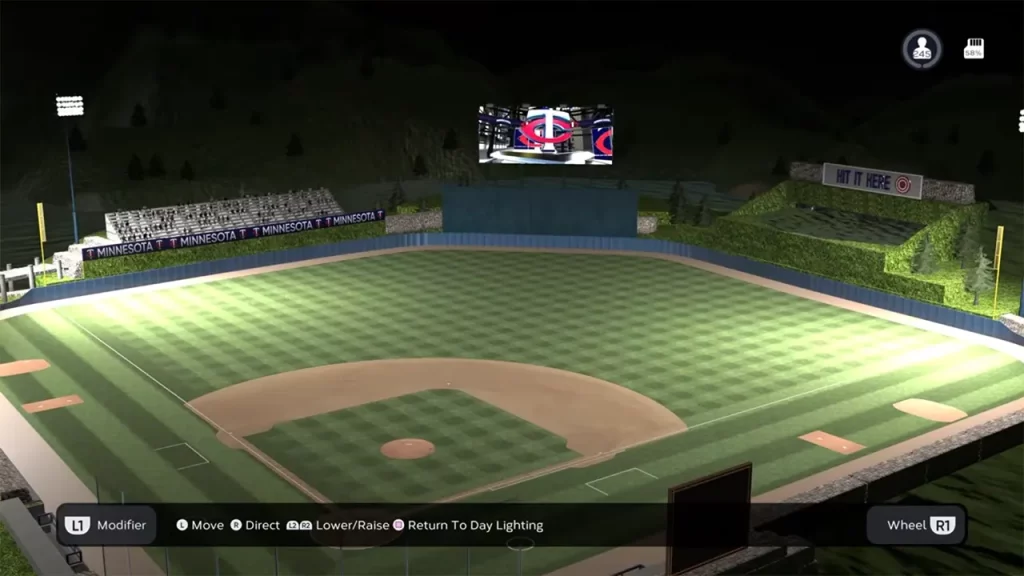
Before going through a list of troubleshooting, it’s best if you check out the MLB the Show server status. If the servers are down, you would know the reason why you are facing this error. However, if that’s not the case, try out the solutions from the list below.
Restart Device and Game
Restarting the device and the game along with it clears out any unnecessary issue. While it is a temporary solution like most others, players have found that it helps with the upload. Once you log back into your account, try playing a game against the CPU and check if the stadium upload is done behind the scenes.
Upload Stadium on a Duplicate Slot
If restarting does not work, players can try and duplicate it and upload on another slot. Since you can always delete duplicates, it won’t cause any serious issue. Try to duplicate the stadium on the second or the third slot to hopefully fix the ‘Stadium Upload to Vault Failed’ issue. Do make sure that you don’t delete the original.
Upload Stadium and Exit
If you are still facing an issue, try a failed stadium upload and then exit the game. Once you return after a few hours, the stadium will automatically be uploaded and available for you. This method usually works for players so it’s best if you try it out as well.
It’s worth noting that network issues might also lead to this issue so make sure you have a functioning connection. If none of these fixes are working, you should consider writing to MLB Support to hopefully get a way to fix this. While you are here, do check out our dedicated section for more MLB the Show 23 guides right here at Gamer Tweak.

