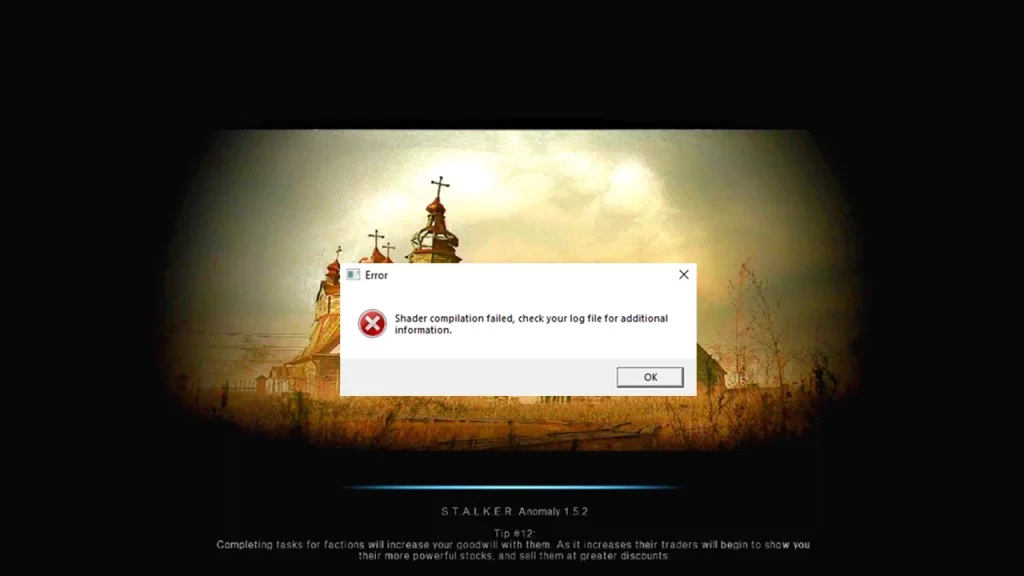Players of Stalker Anomaly are unable to load their saved games due to the “Shaders Compilation Failed” error. When this error message pops up, it also directs the players to check their log file for any additional information. But as far as I know, tweaking the log file has almost done nothing to solve this problem. I can confirm this by reading those Reddit and Forums posts available on the internet. Since there’s no concrete solution found yet, we have compiled a few workarounds to help you out.
In this guide, you will find some solutions to fix the Stalker Anomaly Shaders Compilation Failed error.
How to Fix Stalker Anomaly Shaders Compilation Failed
Below are some of the solutions that can fix the Shaders Compilation Failed error in Stalker Anomaly:
Delete Shaders Cache
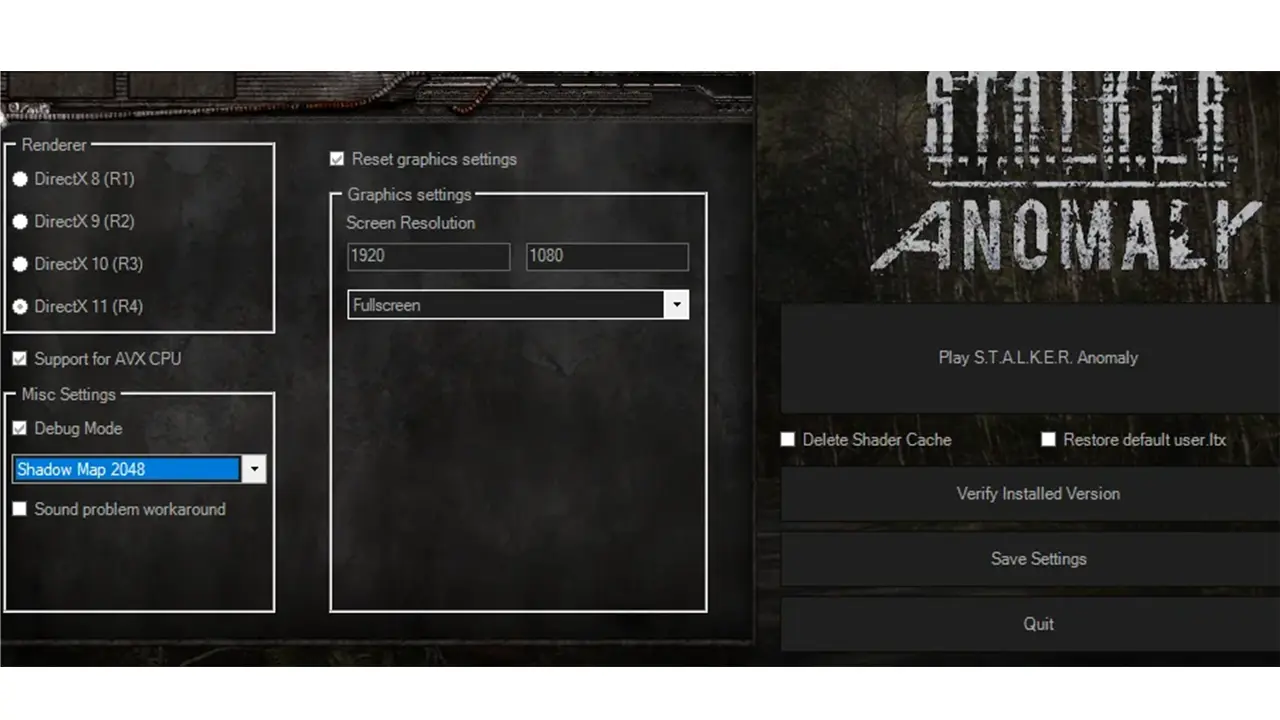
For some players, this issue was fixed by deleting the shaders cache in Stalker Anomaly. This is done by selecting the “Delete Shaders Cache” option box from the launcher. Once you have deleted them, the system will recompile shaders after you relaunch the game. It shouldn’t take long as the shaders file aren’t too big in size.
Lower Graphic Settings
There’s a chance that you are facing this issue due to high video settings. I suggest you lower your graphic settings and then try to play the game. Aside from this, you’d also want to make sure that you have installed the latest version of DirectX. Having an outdated graphics API can often cause such issues during your playthrough.
Disable Mods
Any of your installed Mod may be conflicting with the system and creating this shaders issue. So it will be better if you disable or uninstall that Mod to ensure a better gameplay experience.
That’s all you can do to fix the Stalker Anomaly Shaders Compilation Failed error. For more content related to Video Games, feel free to browse through our website.