A lot of Google Fitbit users have been experiencing issues with the Fitbit app. The problem is mostly concerned with Android and iOS mobile users. The app prompts a Server error with a short description. Because of this server error in Fitbit app, users are unable to get data syncing and readings updated. There could be multiple reasons that can cause such errors to occur. Follow along with this guide to find the possible reason and how you can get it fixed.
How to Fix Server Error in Fitbit App
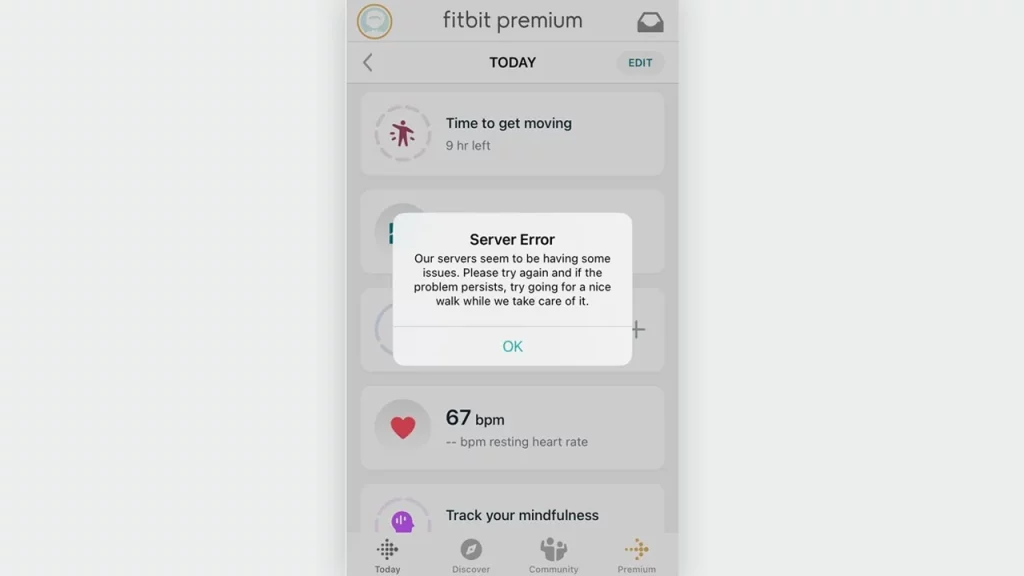
The Fitbit app not working is directed to connect to the Server error occurring in the app. Users aren’t able to sync their activity data, are unable to set up devices, or check updates. Furthermore, a lot of functionalities are inaccessible. Below are a few troubleshoots you can try to get the app running again.
Check Internet connection
In order for the Fitbit app to function properly, it needs to be connected to the internet. Make sure your internet connection is stable. You can try switching to mobile data if you have slow Wi-Fi connections or vice versa.
Check for Server Outage
Sometimes there might be a problem with the server due to which the app is unable to communicate with it, hence users get such a Fitbit app server error. You can check websites like DownDector for Fitbit to check its server status. Such server errors will be solved by the Fitbit team, although there isn’t any time frame for it.
Recently, in August 2023, the Fitbit app wasn’t working due to a major server outage. Fitbit did acknowledge and resolved the identified problem within a few hours. Hence, in such cases, you can wait for some time and try again.
Reinstall Fitbit App
If the server is working fine, what you can do in this case is to reinstall the app and try to sign in back again. Some users claimed this working for them. Also, make sure you have the latest app version installed on your device.
If the problem still persists, we suggest you to still contact customer support at help.fitbit.com, or you can also DM the @FitbitSupport account on Twitter for further instructions on this matter. That’s everything from our side about how to fix the server error in Fitbit app. If you find this guide helpful, head over to our dedicated Tech section for more such useful tips and guides.

