Many users have been complaining about issues while launching their Roblox app or about how it won’t open. This online gaming platform is home to more than 40 million games. Here, you can not only take advantage of the wide variety of games but also unleash your creativity and make your own games.
Considering there are more than 65 million daily active users, this platform is bound to encounter some technical issues. The users have become frustrated with the persisting issues of the platform not opening. For this reason, you can refer to this guide and find the steps to resolve this error.
How to Fix Roblox Won’t Open Error
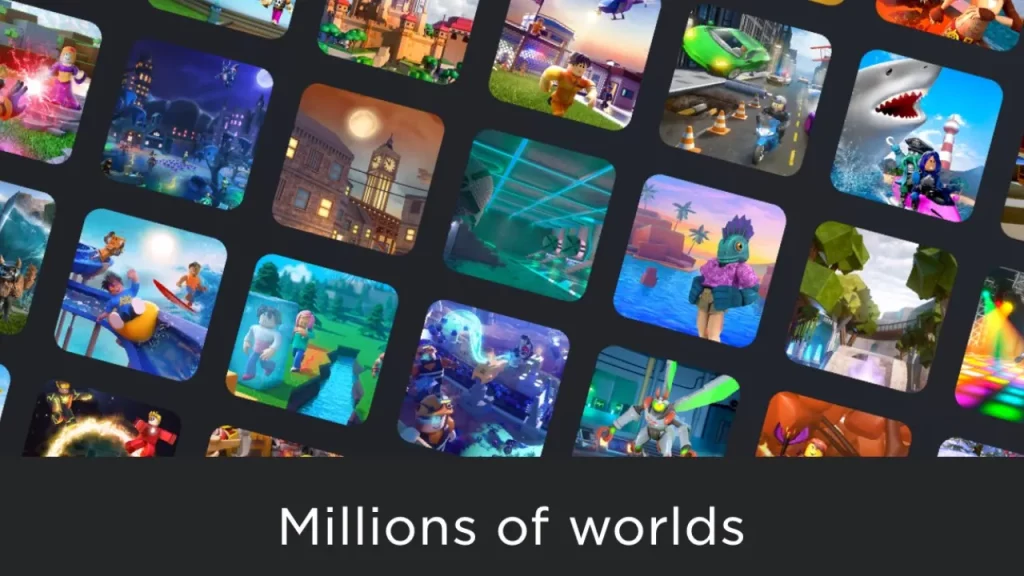
Here are some easy fixes you can use to get rid of these issue
Check Server Status
Most of the times, you must be facing this problem due to server issues. To check this, you can refer to Roblox Server Status.
Reinstall Roblox Application
To do this, open your Control Panel and delete or remove Roblox from your PC. Now go to the Roblox website and log in, select any of the games, and click on play, you will get a pop-up to ‘Download and Install Roblox’, go ahead and do this to reinstall the application. Another alternate solution can be, downloading the app from the Microsoft Store, as users have seen a noticeable difference when it comes to the app’s stability.
Clear Cache Files
To delete these files from your browser, open the browser you use and click on the settings options now click on the ‘Privacy and Security’ option. Now from here, select ‘Cookies and Other Site Data’, towards the end you will see the option, ‘See all site data and permissions’. When this opens up, in the search bar, type in ‘Roblox’. Now go ahead and delete the cache files that are displayed.
Now to delete these files from your PC, go to the search option, and type in ‘Run’ or press Windows + R, to open it. At the bottom left corner of the screen a pop-up will appear, here will need to type in %type% by doing this, you will be able to open up your temporary files. From all of the files, search for the one titled Roblox and right-click on it, now delete this file.
Run Program as Admin
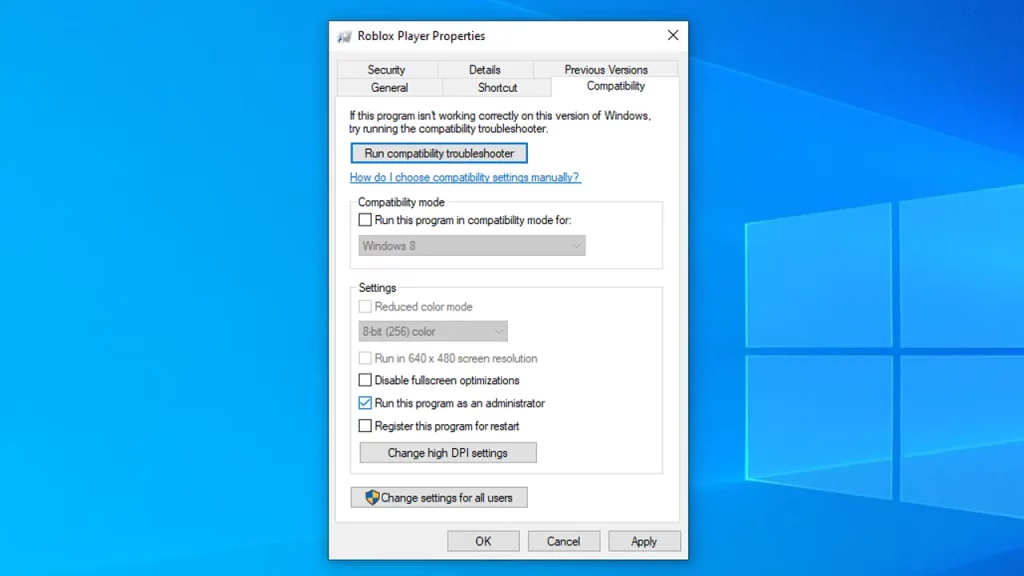
To do this, right-click on the Roblox application and then select; ‘Properties’. From the six main options at the top, click on ‘Compatibility’. You will see, under settings, the fourth option will be ‘Run this program as an administrator’, check the box next to this option. Additionally, for better performance, you can also change your ‘Compatibility Mode’ by selecting Windows 8 and select the ‘Disable full screen optimizations’ option, as well. Once you have made all the changes, click on ‘Apply’.
These are all the fixes you can use to get rid of the Roblox Won’t Open Error and Launching Issues. Make sure to go through our Roblox section, for similar guides, available right here on Gamer Tweak.

