Recently, a lot of players have been unable to play Modern Warfare 3 Campaign due to an undetermined error preventing the game from launching on Steam as well as on Battle.net. It’s often accompanied by a black screen or completely no response.
Since the number of reports is increasing, Activision will soon be releasing a hotfix for this error. Until then, in this guide, we have compiled some methods and workarounds that can resolve this issue. Continue reading and get this MW3 Campaign not launching on Steam and Battle.net error fixed.
Fix Modern Warfare 3 Not Launching on Steam and Battle.net
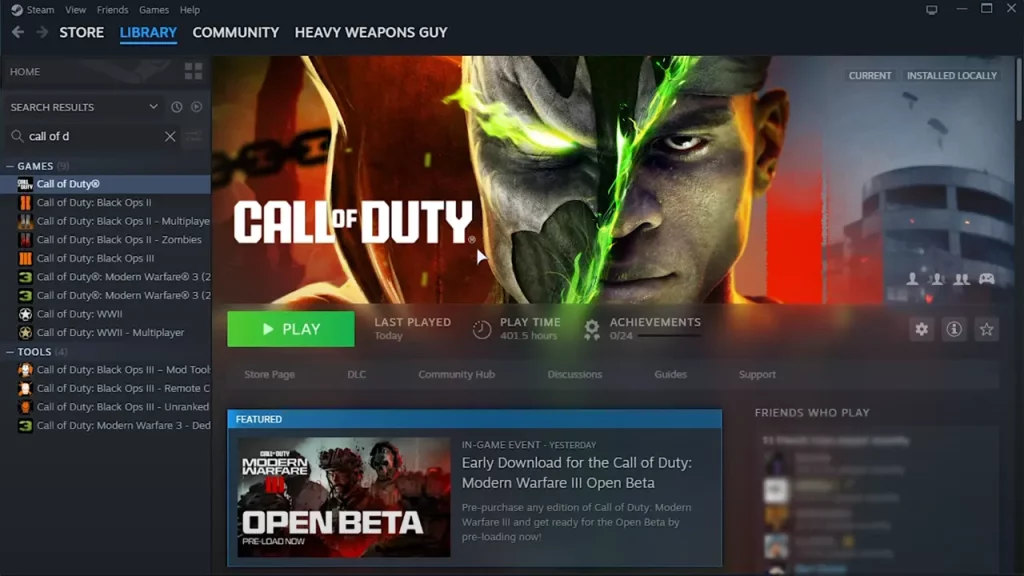
If you are having a problem while launching Modern Warfare 3 campaign on Steam or Battle.net, try the below solutions:
Start Steam/Battle.net & MW3 as Administrator
Launching the game and the client as an administrator does fix a lot of launch-related issues. Running as an administrator gives special permissions to access restricted parts of your Windows to that app. Hence, it works as intended.
To do this right-click on the client’s .exe file > Show Properties> Compatibility> check on Run as Administrator.
Close Conflicting Processes
Sometimes it is found that Modern Warfare 3 has conflicts with other clients and apps like Epic Games while launching. Due to this Modern Warfare 3 not launching. To fix this, all you need to do is close these processes in the system configuration. Follow the below-given steps to do it:
- Press the Windows button + R on your keyboard.
- Now in the RUN input box, type msconfig and press enter.
- Now, in the System Configuration window, head to the Services Tab.
- Check in the Hide all Microsoft Services option at the bottom.
- Now from the remaining services, uncheck processes like Epic Game, Easy Anti-cheat, and Rockstar Game library.
Once done, relaunch the game and check if the problem is fixed.
Reinstall and Validate MW3
Reinstalling the game has fixed such launch issues with this game in the past editions as well. That might be a bit time-consuming, but is highly effective.
- For Battlenet:
- Launch the Battle.net app on your PC.
- Next, head to the MW3 game from the library.
- Click on the gear cog on the Play button and Uninstall.
- Once uninstallation is complete, restart the launcher and install the game again.
- Once done, click on the play button.
- For Steam:
- Launch the Steam app on your PC.
- Locate the game in the library tab.
- Now right-click and select manage.
- Under Manage, select on Uninstall option.
- Once uninstallation is completed, restart the launcher and install the game again.
Now Steam will install and validate the game file. Wait for it to complete the whole validating process. This should hopefully resolve the not launching issue.
However, if none of the above-mentioned fixes work for you, the last option left is to contact Activision Support for further assistance.
That’s everything from our side on how to fix the MW3 campaign not launching on Steam and Battle.net error. If you find this guide helpful, check out our Modern Warfare 3 dedicated section on Gamer Tweak for more such useful guides.

