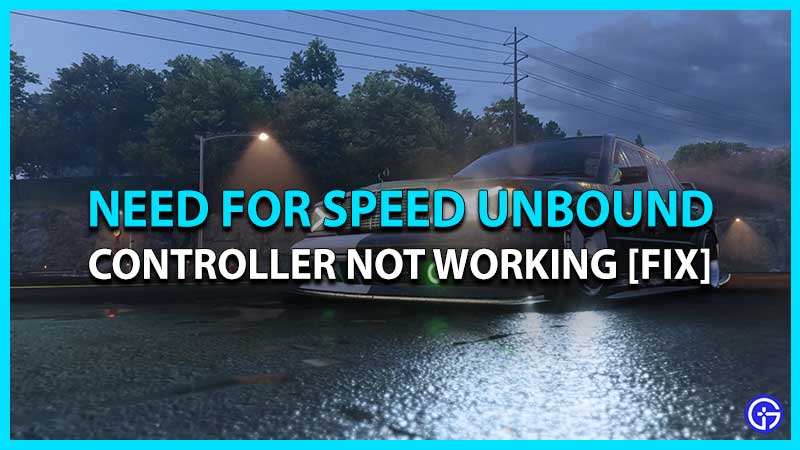Let me guess, you recently got yourself a copy of Need for Speed Unbound and can’t wait to get started. You connect your controller to the PC immediately but as the race starts, you realize that the game isn’t registering any of your controller’s inputs! You sigh in frustration saying, “why me?” Well, luckily, you’re not the only one who is encountering this problem. The latest NFS game has several new features and enhanced gameplay but bugs like these are bound to exasperate players. But you need not worry anymore, in this guide, we’ll show you how to fix Need for Speed Unbound controller not working on PC.
How to Fix Controller Not Working in NFS Unbound
If your controller is not working in Need for Speed Unbound, there are a host of factors that can be responsible for it. Below are some solutions for this annoying problem:
Reboot the PC
The tried and tested method of restarting your PC. Close the game and the Steam launcher before performing a reboot. This should be able to fix any temporary glitch related to your controller.
Disconnect other Devices from your PC
First things first, try unplugging the keyboard, mouse, pen drive, USB from your PC. You won’t require the keyboard or mouse much as you’ll already have a controller in your hands. There are chances that these devices might be interfering with your controller’s ability to function. If that still doesn’t fix the issue, check the next solution.
Configure the Steam General Controller Settings
![NFS Unbound Controller [Fix]](https://gamertweak.com/wp-content/uploads/2022/12/nfs-unbound-controller-fix.jpg)
If your controller is configured with different kinds of games, there are chances that it can malfunction while playing NFS Unbound. To make sure that doesn’t happen, follow these steps:
- Click on ‘Steam’ on the top-left corner of your launcher.
- Click on ‘Settings’ and then head to the ‘Controller’ section.
- Now, click on ‘General Controller Settings’
- Here, you’ll find different controller types like PS Controller, Xbox controller and a Generic controller.
- Choose whichever controller you want to configure and simply restart NFS Unbound.
Even after all this, if your Need For Speed Unbound controller is not working on PC, then check out our last solution.
Enable Steam Input
- After launching the Steam client, go to the ‘Library’.
- Right click on NFS Unbound and choose ‘Properties’.
- Click on ‘Controller’ and a tab with the drop-down menu will appear.
- Choose ‘Enable Steam Input’ from the options.
- Relaunch the game
These were all the solutions we had on how to fix Need for Speed Unbound Controller not working on PC. We hope you managed to get the issue fixed from this guide. For more such content, head over to our NFS Unbound page.