Just like you many players out there are facing low FPS issues in Diablo 4 that they are not able to fix. This issue is appearing since the very first day after the launch and is surely ruining the gameplay experience. Some of the players are also reporting some stuttering problems they’ve been facing lately. There’s a chance that the issue lies on your end and needs fixing as soon as possible. So let’s not wait any further and take a look at all the workarounds to boost the FPS rate in Diablo 4.
How Can I Fix Low FPS Issue in Diablo 4
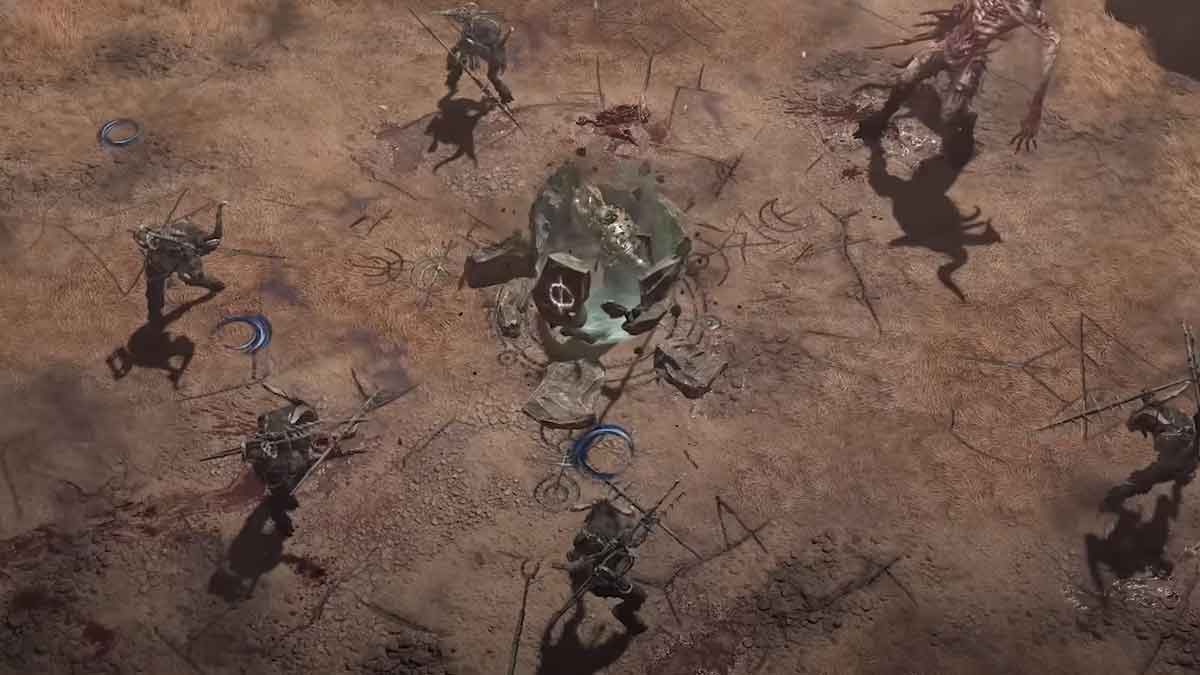
Below we have listed all the possible solutions to fix the low FPS issue in Diablo 4. Before moving further, make sure your system fulfills the hardware requirements to run the game. If it does, then scroll down to check out the fixes.
- Update the graphic drivers, that’s because an outdated GPU driver can surely cause such issues.
- Turn down the graphic & video settings in the game and see if the issue persists.
- Make sure you turn off the overclocking as it can overheat the components and cause damage to the PC.
- Uncheck the Use browser hardware acceleration option on the Battle.net app to avoid stuttering issues. To do that, go to Battle.net> Settings> Apps> Advanced Features Tab> Uncheck Use browser hardware acceleration.
- End all background tasks and apps, as they can also be the culprit behind slowing down the game.
- Download and install all the pending game updates to run D4 on the latest patch.
- Check if any of your system components are overheating, because sometimes it also causes such FPS issues.
- Check if your internet connection is stable and the speed is good enough to run the game.
- If the issue persists then we recommend you reach out to the Battle.net Customer Support for further assistance.
That sums up all about how you can fix the Diablo 4 low FPS issue and boost your performance. If your problem is resolved then check out how to farm Unique items quickly in the game. Also, take a look at the best Dungeons to farm XP easily.

