COD’s latest free-to-play game, Warzone 2.0 is now live and available to play on multiple platforms. Those who have played the previous Warzone game may already know how fun the game is. Besides its huge maps and wide range of weaponry, Warzone 2 has impressive Graphics and Video quality. It is a demanding game that requires high performing device to play. After a few hours of release, a majority of players faced the issue wherein their Warzone 2 was freezing frequently. Such issues make the gameplay really annoying causing a player to lose several matches. If you are one of those players facing this issue, then this article got you covered. Check out this guide that features some ways to fix the lagging issue in Warzone 2.
How to Fix Warzone 2 Lagging, Stuttering & Game Freezing Issue

The first and foremost reason for a demanding game to lag is because of the incompatibility of system requirements. Make sure that your device meets at least the recommended minimum system requirements. Although, here are some methods that can help you to fix the lags and stutters in Warzone 2.0.
Update Graphic Drivers
An outdated Graphic Driver can cause several games including Warzone 2 to stutter. Hence, make sure to update the Graphic Driver on your system and then reboot the game. Nvidia users can use this website, whereas AMD users can use this website to download the latest respective drivers on their system.
Close Background Applications
You may not notice but many 3rd party apps are always running in the background. Such background applications cause your PC to get overheated and eventually function slowly. Check if any applications are running in the background and close them and then reboot the game. This should mostly fix the freezing or lagging issue in Warzone 2.
Repair Warzone 2.0 to fix the Lagging Issue
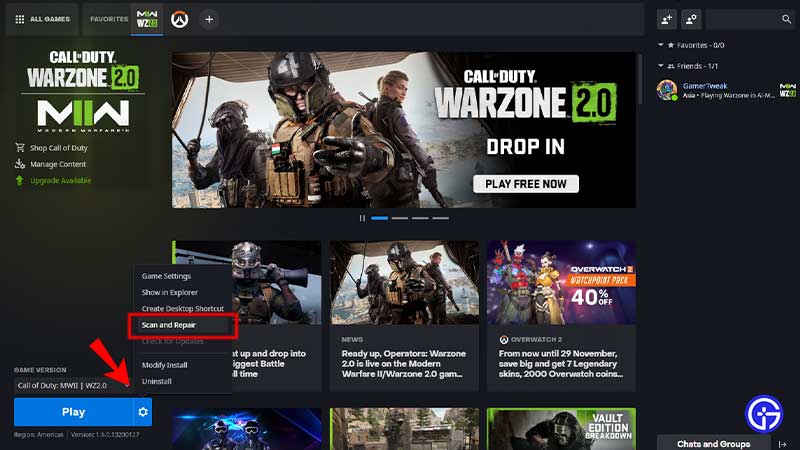
Sometimes, an incomplete or corrupted installation causes the game to access some necessary game files. In such cases, you can repair the game to install the correct files again. Here’s what you can do to repair Warzone 2 on your PC.
- For those who are using Steam:
- Head over to your Steam Library.
- Further, right-click on COD Warzone 2.0 and select Properties.
- Now, navigate to the Local Files section from where you have to click on Verify integrity of game files.
- This will repair the game and fix the stuttering in Warzone 2.
- For those who are using Battle.net
- Select COD Warzone 2 in the Launcher.
- After that, click on the Cog icon next to the Play button.
- Later, select Scan and Repair to fix the game.
- This will fix the lagging issue in Warzone 2.
Restart Shaders Optimization
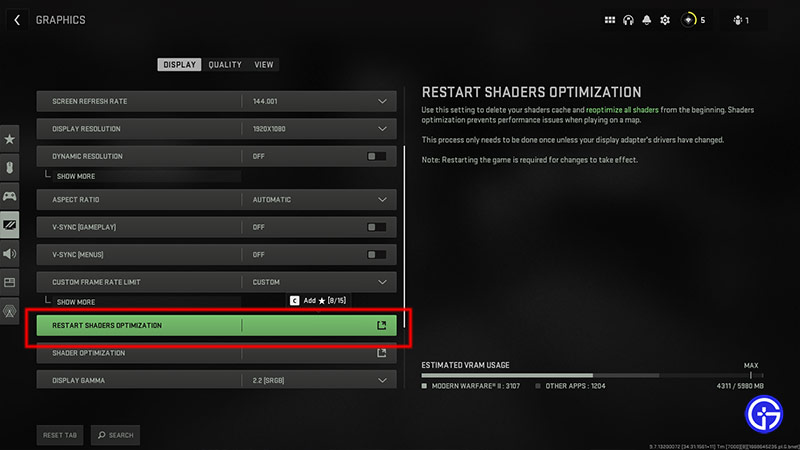
- Launch Warzone 2 on your system.
- Enter Settings and click on the Graphics option.
- Scroll down and click on Restart Shaders Optimization clear and refresh the cache.
That’s all you can do to fix the lagging, freezing and stuttering issue in COD Warzone 2. If this article helped you, then make sure to check out our other Warzone 2 guides on Gamer Tweak.

