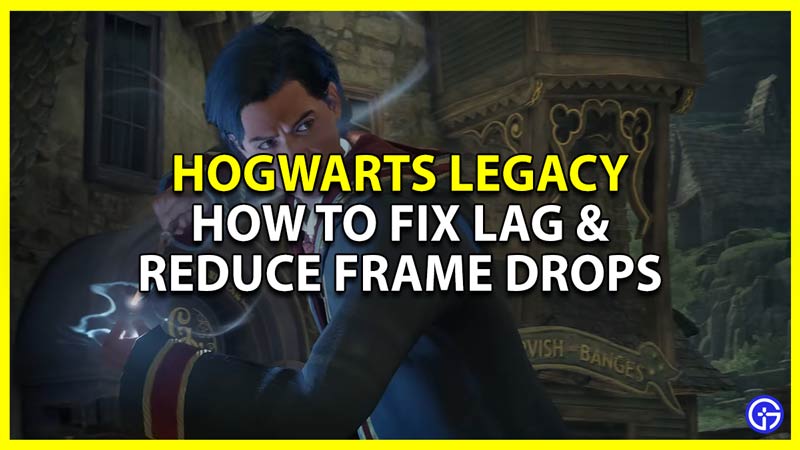Many players are looking for ways to fix lag in Hogwarts Legacy. The game works beautifully during the tutorial section. But once you reach the Hogwarts castle, many players seem to take a hit on their performance. And the problem is, you aren’t immune to this issue even if you have a fairly powerful or recent system. But there are some workarounds you can try to resolve it. So here are some tricks you can use to fix and reduce frame drops in Hogwarts Legacy.
How to Fix Lag in Hogwarts Legacy
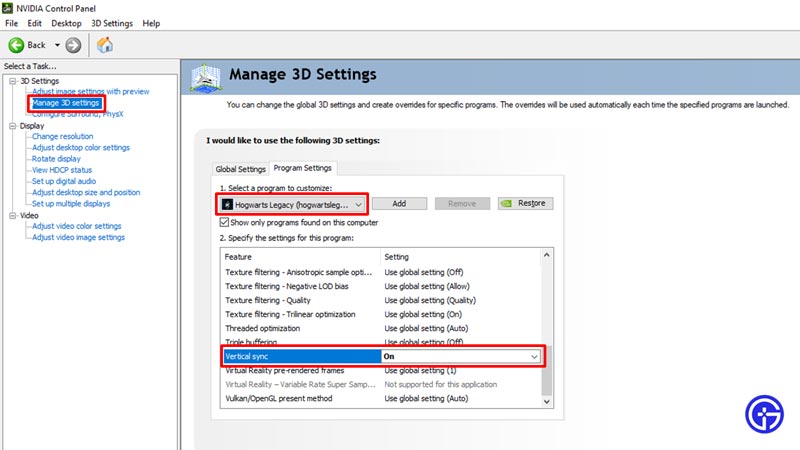
The best way to fix lag in this game is by disabling in-game V-Sync and enabling it from the Nvidia control panel. Thanks to user u/Happy_Hues on Reddit for sharing this solution. You can check out their comment here. So here is their method and some other workarounds to resolve the frame drops issue for this game.
- Changing V-Sync – Start by turning off the V-Sync option in-game. Now close the game and open the Nvidia control panel. Here choose Hogwarts Legacy as the app that you want to make changes for. Scroll down and enable V-Sync. Finally, apply these settings to make sure the changes take effect.
- Change Low Latency mode – Another setting suggested by u/Happy_Hues is to change your low latency mode to “On+Boost”.
After applying both these changes you should restart the game. These changes will show a significant boost in performance especially after you reach Hogwarts. Here are some other settings that should help stabilize your game’s performance as well.
- Disable Fix Scaling for Apps – Thanks to user u/Proper_Story_3514 on Reddit for sharing this tip. Go to your Settings, then System and Display. Here under the Scale and Layout section click on Advanced scaling Settings. Toggle off the Fix scaling for apps option. This setting seemed to have worked for some users.
- Disable Ray-Tracing – Turn off Ray-Tracing and restart the game to check if your game still faces frame drop issues.
- Update your Graphics Drivers – Since this game was released fairly recently, there is a good chance your Graphics card doesn’t have the drivers optimized for it. Check if some update is available. If there is then update them and restart your system and then try playing the game.
- Try Lowering your Resolution or Graphics settings – This is a basic fix that might help some players. Lower your game’s resolution and try reducing the graphics from Ultra to High or even lower.
If none of the fixes work then you should wait for the game to patch the issues. Once some patch is available, update your game and try playing to see if you still face the same problems.
That covers this guide on how to fix lag and reduce frame drops in Hogwarts Legacy. For more help on this game, you should check out our Hogwarts Legacy Wiki.