Unable to play War Thunder due to Internal Server Error? Recently, many players addressed their disappointment as they were not able to access the game. According to the developers, this error occurs when there’s an incorrect answer from the server. After trying to reboot the device, or trying other troubleshooting options, this error still didn’t disappear. So, what can we do to get rid of it? To help you out, here’s what you can do to solve the Internal Server Error.
How to Fix Internal Server Error in War Thunder
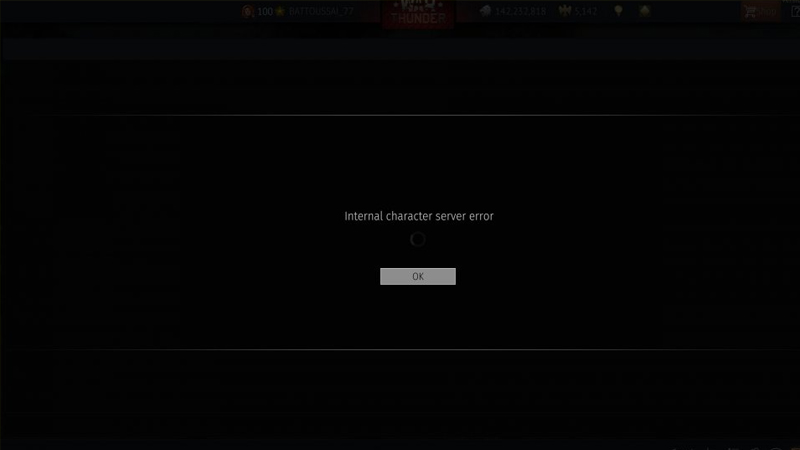
There are chances that War Thunder is showing the Internal Server Error due to an obstruction from your Windows Firewall. This security system sometimes blocks and quarantines files that are necessary for the game to access the server. So, you must disable the Windows Firewall and restart the game again to solve this issue. Here’s how you can disable the firewall security on your PC:
- Click on Start and search Control Panel.
- After that, navigate and select Windows Defender Firewall.
- Now, navigate and click on “Turn Windows Defender Firewall on or off.”
- From there, you must disable the Firewall for both Private & Public Network Settings.
Once you have disabled the Windows Firewall successfully, relaunch the game to check if the Internal Server Error is fixed or not. If this issue is still popping up, then you must contact Gaijin Customer Support. The developer’s team is pretty active and they will get back to you soon.
That’s pretty much everything you can do to fix the Internal Server Error in War Thunder. Whenever the developers roll out a big update, they giveaway free rewards via Twitch Drops. To learn how to claim War Thunder Twitch Drops, check out our guide on it. Apart from this, we have countless Video Game Guides stacked up. So make sure to check them out right here on Gamer Tweak as well.

