HoYoverse lets you log in to its game with the verified miHoYo Account. But what if you don’t receive a verification code or get an error message like “Verification failed“? Logging into the account allows you to save the game data. And recover it whenever you want. But if you can’t do that, you might lose the progress or not be able to play at all.
This error has been troubling the players for quite some time. So we scrutinized the problem and found the possible culprits, as well as the fixes that might work for you.
How to Fix HoYoverse Verification Code Not Sending & Failed
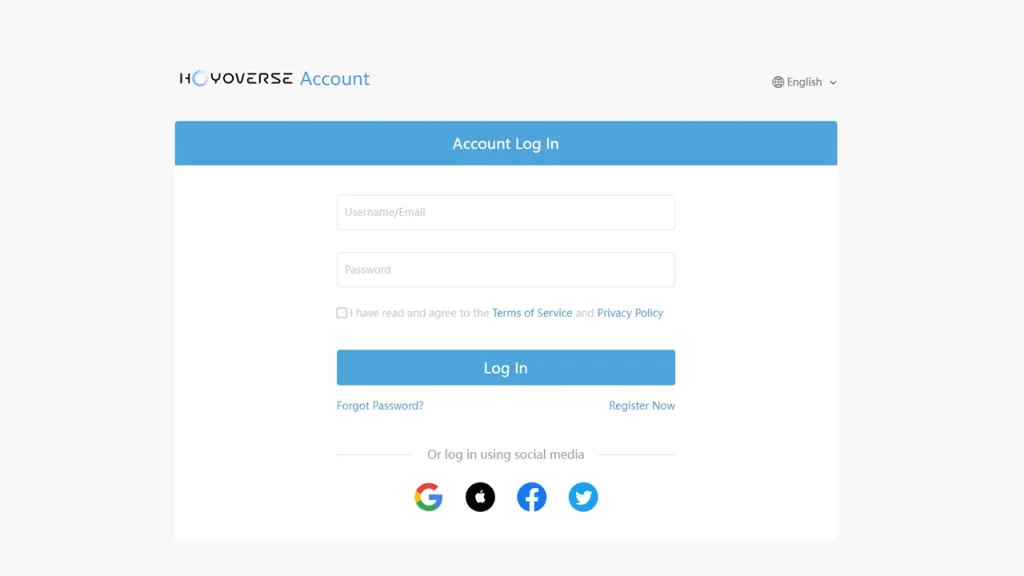
There are many reasons for players to see the Verification failed message or not receive the code. This includes a bad internet connection, wrong email address, phone number, or password. It is also possible that the messages were blocked in your number. Or the code went into the spam folder of the email.
No matter what the issues were, these possible fixes should work for you:
Change Email or Mobile Number From Account Management
- If you use a browser with your Google or Apple ID set. You can go to the Login page of the HoYoverse and use it to log in there.
- You can even use Twitter and Facebook to log in to the account.
- Once you are in the account, you will see the email and mobile number under Account Management.
- Change them and receive the verification code in a new one.
Restart Your Router
Sometimes the system fails to send code due to a weak internet connection. So first check your internet speed through a speed test. If it is weak, then restart your router and wait for speed to recover. Once it has recovered, try again.
Clear Cache Files and Make Storage
HoYoverse games like Genshin Impact are vast in size. If you have low space, errors, and blackouts will happen occasionally. Thus, it is best to first go into the game details from the phone settings and clear the cache. And then make some space, so that the game can store more data.
Contact Customer Service
If none of the solutions worked for you, contact the customer service. You can send an email regarding the issue to “support_os@hoyoverse.com“. You can also contact customer service via in-game feedback.
That’s all on how to fix the HoYoverse verification failed error or code not sending. If these were helpful to you, skim through our mobile and video game sections. There you will find everything from missions to character details from the games of miHoYo.

