It’s been almost two decades since the release of Half-Life Opposing Force and it is still going strong. This expansion has a different fan base for all the dedicated FPS players. But with a big player count, this FPS game also has a few shortcomings. As players move their mouse to look around, their camera seems to lock onto their front view. Due to this bug or glitch, players are unable to move or see through the camera. This has led to several players reinstalling the game which resulted in no success. But how to resolve this issue? Not to worry, check out our guide on how to fix the Half-Life Opposing Force Mouse Glitch.
How to Fix the Half-Life Opposing Force Mouse Glitch
You can resolve this bug or glitch by heading to the Mouse tab from Settings in Half-Life Opposing Force. You need to enable the Raw Mouse input setting to fix the mouse glitch. So, follow the steps below to fix this issue:
- Hit the Esc button to head over to the Options menu.
- Over there, hit the Mouse tab or section.
- Then, check mark or toggle the option for Raw mouse input.
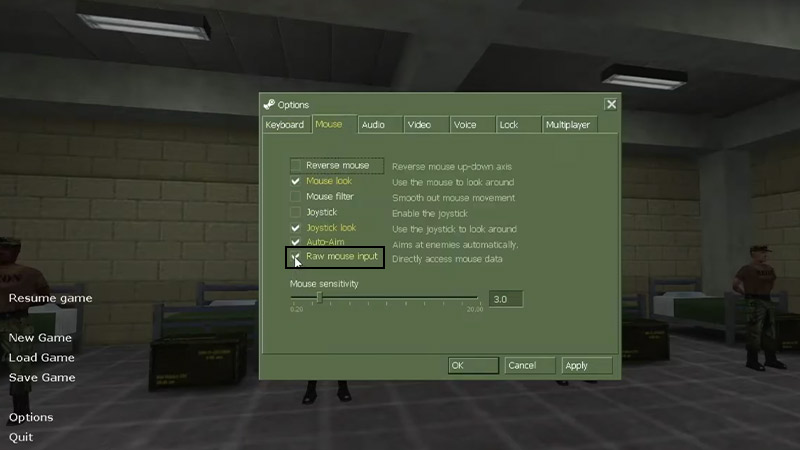
- Lastly, hit the Apply option and then the Ok button, to save your settings.
As you enable the Raw mouse input setting, this glitch or bug would resolve automatically. Now, you can see your camera running smoothly without any glitches or interruptions.
If you are facing the same issue in the Blue Shift expansion, follow the above workaround to fix the Mouse lock or glitch issue. That being said, we suggest not reinstalling Half-Life as it doesn’t fix the issue.
That’s everything covered about how to fix the Mouse glitch in Half-Life Opposing Force. If you liked this guide, check out more helpful Video Gaming Guides on our dedicated section right here on Gamer Tweak.


