A majority of users of Discord are gamers who choose to display their game activity to their friends list. But on some occasions, due to a bug or an option being toggled off, you might see that your Game Activity is not showing on Discord. Why is that happening and how to fix it? Let’s take a look.
How to Fix Discord Game Activity Not Showing Issue?
First, make sure that the game you are playing it the legit, original version and not obtained through illegal means. If the game has been purchased/downloaded from an official store, follow the steps below to see the Game Activity.
Check if the Activity Status is On
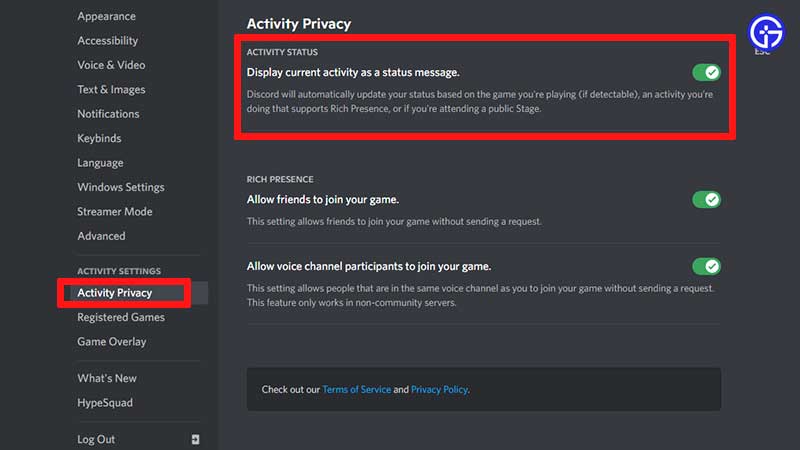
- On your keyboard, press the Windows key and launch Discord.
- Click on the Gear icon at the bottom left of the screen and open up the User Settings.
- Under Activity Settings, click on Activity Privacy.
- Find the Activity Status and toggle on the option to ‘Display current activity as a status message.’
- Once done, your friends will be able to see the game you are playing, if detectable.
Add the Game you are Playing
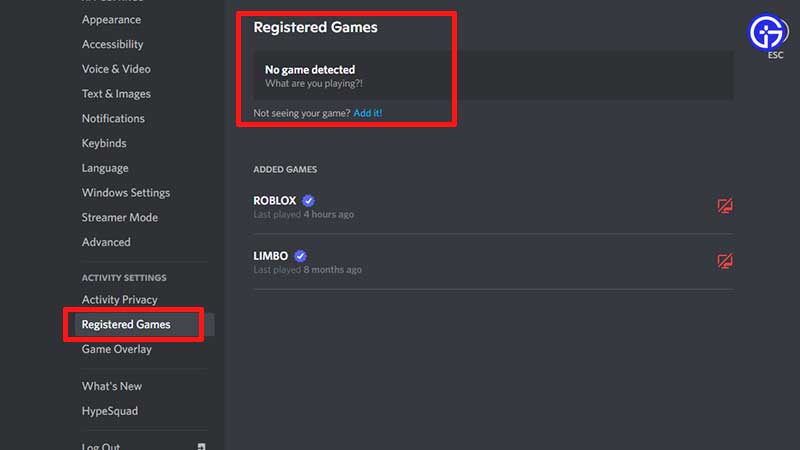
Sometimes, you won’t see the game you are playing because it has not been added. Here’s how to register a game manually.
- Launch the Discord app.
- Go to User Settings.
- Under Activity Settings, click on Registered Games.
- You will now see a “No game detected” message.
- Click on “Add it!” and type the game’s name.
- After that, it will show up under Added Games.
Close Discord & Restart the App
- If Discord is not able to detect the game you are playing, close the app from your Task Manager.
- Then relaunch it and now, the game should show up.
Uninstall and Reinstall Discord
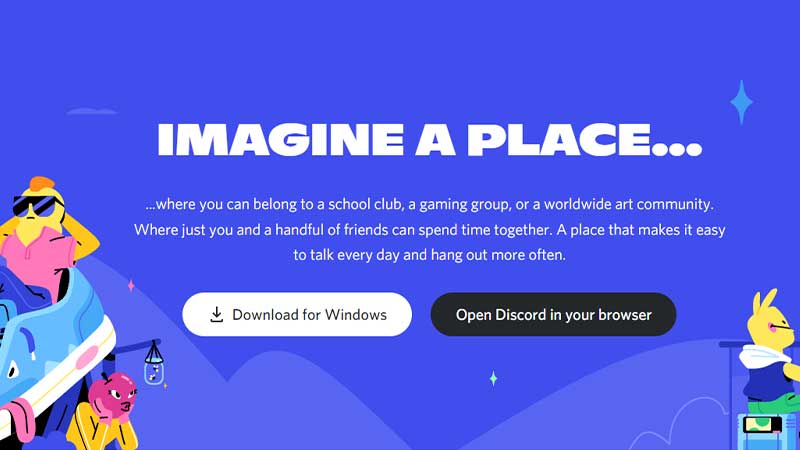
- Sometimes, all it takes is a fresh install for some features to work. Uninstall Discord from your Programs and then head to Discord.com to download the latest version.
- Once it’s downloaded, log into your account and check if the game activity shows up.
Hopefully, this resolves the issue you are facing. For more related to Discord, check out our guides on Gamer Tweak.


