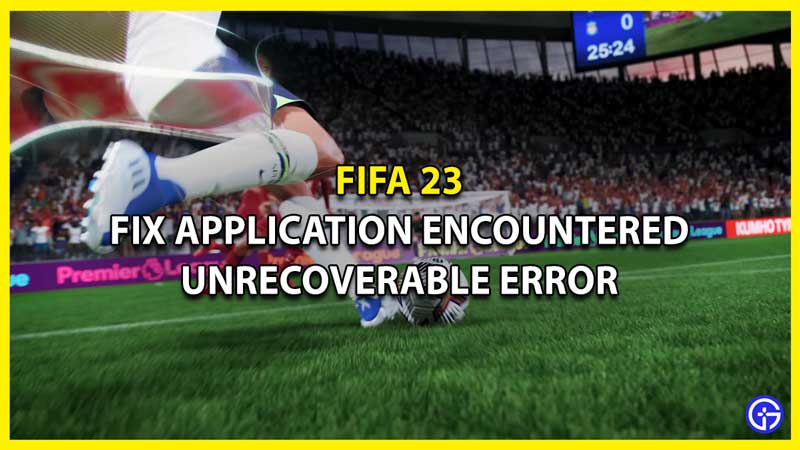Although players have adapted well to the game, the start of FIFA 23 wasn’t exactly as the players would hope for. In fact, after the first update, many players faced the Application Encountered an Unrecoverable Error in FIFA 23 and were looking for a fix. While the error is plaguing many and EA is looking to fix it permanently, you will need to try a few workarounds in order to play the game. The error seems to be connected to the anti-cheat system of FIFA 23 and hence, you need to fix it to get on the pitch. Since you are also plagued by this error, we recommend you check out this guide and try to fix it yourself.
How to Fix Unrecoverable Error in FIFA 23
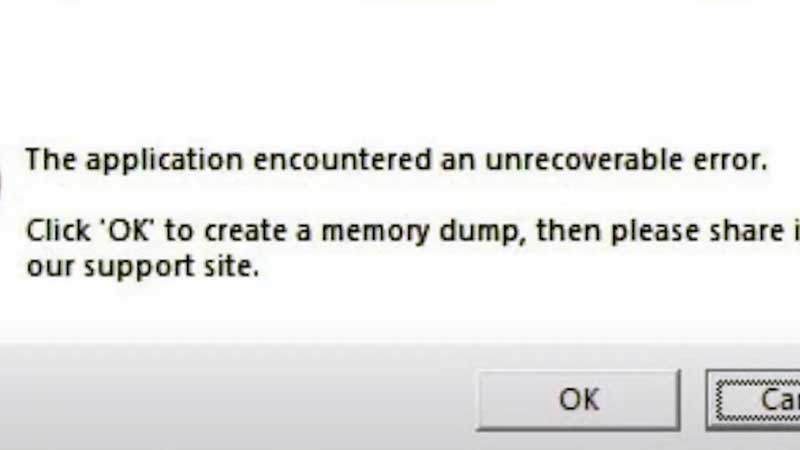
While the EA Servers have not entirely resolved this issue, the workarounds in this guide have been successful for many players. These DIY fixes are quite simple and won’t take much of your time. And the pros are that you get to play the game as quickly as possible if it works for you. Here is how to fix the Unrecoverable Error in FIFA 23.
Disable Overlays to Fix Unrecoverable Error in FIFA 23
This is one of the most common workarounds that have worked for most players. If you have overlays running on your PC, you will face this error frequently. Simply turn off overlays like NVIDIA GeForce Overlay, EA Overlay, and Discord Overlays if you see them running. You should be good to go now and if doesn’t work for you, then onto the next one.
Run FIFA 23 as Administrator
This is one of the most common workarounds for numerous errors. So hopefully with this, it will be the last time you see the Application Encountered An Unrecoverable Error in FIFA 23.
- Right-click on the FIFA 23 application and then click on Properties.
- While in the Properties tab, look for the Compatibility section and select it.
- Over here, look for the option Run as Administrator and check the box.
- Lastly, click on Apply and then click on OK.
Reinstall FIFA 23 Anti-Cheat
Since the Unrecoverable error in FIFA 23 is related to the anti-cheat, this should be able to fix the problem. Here’s how to do it:
- Start by heading to Steamlibrary>steamapps>common>FIFA 23>_Installer>EAAntiCheat.
- While you are here, open a file named EA Anti-Cheat.
- Now, a new window will pop up, click on the arrow and select FIFA 23 (Installed).
- Next, click Uninstall and then once you see Uninstall Succeeded, go ahead and reinstall it.
- Now that the reinstall is complete, close the window and start the game and hopefully you will have solved the issue.
If things are not working out for you after all this, we recommend you contact EA Support for more hands on assistance with the error.
That’s all there is on how to fix Application Encountered An Unrecoverable Error in FIFA 23. While you are here, do check out our other FIFA 23 guides right here at Gamer Tweak.