Searching for ways to fix the Facebook GraphQL Query Error? If yes, then don’t worry we have got you covered. Many users have recently encountered an error while accessing their Facebook Profiles where they get a popup saying “This query is unauthorized because a field’s permission check has failed”, making them unable to Messenger as well. The error seems to be occurring only while accessing the Facebook site and it can be quite frustrating since many users rely on the platform for messaging and different interactions.
More and more users are joining the Meta platform for business, normal interactions and to connect with family and friends. There are various reasons as to why this error may occur while accessing Facebook. With that being said, here are some of the workarounds you can try to fix Facebook GraphQL Query is Unauthorised error without any hassle.
Fix Facebook GraphQL Query Unauthorised Error
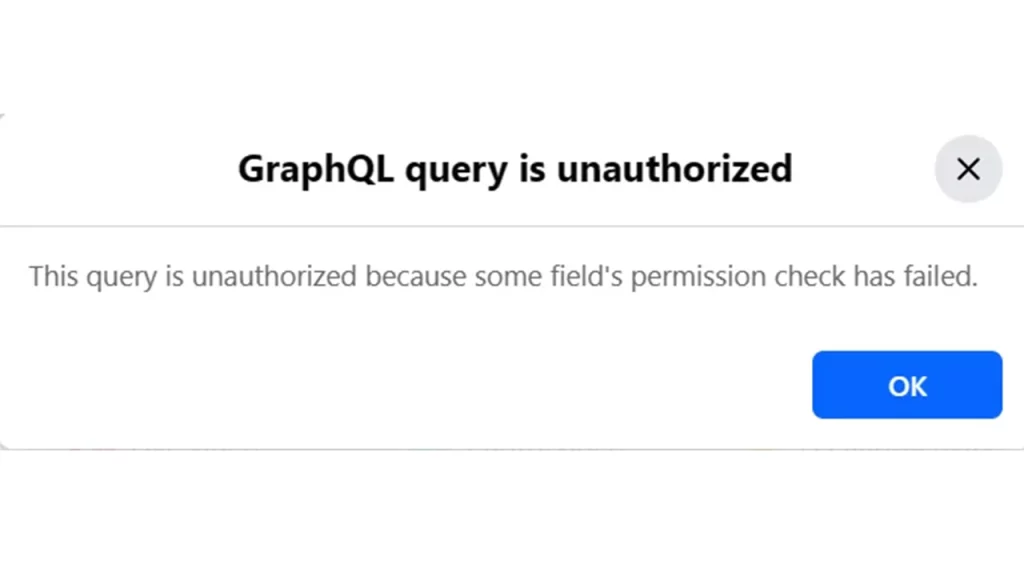
Unfortunately, there are no dedicated fixes available to fix the Facebook GraphQL Query Error. However, there are some workarounds that you can try to resolve the issue occurring while accessing Facebook. With that being said, here are the possible solutions that you can try out:
Refresh the Page
Before trying any other workaround, see if simply refreshing the page helps you resolve the error. Manier times the website or the app can be temporarily bugged out for the moment. Refreshing the page will help you resolve the bug and the error while accessing Facebook. Also, try closing and reopening the page again to see if the problem persists.
Check Internet Connection
One of the most common reasons why errors like these can occur is due to an unstable internet connection. While accessing the website, make sure that you have a good internet connection on your device. You can switch networks or any other internet connection to have a stable connection and to use Facebook smoothly.
Clear Cache
Another option to resolve the Facebook GraphQL Query Unauthorised error is to clear all the website data and cookies from the browser. You can head over to the settings of your browser for the clear browsing data option.
Check Meta Status
As mentioned before, there can be many different reasons why this error may occur on Facebook. One such reason can be due to server outages or ongoing maintenance. We would recommend you check the Meta Status Page to see if it is a server issue. There is a dedicated Downdetector page for Facebook that users can check for other users reporting the same problem.
Restart your Device
You can try to resolve the issue by shutting down and restarting your device. Sometimes, this can help you fix the errors that might occur due to device-related issues.
If none of the above fixes work, we would recommend you change the browser to access Facebook. Sometimes, browser-related issues can occur which would give rise to such errors.
That’s everything covered on how to fix Facebook GraphQL Query Error. For more informative and interesting guides, go through our dedicated Tech section, right here on Gamer Tweak.

