It’s been roughly a week since the release of COD Modern Warfare 2 and players have already begun to experience bugs in this game. Such issues were faced by players who played this game in Beta testing. Despite being the biggest release in the history of COD games, the game was surrounded by errors. One such error occurring in Modern Warfare 2 caused the game to get disconnected from Steam. This issue has been reported by multiple players who play Modern Warfare 2 on PC using Steam. If you are facing the same issue and looking for a fix, then this article is all you need. Check out this guide that features the steps to fix the issue wherein MW2 gets disconnected from Steam servers.
How to Fix the Disconnected from Steam Error in Modern Warfare 2

Here are some solutions you can try in order to fix this issue:
Verify Integrity of Game Files
- Head over to your Steam Library and right-click on Call of Duty Modern Warfare 2.
- Now, click on Properties and navigate to the Local Files section.
- Wherein you have to click on Verify integrity of game files so that the game is repaired.
Check MW2 Servers
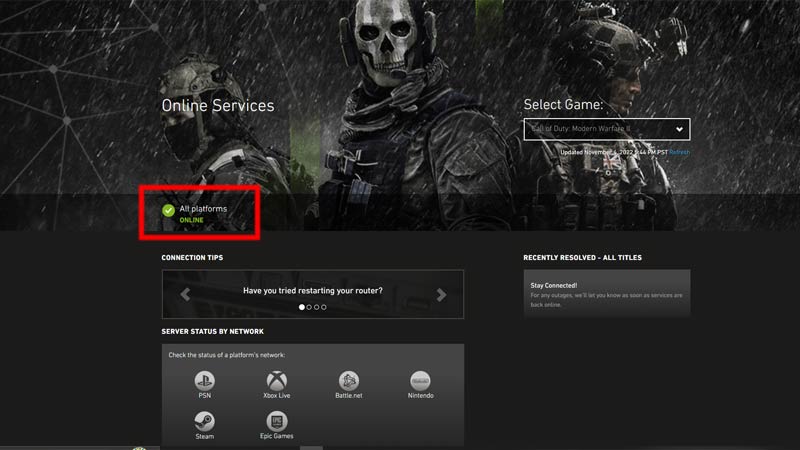
- Click on this link and check if MW2 servers are online.
- You will see a white tick inside a green circle if the servers are working fine.
- However, if it is red, then MW2 servers are offline.
Clear Steam’s Download Cache
- Open your Steam Client and click on Steam in the top left corner.
- Further, navigate and click on Settings.
- After that, simply head over to the Downloads section and clear the Download Cache.
- This should mostly fix the issue wherein MW2 gets disconnected from Steam.
Reset DNS
- Open Command Prompt and use the following commands in it:
- Type ipconfig/flushdns and press enter.
- Type ipconfig /release and press enter.
- Type ipconfig /renew and press enter.
- Type netsh Winsock reset and press enter.
- Thereafter, restart the PC and type netsh int IP reset in the CMD, and press enter.
That’s all you can do to fix the error wherein MW2 gets disconnected from Steam. If you found this article helpful, then make sure to check out our other COD MW2 guides.

